Page Content:
Help! Format an APFS hard drive by mistake, how to unformat it?
APFS hard drive is a hard drive which is using Apple File System. Data loss can happen on any type of hard drive, no matter what the file system is. If you format an APFS hard drive by mistake and don’t have a backup, you can find the data recovery solution to get lost data back in this article.
- Hello, I formatted an APFS external hard drive using Disk Utility Erase feature. All my videos and images were erased after erasing this drive. Is there any way to get the lost videos and images back?
- Hi, I have a backup drive which stores all my files of my work. This is a APFS drive and can be used on any Mac. Today, I connect it to a Windows PC, but it is not showing up. So, I try to use Disk Management to fix this issue. After fix, I find all files on the drive is gone, what should I do? How to get the lost files back?
- I formatted a hard drive to APFS and used it as a backup drive for my Mac. However, after a quick format, all data on the APFS hard drive was erased. How to unformat it?

If the issues occur to you, you should find a quick method to help you unformat the APFS hard drive and get the lost data back as soon as possible.
How to unformat a APFS hard drive? How to recover lost data from an eased APFS SSD? Just read on.
Best method to unformat APFS hard drive on Mac or Windows PC
For the best data recovery result, stop using the APFS hard drive after formatting it. Immediately find a APFS unformat solution to recover lost data from the formatted or erased APFS hard drive. Data recovery software is the best solution to unformat an APFS hard drive on Windows PC or Mac.
Donemax Data Recovery is a powerful, safe and pretty simple to use data recovery software which supports APFS, HFS/HFS+, NTFS, NTFS+, ReFS, ExFAT, FAT, etc. With this powerful data recovery software, you can easily recover deleted files or formatted data from a APFS hard drive such as HDD, SSD, USB flash drive, memory card, etc.
Donemax Data Recovery for Mac
- Recover lost data from formatted or erased APFS hard drive.
- Recover permanently deleted files from APFS disk.
- Recover inaccessible or corrupted data from APFS hard drive.
Follow the steps below to unformat an APFS hard drive:
Step 1. Download and install Donemax Data Recovery on your Windows PC or a Mac. Make sure the APFS hard drive is connected to your computer.
Step 2. Open Donemax Data Recovery, it shows all hard drives and devices on your computer. Select the formatted APFS hard drive to start data recovery.
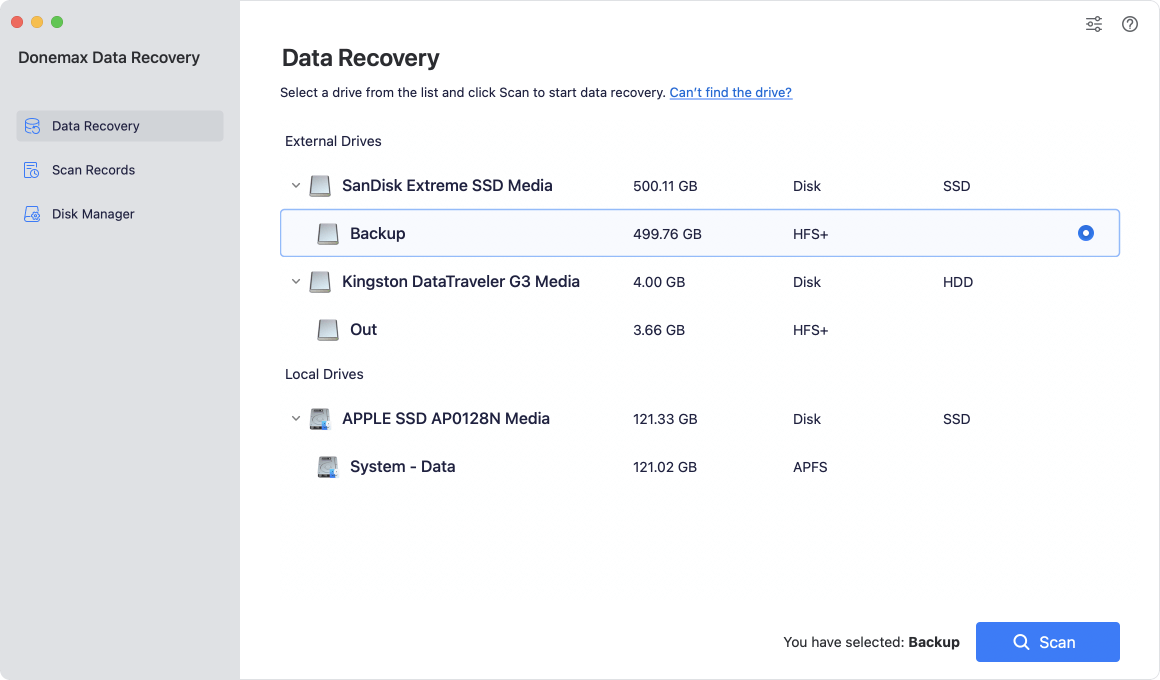
Step 3. Click on Scan button. Donemax Data Recovery will deeply scan the formatted APFS hard drive, finding all recoverable files.

Step 4. Once the scan is completed, you can check the recoverable files by Type and Path. Then select the wanted files and save them.
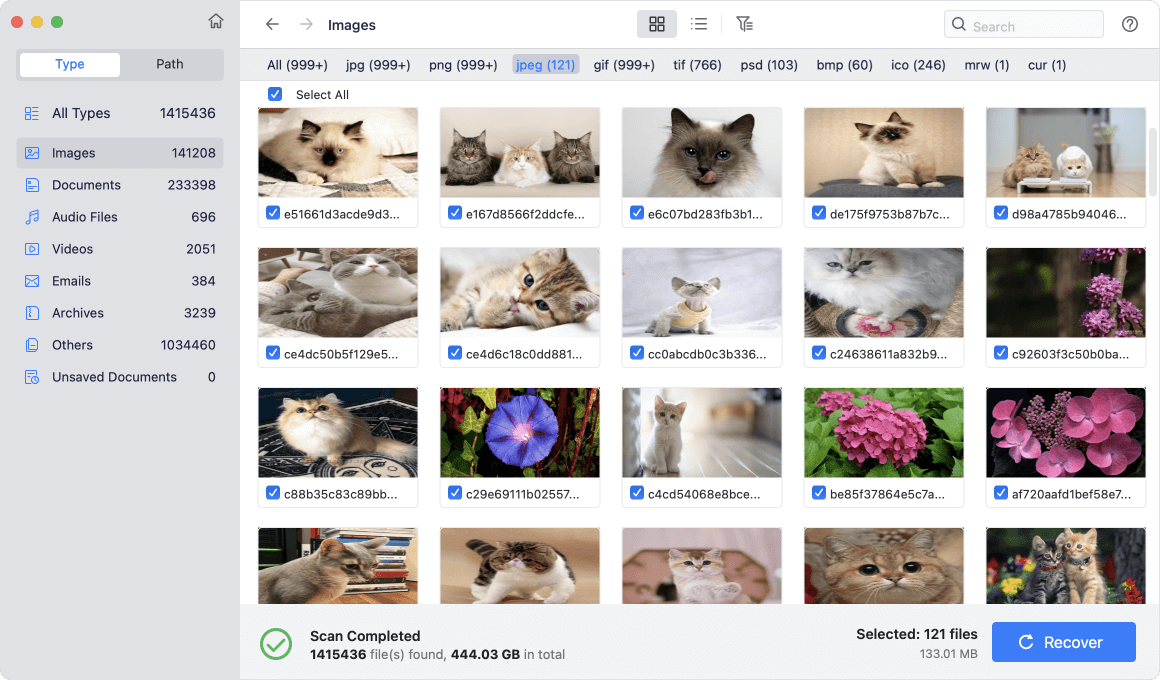
How to prevent data loss on APFS hard drive?
Even though the formatted data can be recovered by data recovery software, you still should prevent data loss on your hard drive. You’d better be carefully when you are planning to format your APFS hard drive. It is recommended to make a backup before you formatting your APFS hard drive.
If the APFS hard drive is the startup disk of your Mac, you can use a disk cloning application to help you create a bootable clone backup.
Unformat APFS hard drive FAQs:
- Just download Donemax Data Recovery and install it on your computer.
- Select the formatted APFS SSD.
- Click on Scan button to deeply scan the formatted SSD.
- After scanning, select wanted files and save them by clicking Recover button.
Final Words:
Formatting an APFS hard drive using disk utility or other disk formatting tool will remove all data from the APFS hard drive. Fortunately, data recovery program can help you unformat APFS hard drive on Windows PC or Mac. Donemax Data Recovery is one of the most powerful data recovery programs. Follow the guide above, you can securely and quickly recover lost data from an APFS hard drive, SSD included, on Mac or Windows OS.
Related Articles
- Jul 11, 20235 Methods to Recover Lost Data after Upgrading to macOS Sonoma
- Nov 01, 2024How to Recover Deleted or Lost MP4 Videos on Mac?
- Mar 03, 2024Recover Lost Data from Seagate Backup Plus Drive on Mac
- Jul 12, 2024How to Recover Lost Data from Unmounted Drive on Mac?
- Dec 31, 2024No Files on USB Drive on Mac, How to Get the Lost Files Back?
- Mar 26, 2025Recover RAW Files from SD Card or Other Device on Mac [4 Methods]

Christina
Christina is the senior editor of Donemax software who has worked in the company for 4+ years. She mainly writes the guides and solutions about data erasure, data transferring, data recovery and disk cloning to help users get the most out of their Windows and Mac. She likes to travel, enjoy country music and play games in her spare time.

Gerhard Chou
In order to effectively solve the problems for our customers, every article and troubleshooting solution published on our website has been strictly tested and practiced. Our editors love researching and using computers and testing software, and are willing to help computer users with their problems