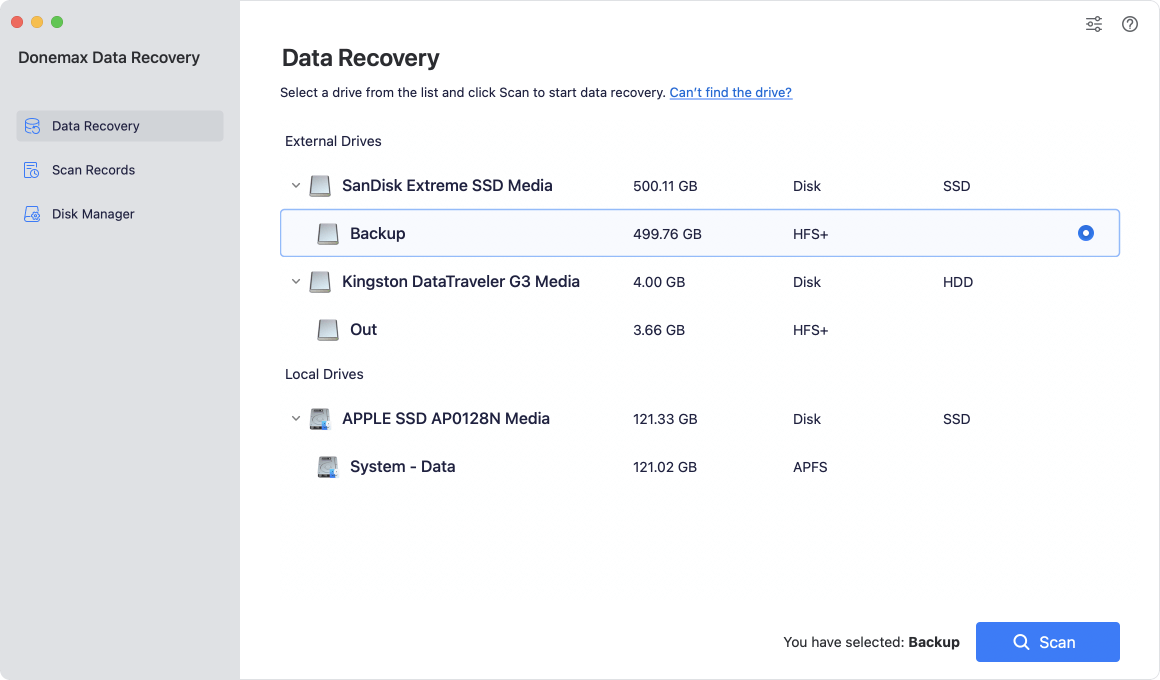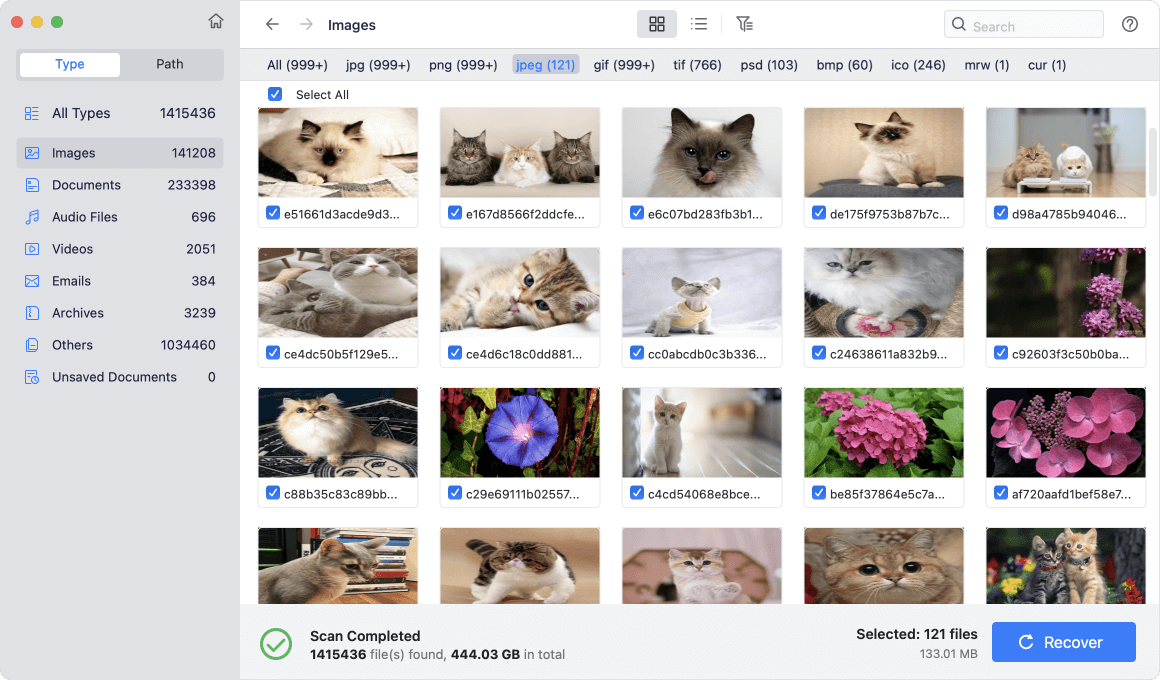Is it possible to recover lost data from erased SSD on Mac? First, you need to know what happens to the SSD if you erased it on Mac. If you erased an SSD with Disk Utility on Mac, it just formats the drive simply without erasing the data permanently on the SSD. So the data on the erased SSD can be recovered.
![is it possible to recover lost data from erased SSD on Mac]()
After erasing SSD with Disk Utility on Mac, please don't add new data to the SSD or do other changes to it. Then you can have a great chance to recover the lost data. In order to recover the lost data successfully from the Erased SSD on Mac, you need to get reliable data recovery software to do the job.
Data recovery software for erased SSD on Mac
There are many data recovery applications that can work for Mac in the market. However, to recover data effectively from erased SSD, we suggest you choose the professional data recovery software Donemax Data Recovery for Mac. You can download the software first as follows.
The software is compatible with Mac, including macOS Monterey, macOS Big Sur, macOS Catalina, macOS Mojave, etc. It can recover lost data in different situations, including partition loss, file system corruption, system crash, partition formatting, accidental deleting, and so on.
As a reliable tool, the software can recover lost pictures, videos, documents, audio files, and any other files on Mac. With advanced data recovery algorithms, the software can recover the lost files quickly. Also, if the lost data is not damaged, it can even recover the lost files with the original names and folder structures without a problem
How to recover data from erased SSD step by step?
Donemax Data Recovery for Mac is a simple application and any user can handle it easily. With a simple interface and interactions, even a novice can follow the wizard to recover the lost data step by step. To recover the lost data effectively, we will show the guide in detail. Please recover lost data from erased SSD on Mac in the following steps.
Step 1. Choose the erased SSD in the software.
First, please connect the erased SSD to your Mac. Run the data recovery software and choose the SSD from the device list in the software.
![is it possible to recover lost data from erased SSD on Mac]()
Step 2. Search for lost data from erased SSD.
Click on the Scan button and the software will automatically scan the erased SSD. It will deeply scan the SSD to look for the lost files from the erased SSD.
![is it possible to recover lost data from erased SSD on Mac]()
Step 3. Recover lost files from the erased SSD.
Once the scan process is done, the software will list all the found files. Please check and preview the files to find the wanted files. Then choose the files to recover and save to another drive.
![is it possible to recover lost data from erased SSD on Mac]()
As you can see, it's very simple to recover the lost files from erases SSD with the software. Also, if you lost files in other cases, you can use the software to recover the lost files from different devices on Mac. It supports data recovery for the memory card, SSD, memory card, hard drive, digital camera, etc.
How to avoid data recovery from erased SSD?
If you accidentally erased an SSD, you can still have a chance to recover the data from the drive. However, you may want to erase the data permanently from the SSD sometimes. For example, if you want to abandon, sell or give away the SSD, you will need to wipe the data permanently from the SSD. Then it's not able to recover the data from the erased SSD in any way.
How to permanently erase SSD? You have to use reliable data wiping software to help you. Donemax Data Eraser for Mac is such a tool that can wipe data permanently from an SSD on Mac. You can download the software first.
To erase data from the SSD, please connect it to your Mac and run the data wiping tool. Change to the mode Erase Hard Drive. Choose the SSD from the list and click on the Erase Now button. Then the software will wipe all the data on the SSD permanently.
![is it possible to recover lost data from erased SSD on Mac]()
After wiping the SSD, all the data on the SSD will be erased permanently. Then no data recovery software can recover the erased data from the SSD. You can feel free to trade in or give away the wiped SSD.