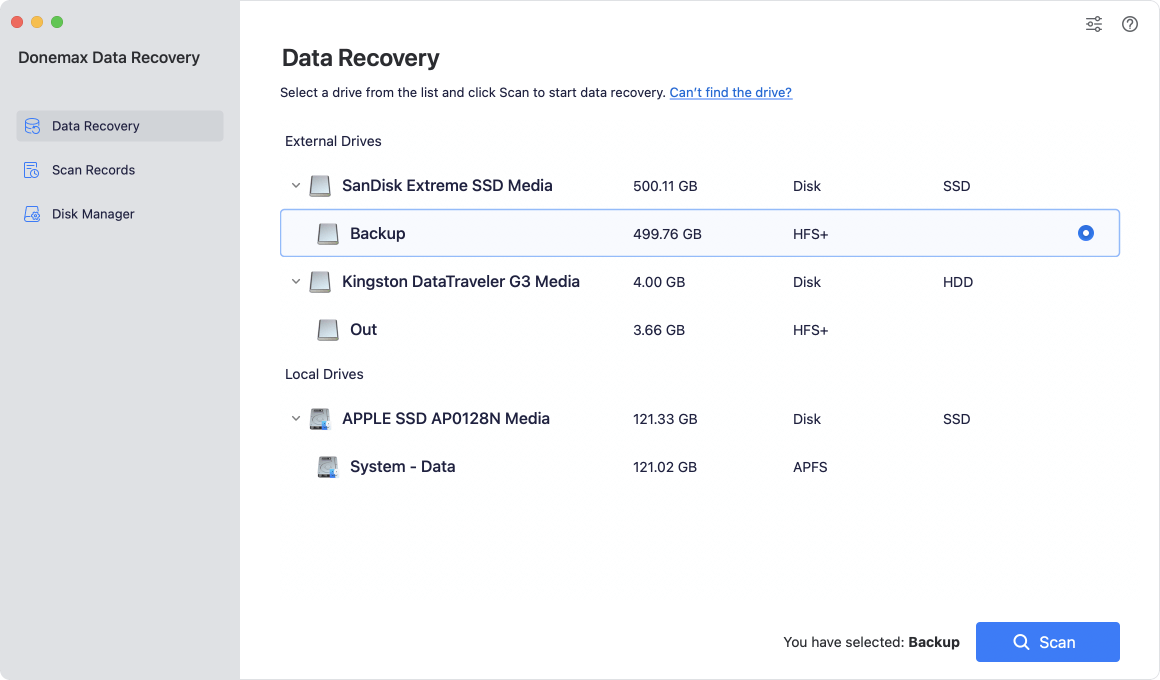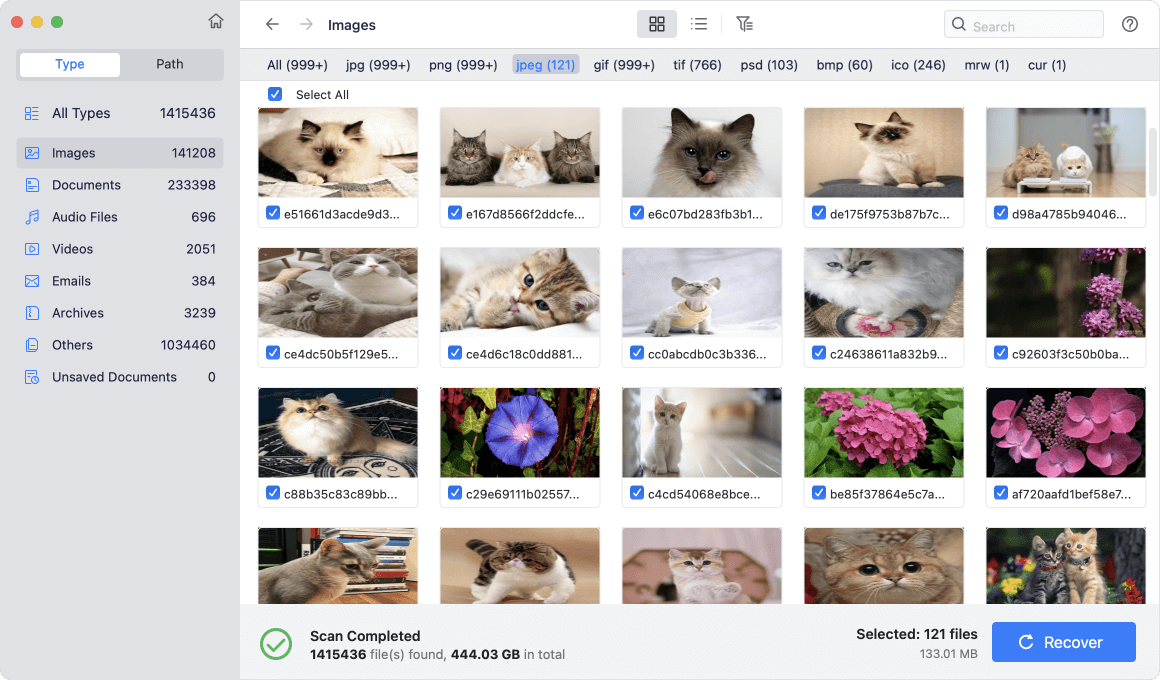![Mac USB flash drive data recovery]()
Summary: deleting files or formatting the USB flash drive will lead to data loss on USB flash drive. Don't panic, with best Mac USB flash drive data recovery software - Donemax Data Recovery for Mac, you are able to quickly recover all lost data from the USB flash drive on your Mac. Three steps:
Download reliable USB flash drive data recovery software for Mac
Most of Mac users are using USB flash drive for backing up important files or transferring data among various computers. Accidental deletion, formatting, and virus attack are all possible reasons for losing files on your USB flash drive. Don't panic, the deleted, formatted or lost files on the USB flash drive are not gone forever. With right USB flash drive data recovery software, you are able to easily and completely recover lost files from the USB flash drive.
If you are using a Mac, you can restore files from the USB flash drive with your Mac computer. First of all, download the reliable Mac USB flash drive data recovery software - Donemax Data Recovery for Mac. This easy-to-use data recovery software is able to completely recover deleted, formatted and inaccessible data from any type of hard drive, USB flash drive, memory card, digital camera, portable disk, etc. Download it here:
Donemax Data Recovery for Mac offers deep scan technology to ensure finding all lost files from your USB flash drive. So, it can meet almost all USB flash drive data recovery needs:
- Recover deleted files from the USB flash drive - recover deleted files from the USB flash drive due to quick deletion, Command+Delete, accidental deletion, etc.
- Recover formatted USB flash drive - unformat USB flash drive on Mac or recover lost data from an USB flash drive which is erased by Disk Utility.
- Recover corrupted or inaccessible data from USB flash drive - recover lost data from the USB flash drive due to file system crash, virus infection, logical error, initialization, etc.
Donemax Data Recovery for Mac supports to recover all file formats including images, documents, videos, audios, emails, etc. All types of USB flash drives are supported. Just install it on your Mac to start USB flash drive data recovery.
Three steps to recover lost data from USB flash drive on Mac
Step 1. Select the USB flash drive to start data recovery.
Connect the USB flash drive to your Mac and open Donemax Data Recovery for Mac. This software will show all hard drives and external devices on this Mac. Select the USB flash drive to start data recovery.
![Mac USB flash drive data recovery]()
Note: if the USB flash drive can't be recognized by your Mac and Donemax Data Recovery for Mac, click here to fix it.
Step 2. Scan the USB flash drive to find lost files.
Click on Scan button. Donemax Data Recovery for Mac will deeply scan the USB flash drive and find all lost files.
![Mac USB flash drive data recovery]()
Step 3. Preview and recover lost files after scanning.
Once the scan gets finished, you can preview all recoverable files. Then select the wanted files and save them to a safe location.
![Mac USB flash drive data recovery]()
To prevent overwriting, before you completely recover all lost files from the USB flash drive, please don't put new files to the USB flash drive. Just immediately run the Mac USB flash drive data recovery software to help you get all lost files back.
Mac USB flash drive data recovery FAQs
1. Is it possible to recover files which are deleted a long time ago from the USB flash drive?
Yes, Donemax Data Recovery for Mac is able to find the deleted files whenever you delete them, even you delete them 10 years ago.
2. Is it possible to recover files from a dead USB flash drive?
Yes, Donemax Data Recovery supports to export data from an inaccessible USB flash drive to your Mac, and recover lost data from a dead/damaged USB flash drive. Learn more >>
3. My USB flash drive is formatted by third-party software, can I recover lost data from it?
Yes, whether the USB flash drive is erased by Disk Utility or formatted by third-party disk formatting software, the lost data can be recovered. But, if your USB flash drive is erased by data erasure software - such as Donemax Data Eraser for Mac, the erased data will be lost forever, can't be recovered by any data recovery software.
4. My USB flash drive is NTFS file system, can I recover lost data from it on my Mac?
Yes, Donemax Data Recovery for Mac supports to recover lost data from APFS, HFS/HFTS+, exFAT, FAT, EXT, NTFS, NTFS/+ file systems.