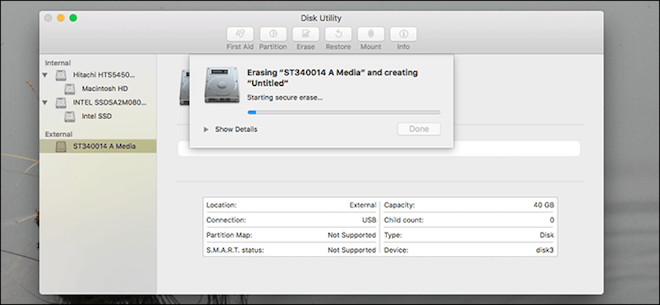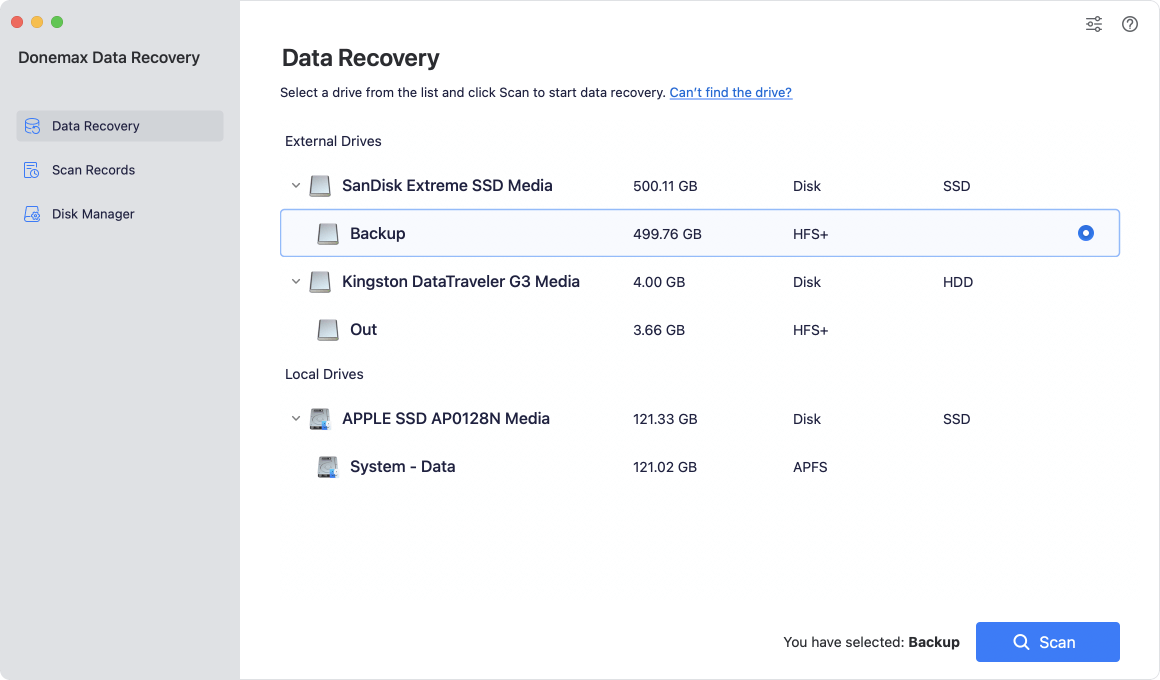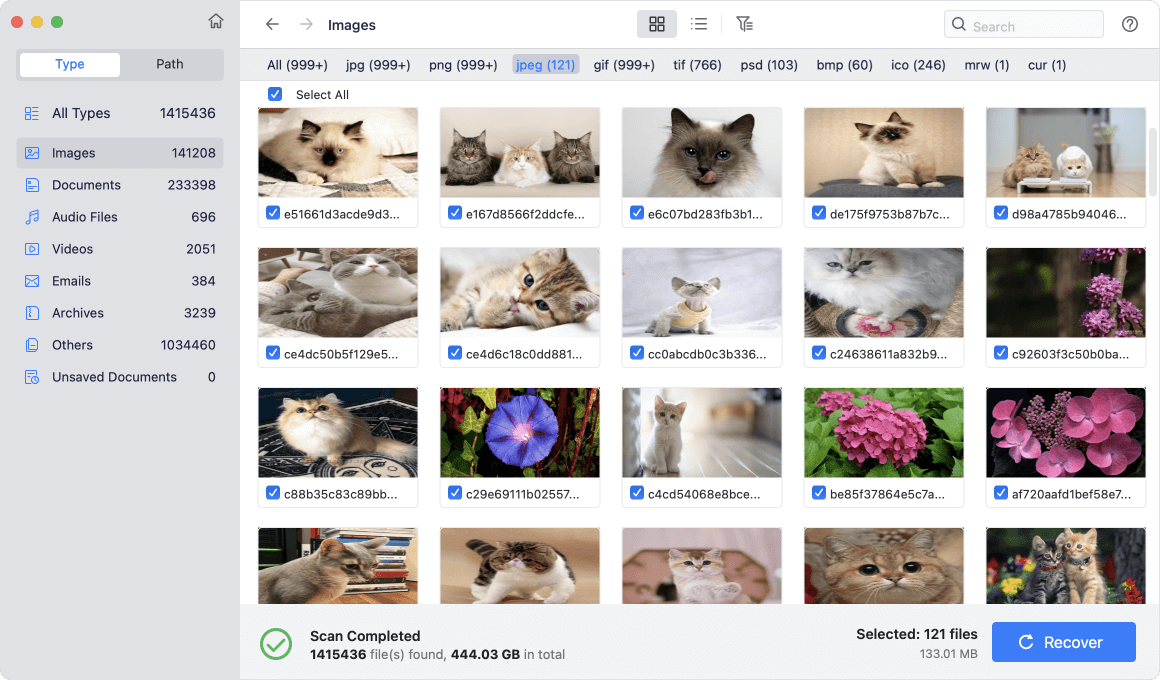Summary: If a hard drive was erased wrongly by Disk Utility, how to get back the data from the hard drive? Don't worry, the article will show you how to recover lost data from a hard drive which is erased by Disk Utility. Also, there is a solution for you to wipe data permanently on hard drive.
How to erase a hard drive by Disk Utility on Mac?
Hard drive on Mac will need to be formatted sometimes. For example, the drive was used on Windows and used the file system that is not compatible with Mac, you have to erase it in Disk Utility in order to use it on Mac. You can also erase corrupted or inaccessible hard drive in order to reuse it.
How to erase or format hard drive on Mac? The Mac system provides the built-in tool Disk Utility that can help you format hard drive. You can erase a hard drive in a few steps with Disk Utility on Mac.
1). Launch Disk Utility. You can find it under Applications > Utilities.
2). You'll see the drives on the left. Choose the drive you'd like to format.
3). Click on the Erase option in the main window.
4). Please choose the drive format, set a name for the drive.
5). Click on Erase and Disk Utility will format the hard drive.
![how to format hard drive with Disk Utility]()
Recover lost data from hard drive erased by Disk Utility
However, if you erase or format a wrong hard drive with Disk Utility on Mac, then you will lose the data on the drive. However, please note that if you erase the hard drive by Disk Utility on Mac, the data on the drive is not erased permanently. So you can still recover the data after erasing in Disk Utility.
If you formatted a wrong hard drive with Disk Utility on Mac and lost some important files, we suggest you use Donemax Data Recovery for Mac to recover the lost files. Here are the steps to recover lost data from a hard drive which is erased by Disk Utility.
Step 1. Please download and install the software on your Mac. Here is the download for this Mac data recovery software.
Step 2. Launch the software and choose the hard drive that was erased by Disk Utility.
![how to recover lost data from a hard drive which is erased by Disk Utility]()
Step 3. Click the Scan button to scan the erased hard drive. It will take some time to scan the hard drive.
![how to recover lost data from a hard drive which is erased by Disk Utility]()
Step 4. Once the scan is done, please check and choose the wanted files to recover and save to another drive.
![how to recover lost data from a hard drive which is erased by Disk Utility]()
As you can see, it's very easy to recover data from erased hard drive on Mac. The software is effective and can recover lost data quickly. It can recover lost pictures, videos, audio files, documents or any other files from the erased hard drive.
Solution to wipe data permanently on hard drive
If you just want to erase a hard drive and don't want the data still be recoverable, then you have to find some other solutions. Otherwise, your personal information would be extracted by others. How to avoid data leakage and keep your personal data safe? You need to find a professional tool that can wipe data permanently from a hard drive.
What's the reliable and safe data erasure software you can try? We suggest you use Donemax Data Eraser for Mac. This software is able to help you wipe data permanently from hard drive. Also, the data wiped by this tool will not be recoverable any more.
The software provides 3 modes to shred files or wipe hard drive data on Mac. No matter you want to shred individual files/folders, wipe entire hard drive, or just wipe the deleted files on a hard drive, this data wiping tool can help you.
Mode 1. Erase Files. The option is used to shred some specific files or folders. You can choose the files or folders and add to the list. Then click the "Erase Now" button to wipe the selected files/folders permanently.
![Shred Mac data]()
Mode 2. Erase Hard Drive. If you don't need all the data on a hard drive, you can just choose the hard drive to wipe directly with this mode. It's able to wipe all the existing or deleted files on the hard drive.
![Wipe Mac hard drive]()
Mode 3. Erase Free Space. Some files would just be deleted before and you don't want these deleted files be recovered in any way. Then you can use this option to help you wipe all the deleted data from the free space on the hard drive.
![Erase deleted data]()
Conclusion:
If you want to format a hard drive, we suggest you check and ensure to back up your important files first to another drive. If you format a hard drive wrongly, Donemax Data Recovery for Mac is able to recover data from erased hard drive. Also, you can use it to recover deleted or lost data in any other cases. However, if you need to wipe data permanently, it's highly suggested to use the professional data wiping software Donemax Data Eraser for Mac.