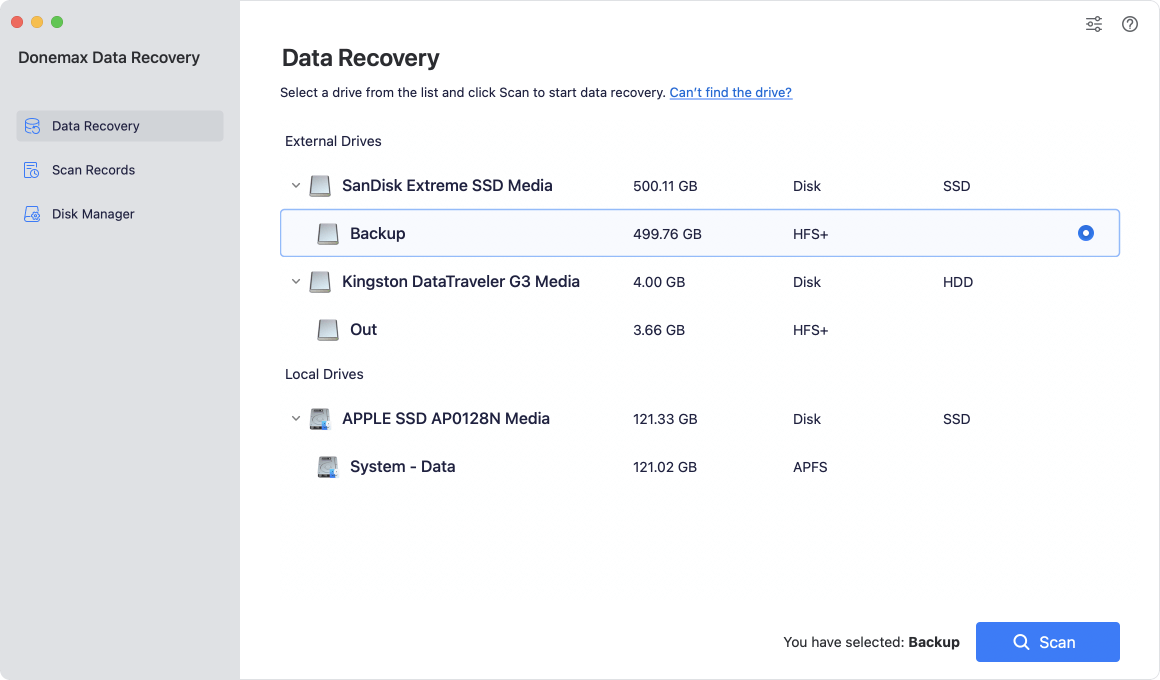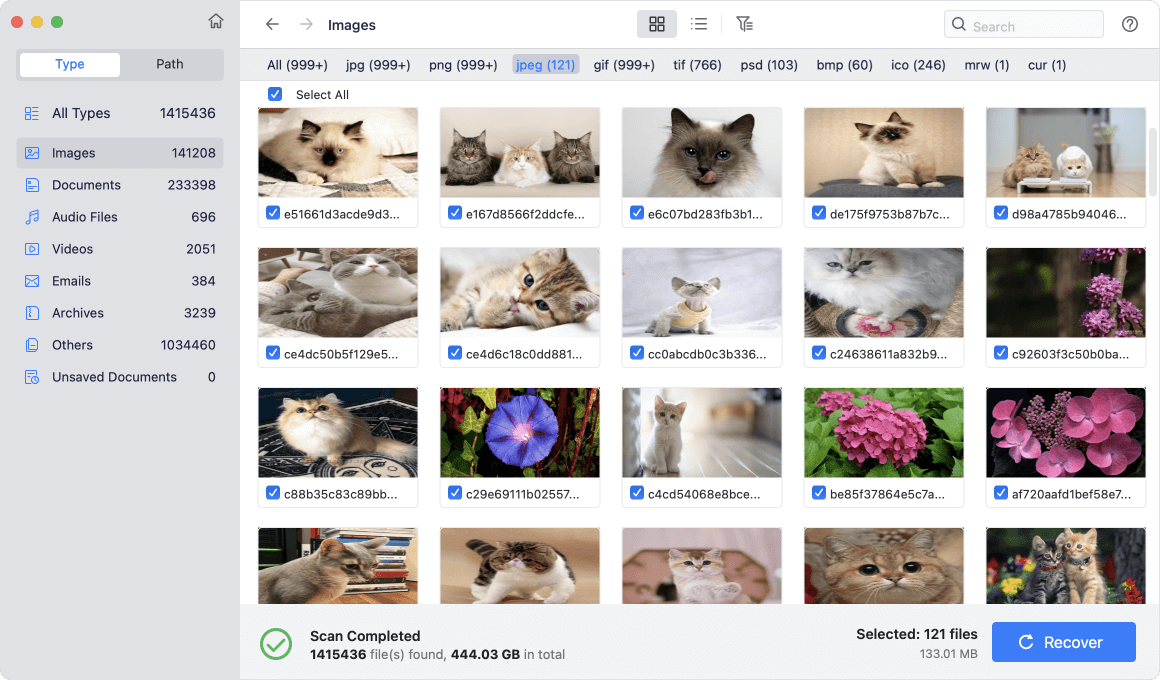![how to recover lost data from memory card on Mac]()
Summary: Donemax Data Recovery for Mac is the best tool that can recover data from the memory card. It can even recover lost data from a formatted or inaccessible memory card on Mac. The article will show you how to recover lost data from memory card on Mac with the software.
Memory card is storage media often used in the digital camera, camcorder, smartphone, mp4 player, or other devices. Users use the memory card to store data and also users will transfer the data from the memory card to other devices. For example, after taking photos and video clips, camera users will transfer the photos/videos from memory card to Mac as backup or for further editing. When using the memory card on a digital device or computer, there will be some issues that cause data loss on the memory card. For example:
- Accidental File Deletion. It often happens and many users suffer such an issue. Some users will delete the files from the memory card if they think the files were backed up. However, if the files were not backed up or the backup is not successful, you will lose the files.
- Formatted SD Card. If you wrongly click on the Format button in the camera or other devices, the memory card will be formatted and all the files will be removed. Also, when you erase the memory card on Mac, it will remove the files and format the card.
- Malware Infection. If the memory card is infected by the virus, the data would be deleted or the card will be damaged. In such a case, you will also lose the files on the memory card by the virus attack.
- Physical Damage. If the memory card would be physically damaged if it's dropped onto the floor or be crushed by a heavy object. Normally, the memory card will not be recognized.
- SD Card Corruption. Like the other drives, if you want to access the memory card, you have to make sure the file system of the card is intact. However, the file system of the card would be damaged or corrupted due to some issues. Then you cannot access the card on camera or computer.
- Power Failures. The issue will happen when you try to use the card but the power is not enough. Also, if you unplug the memory card when transferring data or it's still on and in use.
- Partition lost on the memory card. If the space of the memory card is showing as unallocated on Mac, then the volume on the card is lost. You will also lose the files on the card.
How to recover lost data from the memory card?
After losing data from the memory card in any case, you need to find a reliable data recovery tool if you want to get back important or precious photos/videos, or other files. As the best data recovery software, Donemax Data Recovery for Maccan help you recover lost data from a memory card effectively.
Also, the software is very simple and can recover lost files with only a few clicks. If you want to recover lost data from a memory card with this software, please do it as follows step by step.
Step 1. Connect the memory card to the Mac machine. Run the data recovery software and choose the memory card from the device list.
![how to recover lost data from memory card on Mac]()
Step 2. Click the Scan button and the software will start the scan process directly. It will take some time to scan and please wait patiently.
![how to recover lost data from memory card on Mac]()
Step 3. The software will show you all the found files after the scan is done. Please check and choose the wanted files to recover and save to another card or drive.
![how to recover lost data from memory card on Mac]()
Main features of the Mac data recovery software
The most important feature of the software is data recovery. It can recover lost files from the USB flash drive, external hard drive, memory card, SSD on Mac. It's compatible with macOS Big Sur, macOS Mojave, and other old Mac operating systems.
It also provides the option to create a disk image. For example, if you lost data from and drive and you have to use the drive soon, you cannot wait a long time scanning and recovering. So you can create a disk image for the disk first, then you can reuse the disk without affecting the data recovery. You can just use the software to load the disk image and recover data directly.
After losing data from a card or drive, you have to use the software to scan it first. If the size is large, it will take a long time to scan. Also, you need more time to recover the files. If you don't have time or another drive to recover the files after the scan is done, you can save the scan result first. Then you can easily load the scan result to recover data without rescanning it.
At last, the software provides an option to scan and find duplicated files on Mac. You can then remove the duplicated files to free more space on Mac.
If you lost data from a memory card or other devices, you can use Donemax Data Recovery for Mac to recover the data. After losing data, please stop using the drive/card immediately to avoid further damage to the lost files. Please download the software and try to recover the files as soon as possible.