Permanently erase data from any hard drive or external device to avoid data recovery.

Before you sell an old Windows XP computer, you'd better permanently erase all your sensitive data to avoid data leakage. Some users format the hard drive to remove all data. However, whether the deleted data or formatted data is still on the hard drive and can be recovered by data recovery software.
If you also want to permanently erase specific private documents on Windows XP or wipe hard drive before selling an old Windows XP computer, the best data erasure solution for you is data erasure software. Windows XP data erasure software is not difficult to find. Here, we would like to introduce a reliable data erasure software for Windows XP - Donemax Data Eraser.
Donemax Data Eraser is one of the best data erasure software. It offers 1pass to 35pass data erasure options to help you securely & permanently erase data from HDD, SSD, memory card, digital camera, USB flash drive, etc. It is fully compatible with Windows XP, Window Vista, Windows 7, Windows 8/8.1, Windows 10, Windows Server OS and macOS/OS X. Once your data is erased by this data erasure software, the data will be lost forever, can't be recovered by any data recovery software.
How to wipe hard drive data on Windows XP?
If you are going to wipe a hard drive on Windows XP, just follow the steps below.
Step 1. Make a backup of the hard drive data, such as copying all data to an external hard drive. Please note that once the hard drive is erased by Donemax Data Eraser, all data information on the hard drive will be gone forever, can't be recovered by any data recovery software.
Step 2. Download and install Donemax Data Eraser on your Windows XP computer. Then open it.
Step 3. Choose data erasure mode - Erase Hard Drive. Then click to choose the hard drive you want to erase.

Step 4. Click on Erase Now button to permanently erase all data on the selected hard drive. Once the process gets finished, all data information will be permanently erased.
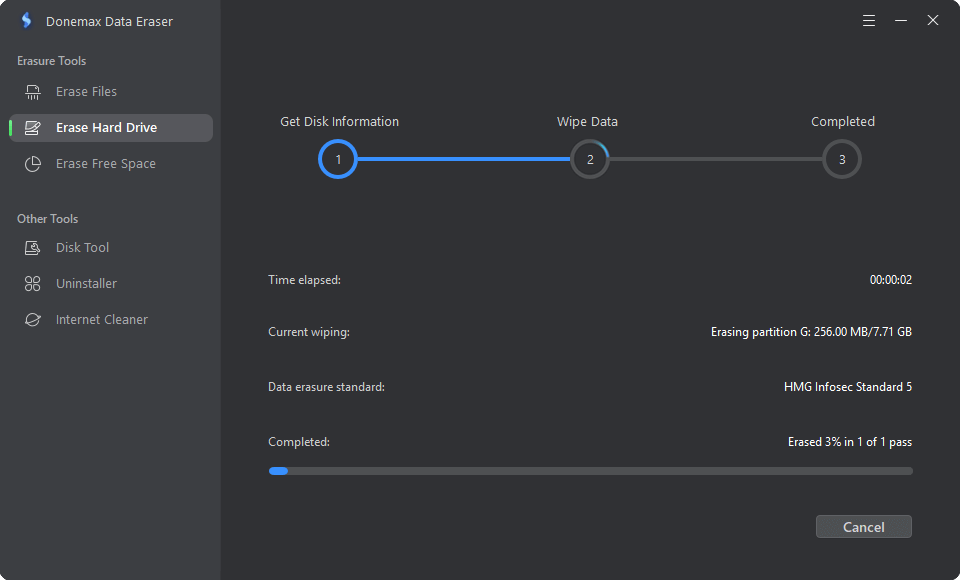
Shred files and folders on Windows XP
If you only want to erase some files or folders on Windows XP, just choose mode - Erase Files. Then add files/folders to the erasure list and click on Erase Now button. All the selected files/folders will be permanently erased.
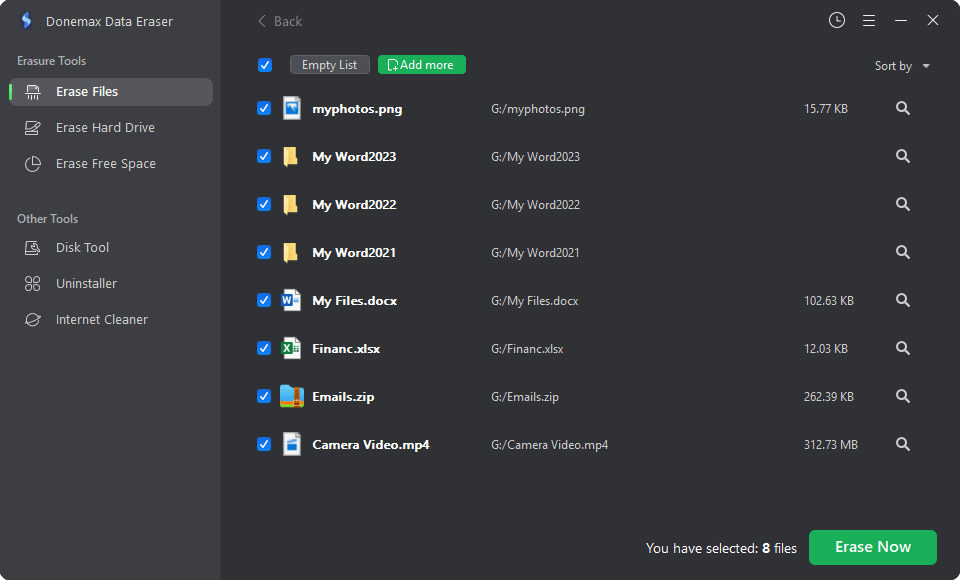
Erase Deleted data on Windows XP
The deleted/lost data is still stored on the unused disk space of the hard drive. If you only want to permanently erase deleted/lost data on a hard drive, just choose mode - Erase Free Space. Then select the hard drive where you delete/lose your files and click on Erase Now button. All deleted/lost data and files on the hard drive will be permanently erased. This operation will not erase the existing data on the hard drive.

You don't need to reinstall your Windows OS, Donemax Data Eraser will help you quickly and permanently erase the data you want to get rid of. It will not cause any damage to your Windows XP OS or SSD. With it, you can permanently erase data from any type of HDD, SSD, memory card, digital camera, USB flash drive, RAID, portable disk, etc.
If you are going to sell, donate or dispose of your Windows XP computer, just download and install Donemax Data Eraser on your computer and use it to quickly and permanently erase all your private documents and sensitive data to prevent potential data recovery. Of course, you also can use it to wipe data on Windows 10, 8, 7 and macOS, etc.
Donemax Data Eraser

Hot Articles
- How to Reset GoPro HERO10 Black to Its Factory Settings?
- How to Shred Photos from Digital Camera?
- Best Alternative Software to BCWipe
- Wipe and Sell Old Computer before Purchasing A Windows 11 PC
- How to Wipe External Hard Drive on Windows 11 PC?
- How to Permanently Erase Data on Windows 11?
- How to Securely Wipe Free Space on Disk?
- How to Permanently Delete Data from CF Card?
