Permanently erase data from any hard drive or external device to avoid data recovery.

Summary: before you donate or sell your WD Elements external hard drive, you can download the reliable data erasure software - Donemax Data Eraser to help you securely and permanently erase data from WD Elements external hard drive. Once the data is erased by Donemax Data Eraser, the data will be lost forever, can't be recovered by data recovery software. 100% safe and fast.
“Hi, I am going to sell my 5TB WD Elements external hard drive. Before selling it, I am trying to permanently erase all my data in it. However, even I format it three times, the data on the WD Elements external hard drive still can be recovered by data recovery software. Is there any way to permanently erase my data?” - Kevin
Destroying files from WD Elements external hard drive is not as easy as it seems. When you delete files from WD Elements external hard drive, the files are lost forever. With data recovery software, you or anyone else is able to recover lost files from WD Elements external hard drive. Some users may think formatting the WD Elements external hard drive is able to permanently erasing all data. Actually, it is not true. Data recovery software also can easily recover all documents from a formatted WD Elements external hard drive.
It is important for all of us to permanently erase private data before selling or donating a hard drive or digital storage device. Before you sell, donate or dispose of an old WD Elements external hard drive, you should make sure all documents, especially some files contain critical or confidential information, have been permanently erased. How to do this? Don't worry, just download the reliable, safe and easy-to-use data erasure software - Donemax Data Eraser.
Donemax Data Eraser is a very powerful data erasure program. It can help you:
- Permanently delete files from WD Elements external hard drive on Windows or Mac OS.
- Wipe all data permanently from a WD Elements external hard drive.
- Erase deleted data on the WD Elements external hard drive.
- Repair damaged or crashed WD Elements external hard drive.
This powerful data erasure software offers certified data erasure algorithms including HMG Infosec Standard 5 (1 pass), Peter Gutmann's algorithm 2 (2 passes), U.S. Army AR380-19 (3 passes), DoD 5220.22-M ECE (7 passes), Peter Gutmann's algorithm 35 (35 passes). Once the data in your WD Elements external hard drive is erased by Donemax Data Eraser, the erased data will be gone forever, can't be recovered by any data recovery software. So, please make a backup before you wipe all your data.
Three methods to permanently erase data from WD Elements external hard drive
Mode 1. Permanently delete files/folders from WD Elements external hard drive.
This mode will help you securely and permanently delete files from any type of hard drive. Just add files/folders to the erasure list, and then click on Erase Now button.
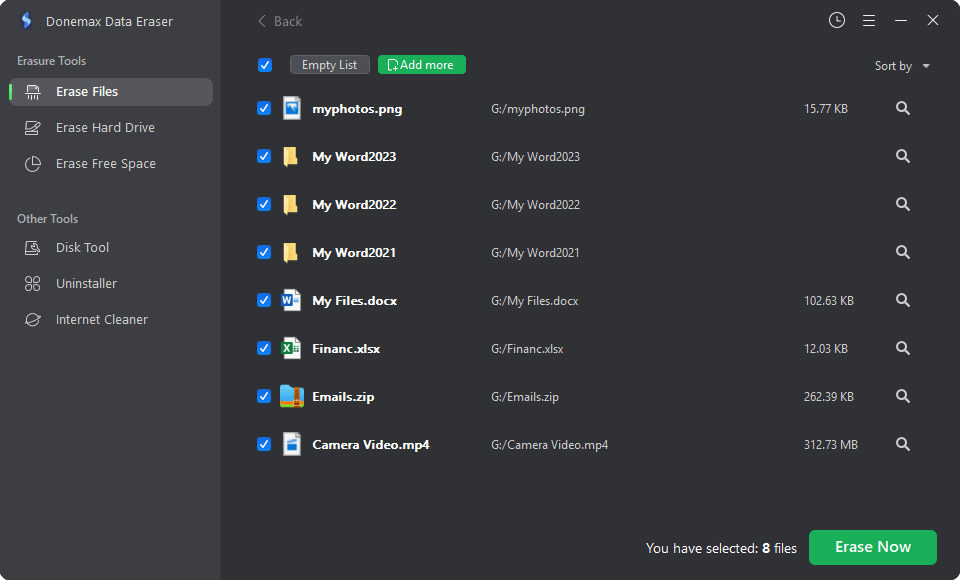
Mode 2. Wipe all data on the WD Elements external hard drive.
This mode will help you wipe the entire WD Elements external hard drive. All data on the WD Elements external hard drive will be permanently erased.

Mode 3. Erase deleted data on the WD Elements external hard drive.
The deleted data on the WD Elements external hard drive is not lost forever. To erase the deleted data, just erase the free disk space of the WD Elements external hard drive. All deleted data on the WD Elements external hard drive will be permanently erased.

Donemax Data Eraser is 100% safe. It will not cause damage to your WD Elements external hard drive even you use 35-pass data erasure standards to erase it. Before you sell, donate or dispose of an old WD Elements external hard drive, you can use this software to permanently erase all your sensitive data to prevent potential data recovery.
Donemax Data Eraser

Hot Articles
- How to Reset GoPro HERO10 Black to Its Factory Settings?
- How to Shred Photos from Digital Camera?
- Best Alternative Software to BCWipe
- Wipe and Sell Old Computer before Purchasing A Windows 11 PC
- How to Wipe External Hard Drive on Windows 11 PC?
- How to Permanently Erase Data on Windows 11?
- How to Securely Wipe Free Space on Disk?
- How to Permanently Delete Data from CF Card?