Permanently erase data from any hard drive or external device to avoid data recovery.

Quick Navigation:
“Hi, I will sell my GoPro HERO10 Black. Before I sell it to other people, I want to reset it to factory settings, how to do that?” - Jill
When you are going to sell or donate your GoPro HERO10 Black, you'd better reset it to its factory settings to completely remove all data from it. Do you know how to reset GoPro HERO10 Black to factory settings? Don't worry, in this article, we will show you the steps to quickly reset your GoPro HERO10 Black.
#1 Reset GoPro HERO10 Black to its factory settings
Format SD Card
1. From the main screen, swipe down and then left.
2. Tap [Preferences] > [Reset] > [Format SD Card].
NOTE: This will delete all files from your SD card. Be sure to back them up first.
Reset Presets
1. From the main screen, swipe down and then left.
2. Tap [Preferences] > [Reset] > [Reset Defaults].
NOTE: Resets all Presets to default and Deletes Custom Presets
Reset Camera Tips
1. From the main screen, swipe down and then left.
2. Tap [Preferences] > [Reset Camera Tips].
NOTE: This will allow you to get camera walk-through tips again.
Factory Reset
1. From the main screen, swipe down and then left.
2. Tap [Preferences] > [Reset] > [Factory Reset].
NOTE: In addition to Camera Defaults, this resets date/time, clears your connections, and removes the camera from your GoPro Plus account.
#2 Recover lost data after GoPro HERO10 Black factory reset
If you think your videos or images in the GoPro HERO10 Black are lost forever after factor reset, you are totally wrong. With right data recovery software, you can easily recover lost data from your GoPro HERO10 Black after factory reset. Just follow the steps below:
Step 1. Download the reliable data recovery software - Donemax Data Recovery and install it on your computer.
Step 2. Connect your GoPro HERO10 Black or SD card to your computer. Donemax Data Recovery will quickly recognizes it.

Step 3. Click on Scan button. Donemax Data Recovery will deeply scan the GoPro HERO10 Black and find all recoverable files.

Step 4. Once the scan is completed, you can preview all recoverable files. Then select the wanted files and save them.

#3 Permanently erase data from your GoPro HERO10 Black
Actually, most of us don't want our data to be recovered by other people. Before we sell or donate our GoPro HERO10 Black, we should permanently erase all of the images and other files. How to do that? Just follow the steps below.
Step 1. Download and install data erasure software - Data Eraser.
To prevent data recovery, you should use data erasure software to wipe your GoPro HERO10 Black/SD card. Donemax Data Eraser is one of the best data erasure software. It can help you easily and securely erase data from GoPro HERO10 Black or SD card. Once your data is erased by this software, the erased data will be lost forever, can't be recovered by any data recovery software.
Step 2. Choose data erasure mode - Erase Hard Drive.
Open GoPro HERO10 Black and connect your GoPro HERO10 Black to your computer. Then you will see three data erasure modes. To erase all data from your GoPro HERO10 Black, just choose the data erasure mode - Erase Hard Drive. It will permanently erase all data from your GoPro HERO10 Black without causing any physical damage.

Step 3. Wipe off all data from your GoPro HERO10 Black.
Click on Erase Now button. Donemax Data Eraser will permanently erase all data from your GoPro HERO10 Black, leaving no trace for data recovery.
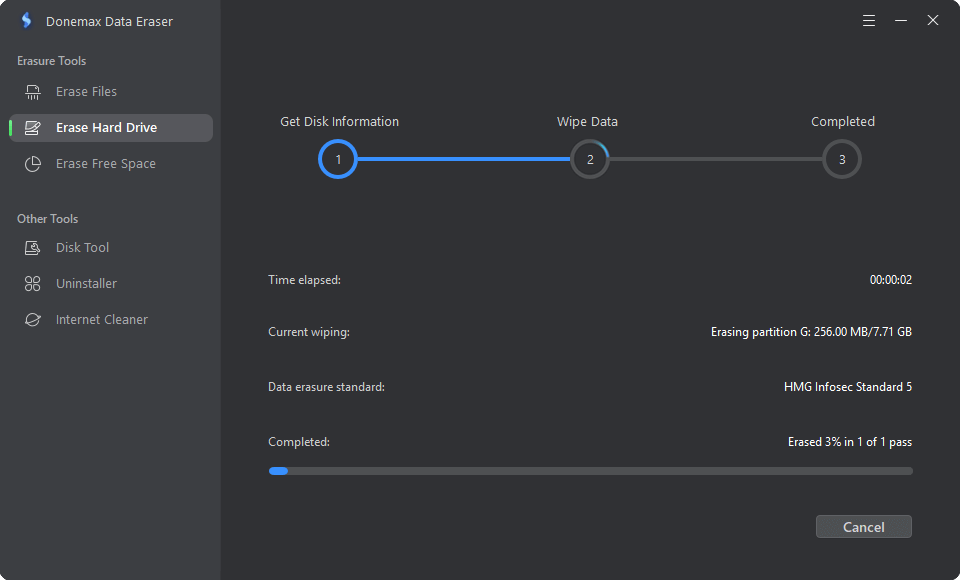
Once the process gets finished, all data in your GoPro HERO10 Black/SD card is gone forever, can't be recovered by any data recovery method.

Please note that once the data erasure process gets finished, all data in your GoPro HERO10 Black will be gone forever. So, you'd better make a backup of your GoPro HERO10 Black data before you wipe it.
Donemax Data Eraser is a 100% safe data erasure program. It will not shorten the service life of your GoPro HERO10 Black. It also supports to permanently erase data from PC, Mac, HDD, SSD, USB flash drive, digital camera, memory card, RAID, Server, etc.
Donemax Data Eraser

Hot Articles
- How to Reset GoPro HERO10 Black to Its Factory Settings?
- How to Shred Photos from Digital Camera?
- Best Alternative Software to BCWipe
- Wipe and Sell Old Computer before Purchasing A Windows 11 PC
- How to Wipe External Hard Drive on Windows 11 PC?
- How to Permanently Erase Data on Windows 11?
- How to Securely Wipe Free Space on Disk?
- How to Permanently Delete Data from CF Card?