Permanently erase data from any hard drive or external device to avoid data recovery.
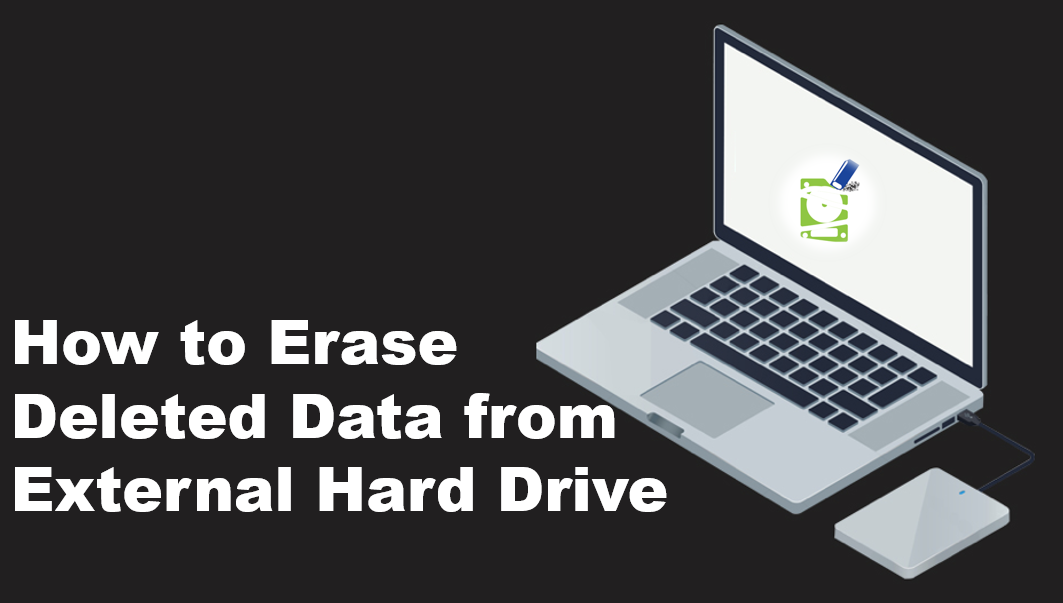
How to remove data from the external hard drive? If you don't need some files on the drive, you can choose to delete the files directly. Also, you can format the drive to remove all the files on the external hard drive. After deleting the files or format the drive, the external hard drive will be empty and you don't have access to the files.
However, if you want to dispose of the external drive or sell it, it's not enough to delete the files or format the drive simply. Normally, if you deleted the files from the external drive or format the drive, the deleted data can still be recovered. With a professional data recovery application, anyone can easily recover the deleted or formatted data from the external hard drive.
To avoid data recovery for the deleted data, you need to know how to erase deleted data from external hard drive. We recommend the best data erasure software Donemax Data Eraser. It's able to wipe the deleted or existing data permanently from the external hard drive, or other devices, including internal hard drive, SSD, memory card, or USB flash drive.
Steps to wipe deleted data from the external hard drive
If you want to wipe deleted data from the external hard drive, please ensure to connect the drive to your computer first. Then run the data wiping software to erase deleted data from the external hard drive step by step as follows.
Step 1. Run the software and choose the external hard drive.
Start the software Donemax Data Eraser and change to the Erase Free Space mode. There you will see all the connected hard drives in the list. Please click and choose the external hard drive on which you deleted data.

Step 2. Wipe the free space of the external hard drive.
After clicking the Erase Now button, the data erasure software will begin to wipe the free space of the external hard drive. It will wipe all the deleted data in the free space of the drive.
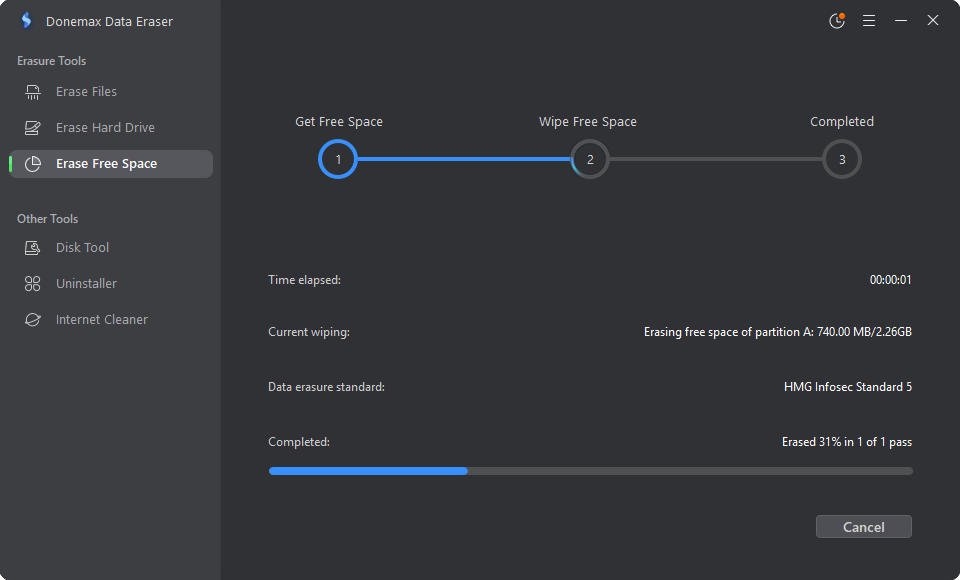
Step 3. Complete the data wiping process.
It will take some time to completely wipe the free space of the external hard drive. After the wipe process is done, you will see the prompt information. Then you can click the OK button to finish the process.
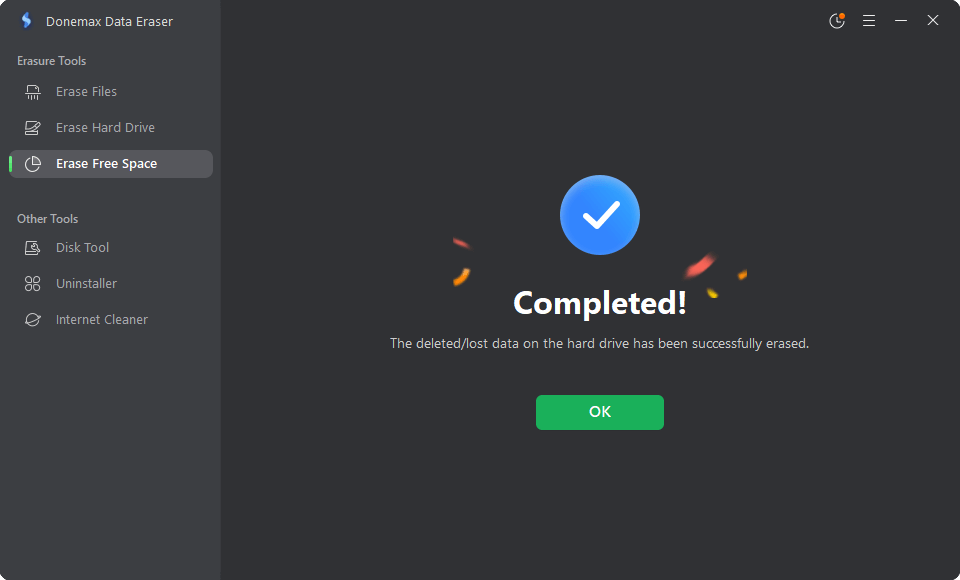
After erasing the free space with the software, all the deleted/lost data on the external hard drive will be wiped permanently. Then no data recovery software can recover the deleted data from the external hard drive.
Also, the software can erase existing files on the drive. For example, you can use the Erase Files mode of the software to shred the specified files on the external hard drive. Besides, you can use Erase Hard Drive mode to wipe all the data on a drive, including existing or deleted/lost data from the external hard drive.
Data security is very important for everyone, especially personal account information, financial data, and other personal information. To avoid a data breach, it's necessary to wipe the data on your drive when you giveaway, or sell your drive or device. You can use Donemax Data Eraser to permanently wipe the data that you want to remove. As the wiped data will not be recoverable anymore, please ensure to back up the needed data to another drive first. Then you can feel free to wipe data permanently on your drive.
Donemax Data Eraser

Hot Articles
- How to Reset GoPro HERO10 Black to Its Factory Settings?
- How to Shred Photos from Digital Camera?
- Best Alternative Software to BCWipe
- Wipe and Sell Old Computer before Purchasing A Windows 11 PC
- How to Wipe External Hard Drive on Windows 11 PC?
- How to Permanently Erase Data on Windows 11?
- How to Securely Wipe Free Space on Disk?
- How to Permanently Delete Data from CF Card?