Permanently erase data from any hard drive or external device to avoid data recovery.

“Hi, I have an old WD external hard drive and will give it to my friend. I plug it into my Windows 10 PC, but it is not showing up. Is there any way to fix this issue and permanently erase all data from it?” - Kalina
WD external hard drive has many advantages when it comes to data storage. Besides being safe from virus attacks and data theft, WD external hard drive is also known to be reliable. As we know that the deleted or formatted data on a WD external hard drive can be easily recovered by data recovery software, so it will cause security issue if we give it to other people without permanently erasing the sensitive data.
To permanently delete data from a WD external hard drive, you will need the special Donemax data erasure software. This software will delete any necessary data permanently and this is very useful if you want to sell your WD external hard drive or give it to someone else. That way, data will not be leaked and misused by irresponsible people.
How to permanently erase data from WD external hard drive?
Donemax Data Eraser was chosen as the best software to permanently delete data from WD external hard drive because of the following reasons.
- #1 Reliable for WD external hard drive data erasing – Donemax Data Eraser is able to permanently erase data without ever failing to erase data 100% without a trace.
- #2 WD external hard drive formatting - You can easily format your WD external hard drive if you use Donemax Data Eraser. This process will not take long and can be completed in just a few seconds.
- #3 Easy to use - Donemax Data Eraser is a user-friendly software and can be used by anyone without requiring special skills.
Then, to permanently delete data from WD external hard drive, there are several modes that you must choose to ensure the data is completely deleted.
Mode 1: Permanently erase files from WD external hard drive.
Mode 1 can be selected if you already know what data you want to delete from WD external hard drive. To use this mode, simply run Donemax Data Eraser and select the mode: Erase Files. Then, select the files/folders from the WD external hard drive, and add them to the erasure list and click on Erase Now button.
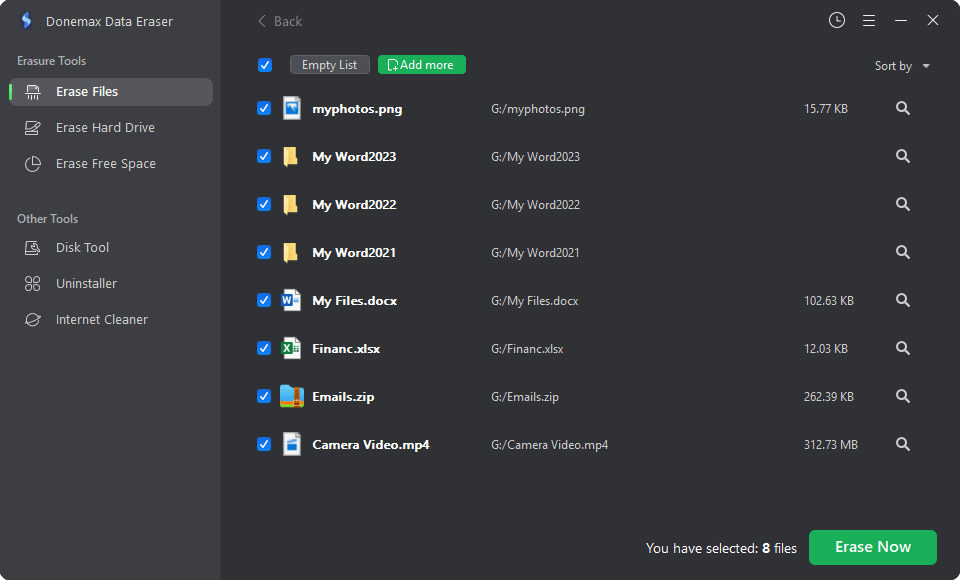
Mode 2: Format and wipe the WD external hard drive.
This mode will help you format and wipe the WD external hard drive. All data on the WD external hard drive will be erased permanently. Just choose this mode, select the WD external hard drive, click on Erase Now button.

Mode 3: Erase Free Space of the WD external hard drive.
Even though it has been deleted manually, the data can be recovered if there is still a trace in a storage media. Mode 3 will ensure that the data that has been deleted is completely clean and does not contain traces of any data. That way, it is impossible for the data to be recovered in the future.

With the 3 modes above, you can completely delete files from WD external hard drive. Make sure you choose the right mode and suit your needs. Lastly, if you are asking how to permanently erase data from WD external hard drive, now you know how to do it.
Donemax Data Eraser also can help you fix crashed hard drive, uninstall unwanted programs on computer. It supports to permanently erase data from USB flash drive, HDD, SSD, PC, Mac, memory card, digital camera, etc. Download it here:
Donemax Data Eraser

Hot Articles
- How to Reset GoPro HERO10 Black to Its Factory Settings?
- How to Shred Photos from Digital Camera?
- Best Alternative Software to BCWipe
- Wipe and Sell Old Computer before Purchasing A Windows 11 PC
- How to Wipe External Hard Drive on Windows 11 PC?
- How to Permanently Erase Data on Windows 11?
- How to Securely Wipe Free Space on Disk?
- How to Permanently Delete Data from CF Card?