Permanently erase data from any hard drive or external device to avoid data recovery.

How to permanently delete photos from Samsung digital camera? Deleting data from digital camera devices is not difficult. You can do this by accessing the file from the camera device and immediately delete it. But are you sure that the data has been deleted properly?
Imagine if you want to sell a Samsung Digital Camera and it turns out that there are still some sensitive photos in the camera drive. The data can be misused and ultimately cause you a fortune later on. To prevent that from happening, then you have to delete data properly using Donemax Data Eraser. What are the advantages of using Donemax Data Eraser?
- Permanently erase files from Samsung digital camera.
- Fix corrupted Samsung digital camera memory card.
- Quickly wipe all data from your Samsung digital camera.
Now that's the reason why Donemax Data Eraser is highly recommended for those of you who want to permanently delete data from various devices including the Samsung Digital Camera.
How to permanently delete photos from Samsung digital camera?
To permanently delete data or photos from the Samsung Digital Camera, there are several modes that can be selected as follows.
Mode 1: Erase photos or other files from Samsung digital camera.
This mode can be selected if you want to delete only a few files. To delete data from Samsung Digital Camera, select Erase Files mode and select which files you want to delete. Make sure the Samsung Digital Camera is connected to a PC that has Donemax Data Eraser installed.
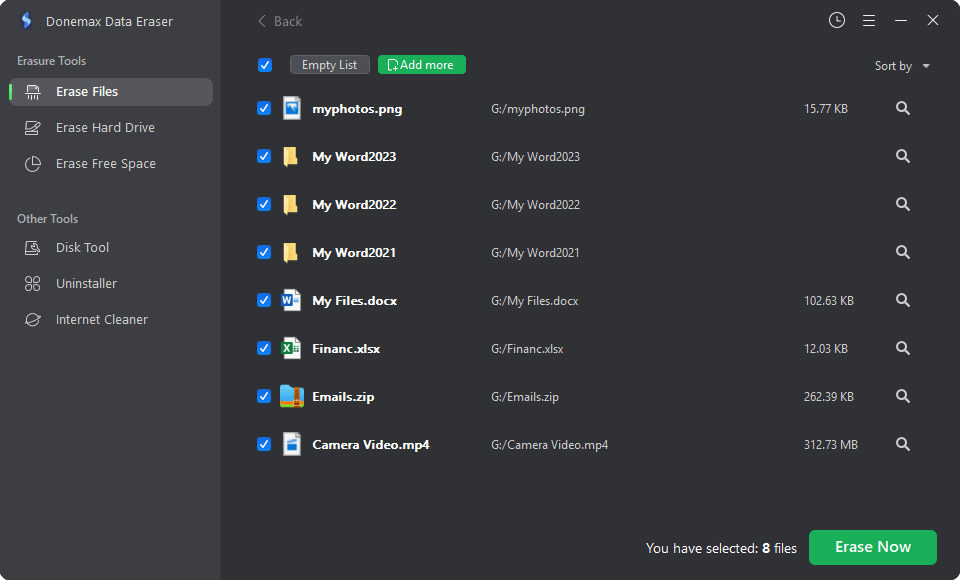
Mode 2: Format and Wipe Samsung Digital Camera.
This mode is very suitable to be chosen if you want to sell your Samsung Digital Camera or give it to someone else and do not know whether there are important files or not in it. To avoid the hassle of choosing, then you can use this mode. Select Erase Hard Drive Mode and select the drive that refers to your Samsung Digital Camera.

Mode 3: Erase Deleted Data from Samsung Digital Camera.
Mode 3 is highly recommended for those of you who have manually deleted data and want to guarantee that the data is completely lost from the Samsung Digital Camera drive. To select this mode, simply select Mode: Erase Free Space and select the drive that refers to the Samsung Digital Camera then click Erase Now.

Donemax Data Eraser is safe software that will not physically damage the Samsung Digital Camera and keep your files from falling into the wrong hands. This process is highly recommended if you want to give away or sell your Samsung Digital Camera to someone else.
So if you ask whether you can permanently delete photos from Samsung digital camera quickly, then yes, the trick is to use additional software and what is recommended is Donemax Data Eraser.
That's the way you can do to delete all data from Samsung Digital Camera. Hope this information is useful and can help you prevent data abuse in the future. Remember, data abuse is very dangerous and make sure your data can be erased.
Donemax Data Eraser

Hot Articles
- How to Reset GoPro HERO10 Black to Its Factory Settings?
- How to Shred Photos from Digital Camera?
- Best Alternative Software to BCWipe
- Wipe and Sell Old Computer before Purchasing A Windows 11 PC
- How to Wipe External Hard Drive on Windows 11 PC?
- How to Permanently Erase Data on Windows 11?
- How to Securely Wipe Free Space on Disk?
- How to Permanently Delete Data from CF Card?