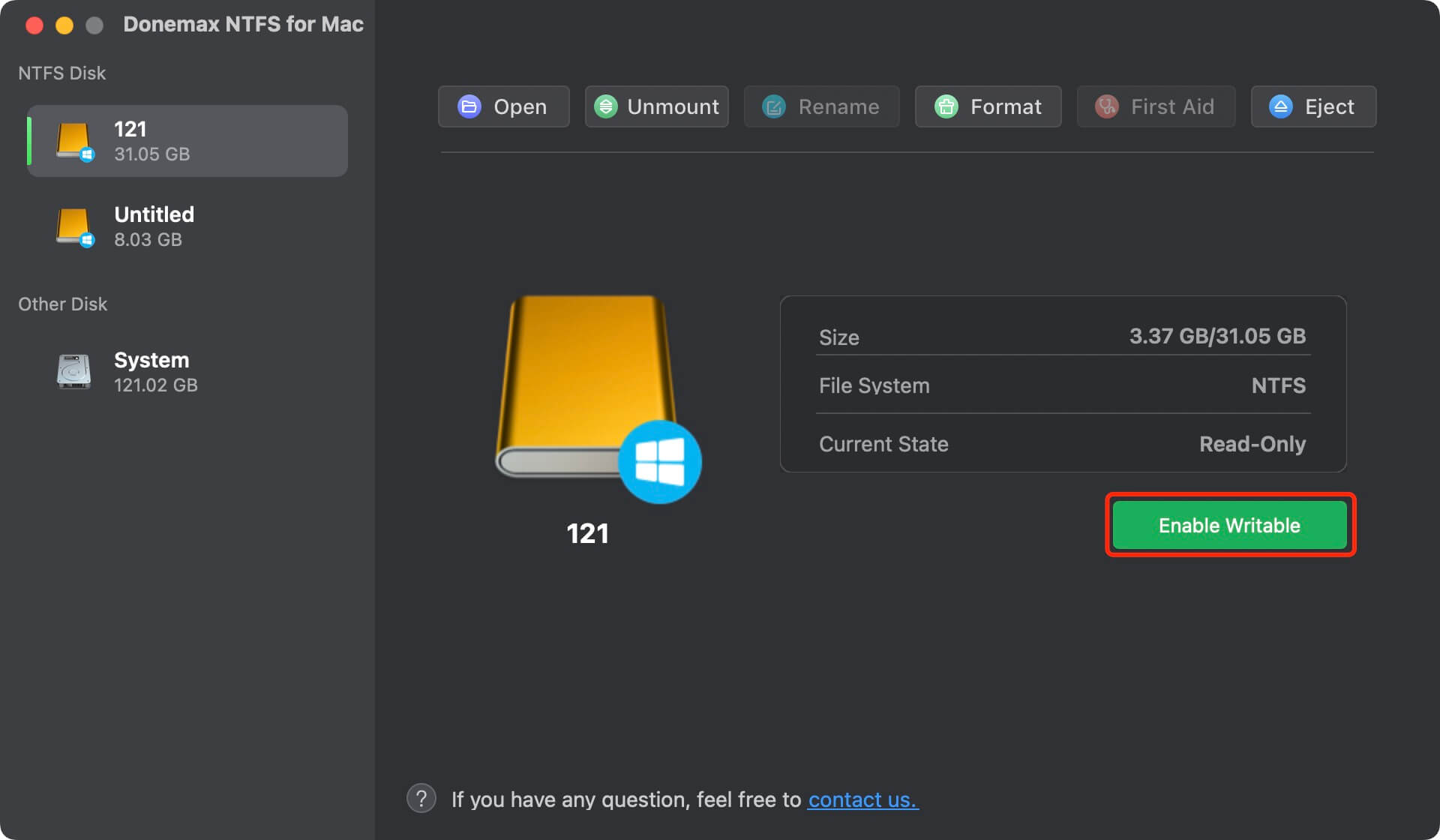PAGE CONTENT:
Windows supports NTFS. But, you must use your NTFS disk on Mac for file transfer and editing. "Can Mac recognize NTFS?" "Does macOS read NTFS?" "Is NTFS compatible with Mac?" “Can I write data to NTFS on Mac?”
![what is NTFS for Mac]()
Apple lacks NTFS's fully read-write proprietary. macOS can only read NTFS drives (the latest macOS even can not read NTFS drives). Hence, NTFS for Mac is released. This article will explain what NTFS is for Mac, whether it is safe, and do you need it to use NTFS drives on Mac.
What is NTFS?
Microsoft introduced the NTFS file system in the early 1990s. NTFS is an upgrade over the older FAT (File Allocation Table) file system, designed better to accommodate larger hard drives and more efficient file management. NTFS is the standard file format for Windows NT, Windows 2000, Windows XP, and Windows Vista.
NTFS's ability to compress files is a major benefit that should not be overlooked. Encrypting files is another security measure NTFS provides to prevent unauthorized access to private information.
NTFS is superior to FAT in many ways. It can handle larger hard drives, organize files, and compress data more effectively. However, there are some drawbacks to using NTFS, including the fact that it is not compatible with all operating systems (like Linux) and the increased difficulty of data recovery from a corrupted NTFS drive.
Benefits of NTFS File System:
- Handle data on hard drives, solid-state drives, USB drives, and secure digital (SD) cards in Windows.
- The ability to control who can access which files and folders.
- Use BitLocker Disk Encryption to keep sensitive data stored on NTFS drives safe.
- NTFS supports cluster sizes of up to 2MB but performs best with 4KB clusters. Drives with a capacity of up to 8 terabytes (TB) are supported on Windows 1709 and higher, as well as Windows Server 2019.
- Excellent compression techniques for reducing file sizes. The ability to use metadata in place of missing data in sparse files. It takes up less room on your hard drive.
- Allow Unicode-based filenames. Long file names, including a wide variety of characters, are permitted.
- Adopt a journaling file system (MFT). The NTFS file system maintains a history of the files' creation, deletion, and modification timestamps.
Can NTFS Be Used on A Mac?
Although NTFS is Windows' default file system, it is not compatible with macOS. Apple offers a tool called macFUSE that enhances the efficiency of working with the native file system and third-party files like NTFS. Sadly, NTFS drives cannot be read or written to with macFUSE. The drive name is hidden on macOS Ventura when an external NTFS drive is connected.
When you double-click the drive's name in Finder, nothing appears. This drive contains information and files. You can't access the drive's contents without taking further measures.
The third-party program Donemax NTFS for Mac software with a more user-friendly interface can be read and written to an NTFS volume on a Mac.
![Donemax NTFS for Mac]()
FAT32 Formatting:
To convert NTFS files to FAT32 (file allocation table), use Disk Utility, a program included with macOS. Think about the contents of your NTFS files before deciding to convert them.
Data loss is possible with high-quality videos or documents while using FAT32 instead than NTFS. It occurs because FAT-formatted drives are typically partitioned into groups determined by their total capacity. Due to file fragmentation, FAT disks require frequent updates; failure to do so is a common cause of degraded file quality. Big files are split into multiple smaller files, and FAT drives must frequently be reminded of where to find them.
That is why using Get Backup Pro or Disk Clone software is so important to back up your Mac regularly. The program lets you back up your entire system or only the data you care about at any time convenient. When you reformat a drive to FAT32, you should make a copy of its contents to safeguard against data loss or corruption.
NTFS for Mac user guide
Much third-party software allows you to use Windows NTFS drives on a Mac and is licensed to read and write to Windows disks because macOS doesn't support them out of the box. These can be useful if you frequently insert your drive into a Mac and PC, which use file sizes larger than FAT32.
Microsoft NTFS for Mac by Donemax, which offers a free trial version, is a powerful macOS contender. After installation, the program mounts Windows disks so you can edit or delete files. At the time of writing, no freeware macOS tools enable NTFS to write, which may deter budget-conscious customers.
Donemax NTFS for Mac
- Grant full read-write access to NTFS drives on Mac.
- Unmount/mount NTFS drives on Mac.
- Format or First Aid NTFS drives on Mac.
If you want to use a NTFS drive on your Mac without formatting it, you can use NTFS for Mac to enable writable so that you can read and write data to the NTFS drive on your Mac.
Step 1. Connect the NTFS drive on your Mac.
Step 2. Open Donemax NTFS for Mac.
Step 3. Select the NTFS drive, click “Enable Writable”.
![what is NTFS for Mac]()
FAQs about NTFS for Mac:
If you want to use a NTFS drive on Mac without formatting it, you should use NTFS for Mac software because macOS is not compatible with NTFS. NTFS for Mac software can help you mount NTFS drive on Mac, gives read-write access to your NTFS drive. It means after installing NTFS for Mac, you can use a NTFS drive on Mac without any limitation.
Yes, NTFS for Mac software is 100% safe. It will not format your NTFS drive. This software only enables you to use your NTFS drives on Mac without any limitation - no damage.
Yes, you can copy files from a NTFS drive and paste the files to your Mac. After installing NTFS for Mac, you also can edit files on NTFS drive or delete files add files in NTFS drive on your Mac.
Here is the list of outstanding NTFS for Mac software:
- Donemax NTFS for Mac
- EaseUS NTFS for Mac
- iBoysoft NTFS for Mac
- Paragon NTFS for Mac
- NTFS-3G
Conclusion:
While NTFS files are still relatively uncommon, lacking complete access can be frustrating. If you try to make adjustments and accidentally delete important files on your Mac, the situation will only become worse.