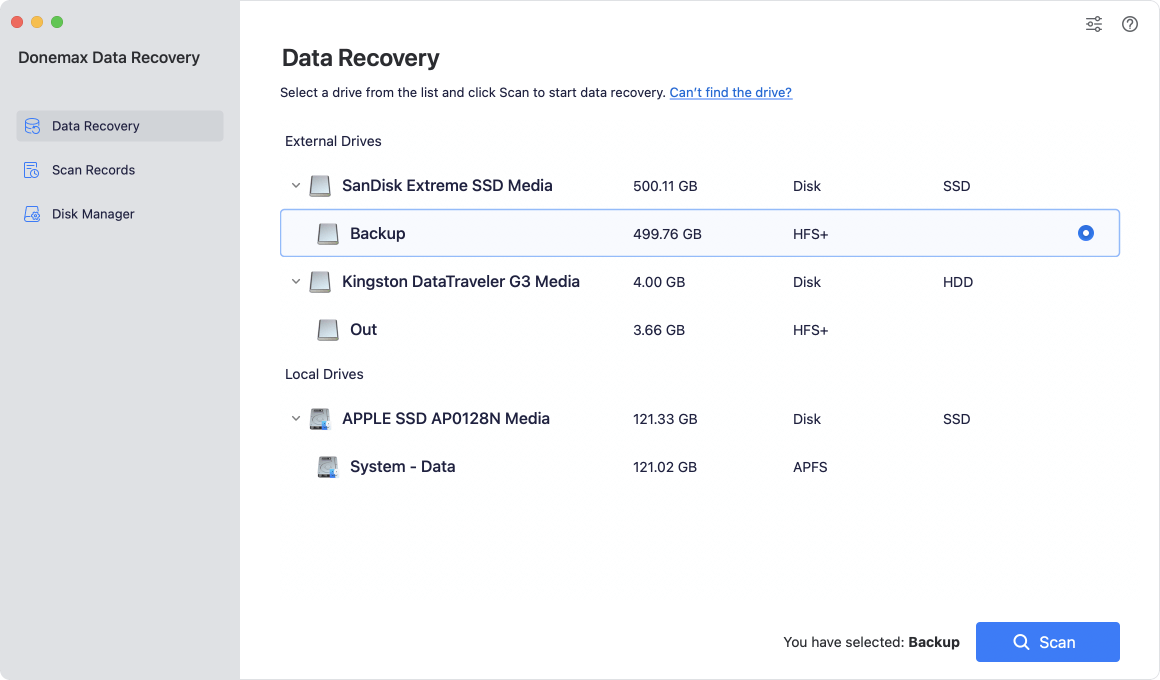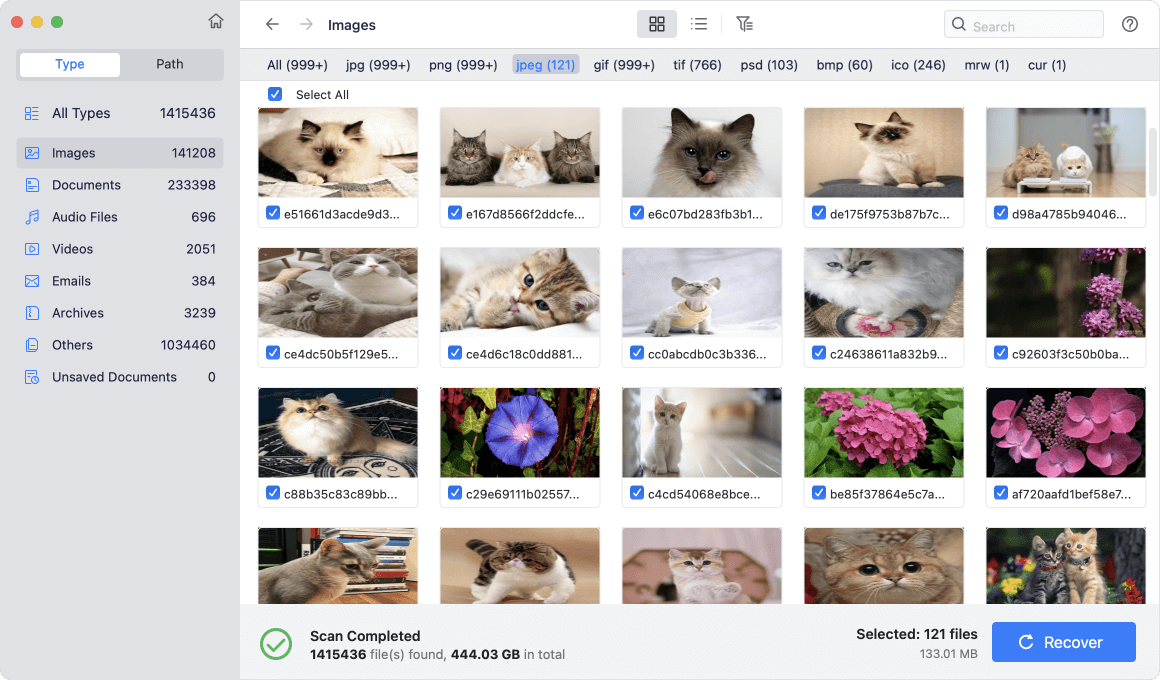![GoPro data recovery on Mac]()
Summary: how to recover deleted videos from GoPro using a Mac? Don't worry, download the best Mac data recovery application - Donemax Data Recovery for Mac to help you easily and completely recover deleted or lost videos from a GoPro on a Mac. Simple steps and 100% safe.
GoPro is one of the best action camera brands. If you want to recover deleted or lost videos from a GoPro on a Mac, you can try Mac data recovery software. There are thousands of Mac data recovery applications can help you recover lost videos from a GoPro camera or from the memory card. In this article, we will show you how to recover lost videos from GoPro with a powerful Mac data recovery application.
When you delete a video from your GoPro camera, the video is not lost forever. It is still stored on the memory card and can be recovered by data recovery software before it is completely overwritten by new videos. When you realize you lose important videos, don't use your GoPro any more. Just download a reliable data recovery application to help you get the lost video back.
Easy steps to recover deleted or lost videos from GoPro on Mac
If you are a Mac user and want to find a solution to recover deleted/lost videos from a GoPro camera, you can try Mac data recovery application. In this article, we would like to introduce an easy-to-use yet powerful Mac data recovery application - Donemax Data Recovery for Mac. This software is able to help you easily and completely recover any deleted video or other file from the GoPro camera or memory card. Just follow the steps below.
Step 1. Install Donemax Data Recovery for Mac.
Download and install Donemax Data Recovery for Mac on your Mac computer. It supports to recover deleted/lost videos from all GoPro cameras.
Step 2. Select the GoPro to start data recovery.
Connect the GoPro to your Mac via USB cable, then select it to start data recovery. You also can directly recover the deleted videos from the GoPro memory card.
![GoPro data recovery on Mac]()
Step 3. Scan the GoPro to find deleted/lost videos.
Now, just click on Scan button. Donemax Data Recovery for Mac will deeply scan the GoPro and find all lost videos.
![GoPro data recovery on Mac]()
Step 4. Recover lost videos after scanning.
Once the scan is completed, you can preview all recoverable videos. Then select the wanted ones and save them to your Mac.
![GoPro data recovery on Mac]()
Donemax Data Recovery for Mac offers advanced data recovery technology to ensure finding every recoverable video file in your GoPro. It not only can recover deleted videos from GoPro, but it also can recover lost videos from the formatted GoPro memory card or from a damaged GoPro camera. It even can help you recover lost videos after you reset the GoPro to factory settings.
In some cases, your Mac may asks you to format the GoPro memory card. Whether you format the GoPro memory card or not, Donemax Data Recovery for Mac is able to help you completely recover all your videos. Before you get all lost videos back, don't write to the memory card in case that the lost videos would be overwritten by new data. Just immediately run Donemax Data Recovery for Mac to scan the memory card and then you can quickly get all your lost videos back.