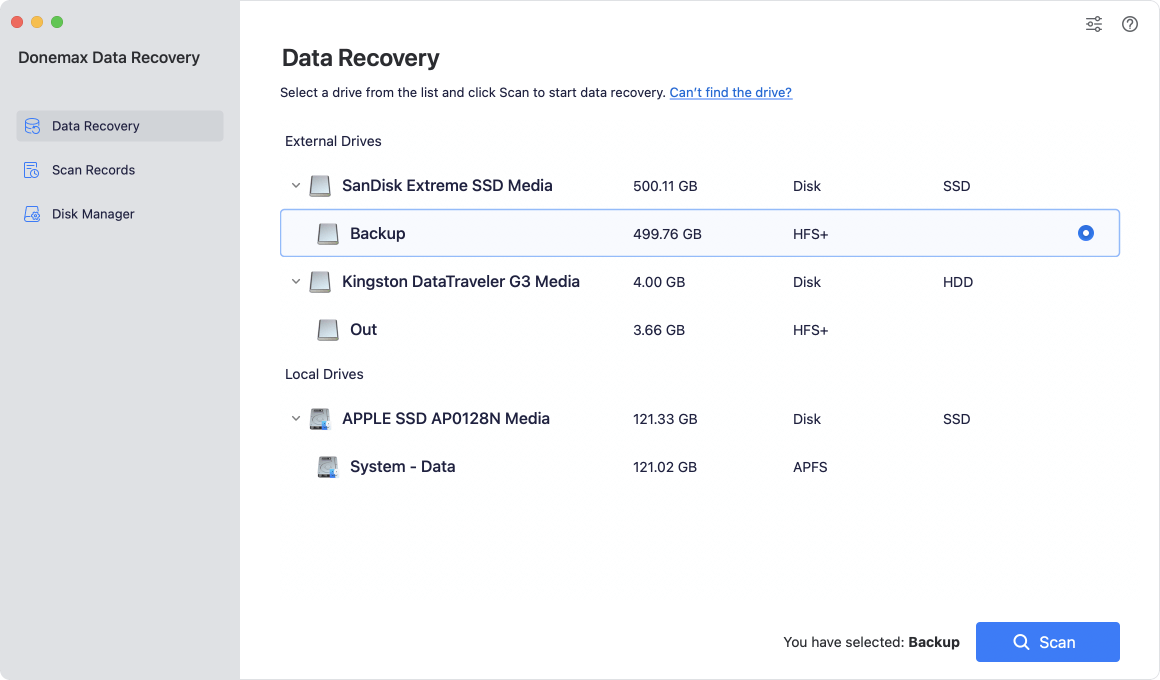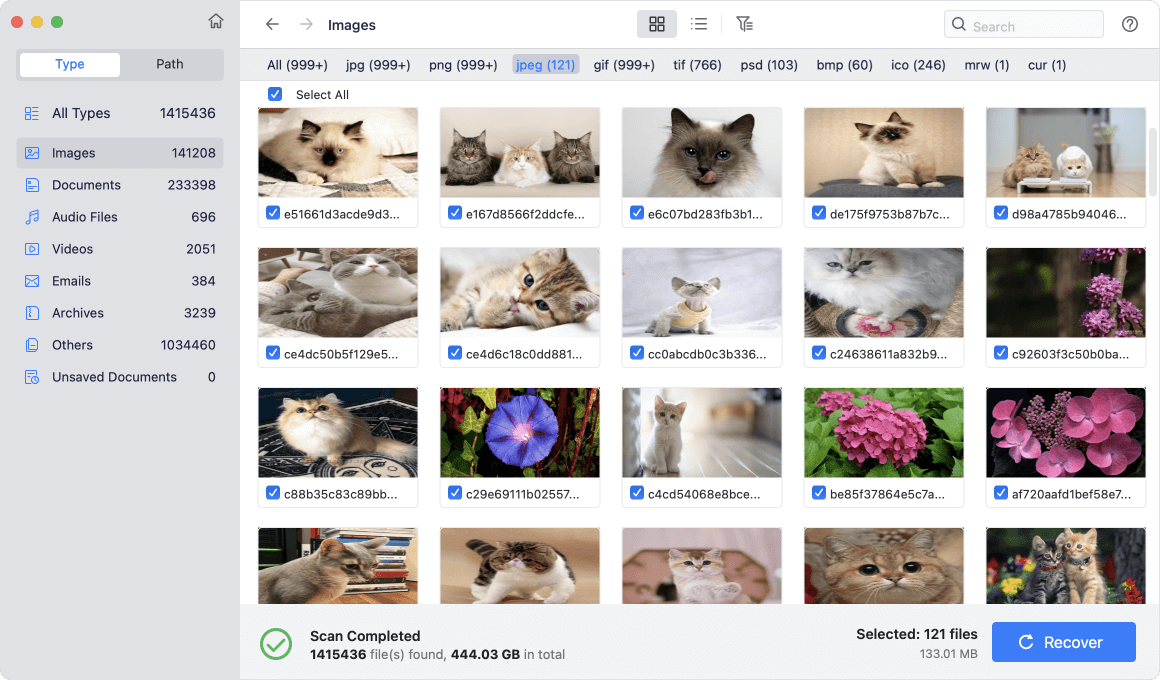![Best Free macOS Big Sur Data Recovery Software]()
“Hi, I deleted three files and emptied them from trash bin. Is there any way to get the lost files back, my operating system is macOS Big Sur.” - Nan
How to recover deleted files after upgrading to macOS Big Sur (macOS 11)? Actually, if you can't find the deleted files in trash bin or can't cancel the deletion operation, you can try macOS Big Sur data recovery software. There are many Mac data recovery software are compatible with macOS Big Sur operating system. However, most of them are very expensive. In this article, we will introduce free Mac data recovery application to help you recover lost files in macOS Big Sur.
The best free data recovery software for macOS Big Sur
Donemax software offers one of the best free Mac data recovery applications for macOS Big Sur. It is named Donemax Data Recovery for Mac
. This software can help you recover lost files from any type of hard drive or storage device under macOS Big Sur. Download it here:
Main features:
- Easy to use.
- Recover deleted files in macOS Big Sur even the trash bin has been emptied.
- Recover permanently deleted files in macOS Big Sur.
- Recover lost data from formatted or erased hard drive on macOS Big Sur.
- Recover inaccessible or corrupted data in macOS Big Sur.
- Recover all types of lost files such as photos, videos, audio files, emails, documents, etc.
Steps to recover lost data in macOS Big Sur
Donemax Data Recovery for Mac
is a complete DIY (do-it-yourself) data recovery application. It can help you easily and completely recover deleted and lost data from Mac-based hard drive, memory card, USB flash drive, digital camera, HDD, SSD, RAID, etc.
Step 1. Select the hard drive where you lose your data.
Run Donemax Data Recovery for Mac
on your Mac. Then select the hard drive where you delete or lose your data to start data recovery.
![Best Free macOS Big Sur Data Recovery Software]()
Step 2. Scan the hard drive to find deleted/lost data.
Now, click on Scan button. Donemax Data Recovery for Mac will deeply scan the hard drive and find all deleted/lost data.
![Best Free macOS Big Sur Data Recovery Software]()
Step 3. Recover lost data after scanning.
Once the scan is completed, you can preview all recoverable files. Then select the files you want to recover and save them.
![Best Free macOS Big Sur Data Recovery Software]()
macOS Big Sur data recovery tips
- To prevent the lost data from being recovered by new data, don't put new files to the hard drive where you delete or lose your files.
- Don't save the recovered files to the original hard drive.
- Donemax Data Recovery for Mac is able to deeply scan the hard drive, just recover data till the scan is completed.
Donemax Data Recovery for Mac
is a powerful Mac data recovery application. It not only can help you recover lost data in macOS macOS Big Sur, but it also can help you recover lost data in macOS 10.15, 10.14, 10.13, OS X 10.7 - 10.11, etc. With this software, you can recover lost data from HDD, SSD, memory card, USB flash drive, digital camera or any other storage device.
Most of macOS Big Sur data recovery applications are very expensive. Donemax Data Recovery for Mac
allows to scan the hard drive, preview all recoverable files and save 200MB files for free. If you want to recover some lost files in macOS Big Sur or completely recover all lost data from a formatted hard drive, just download this software, then quickly get all lost files back.