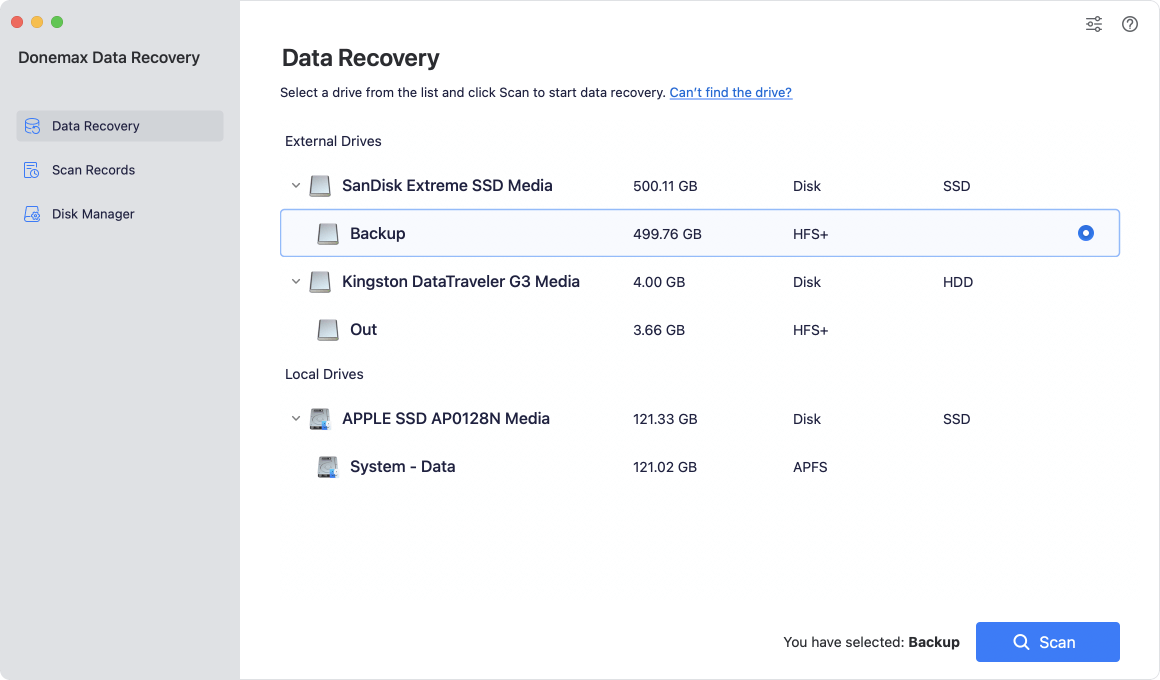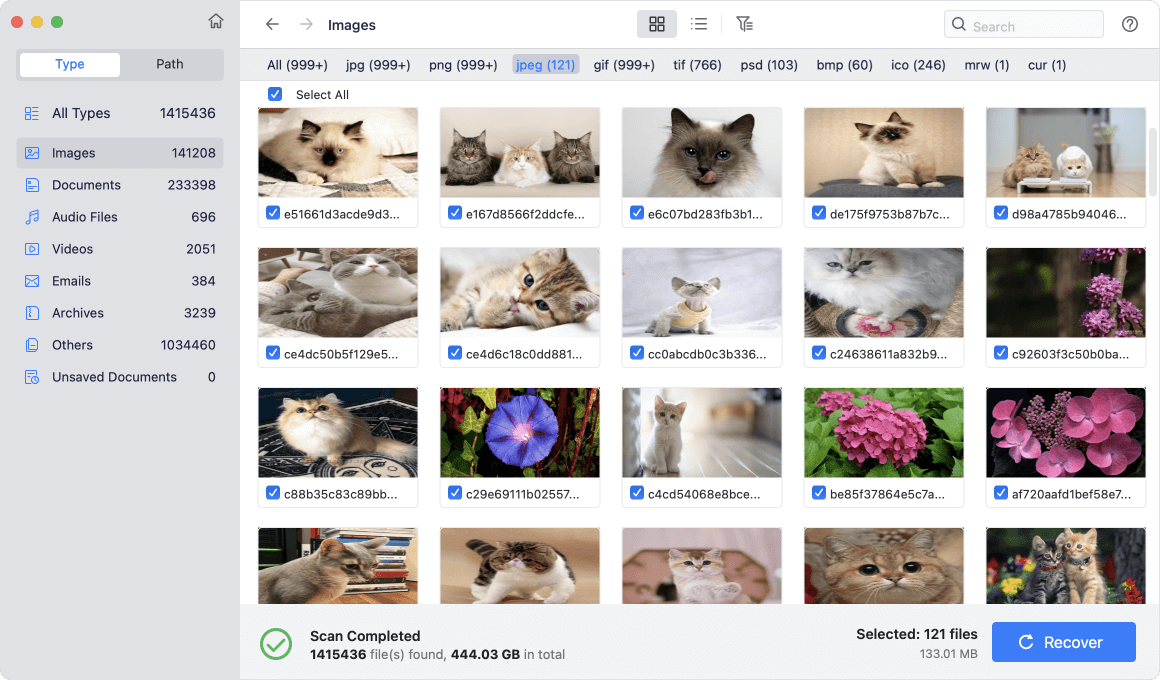![iMac data recovery software]()
Summary: how to recover deleted or lost data on iMac machine? If you don't have a backup of the lost data, you can download the iMac data recovery software to help you get lost data back. That's what we will introduce in this article - recover lost data with best iMac data recovery software.
Page Content:
Part 1. Top methods to recover lost data from iMac
Data loss is not rare to see for iMac users. When the iMac users delete the files or format the hard drive without backup, the iMac system can't access to the files any more. Actually, these deleted or lost files are not lost forever. With right data recovery method, you or any other iMac user is able to securely & quickly recover the lost files on iMac.
Here are top methods to help in recovering deleted/lost files on iMac.
- Recover iMac data via backup - if you have backed up your data with Time Machine or other Mac backup software, you can restore the deleted/lost files via backup.
- Recover deleted files from trash bin - if the deleted files are still stored in the trash bin, just find them and put them back.
- Recover iMac data with data recovery software - this is the most effective method to recover deleted or lost files on Mac.
- Send your iMac to a data recovery store - the data recovery service is able to help you recover deleted or lost files from iMac. Just send it to a local data recovery store.
The 4 methods above can help you recover lost data from iMac in most data loss situations. For common users, if they can't restore lost files via backup or from trash bin, the data recovery software is the best choice to get lost data back.
Part 2. Three best iMac data recovery software
iMac data recovery software is able to recover permanently deleted files, as we as recover formatted hard drive on iMac computer. Here, we recommend three free & paid data recovery software for you to recover lost files on iMac.
#1 Donemax Data Recovery for Mac
Donemax Data Recovery for Mac offers free version for you to recover deleted or lost files on iMac. It offers deep scan mode to ensure finding every recoverable file on your hard drive. It supports to recover lost images, documents, videos, audios, emails, archives and more from HDD, SSD, memory card, USB flash drive, digital camera, etc.
![iMac data recovery software]()
#2 Magoshare Data Recovery for Mac
Magoshare Data Recovery for Mac supports to recover lost data from all Mac machines including iMac, MacBook, MacBook Air, MacBook Pro, Mac Mini, etc. It not only can recover deleted/lost files, but it also can unformat hard drive on iMac and even restore corrupted data from SSD.
![iMac data recovery software]()
#3 Disk Drill
This software also supports to recover lost data on iMac. It is specially good at recovering erased hard drive on iMac. In some cases, iMac users erase a hard drive using disk utility. The erased data can be recovered by Disk Drill. If your drive isn't a hard disk but an SSD you may find the problem is more serious. SSDs are fundamentally different from HDDs, and although they seem to act the same, fixing them is a whole different matter, and the chances of recovery are far worse, however, some of the lost files still can be recovered if you have Disk Drill at hand.
![iMac data recovery software]()
Part 3. Simple steps to recover lost data on iMac
Step 1. Download and install Donemax Data Recovery for Mac on your iMac computer.
Step 2. Open this iMac data recovery software, and select the hard drive where you delete/lose your files.
![recover lost data on iMac]()
Step 3. Click on Scan button, then Donemax Data Recovery for Mac will deeply scan the hard drive to find all lost files.
![recover lost data on iMac]()
Step 4. Once the scan is completed, you can preview all recoverable files. Then select the wanted files and save them.
![recover lost data on iMac]()
Part 4. iMac data recovery tips
- 1. To prevent overwriting, just stop using your iMac before you get all lost files back.
- 2. You'd better save the recovered files to an external hard drive before get all lost files back.
- 3. It is recommended to make backups of your iMac data regularly. (Related article: how to clone hard drive on iMac.)
In conclusion
It's all very well telling people to back up. But human nature means that searching for backup advice is something that usually happens after the worst has already happened. Fortunately, data recovery software is able to help to recover deleted or lost files when data loss occurs. The top iMac data recovery software can help you easily and securely recover lost files on iMac. If you need to recover lost files on iMac, just take a try.