Permanently erase data from any hard drive or external device to avoid data recovery.

If you don't need the data on the SSD, how do you securely erase data from SSD? Normally, you will try to delete the files directly or format the SSD instead. However, the data will not be removed completely from SSD if you delete the files or format the drive. With professional data recovery software, everyone can easily recover the deleted or formatted data from the SSD drive.
Why do you need to wipe data permanently from SSD?
Normally, if you deleted data or format SSD, the data will be wiped due to the TRIM feature. However, the TRIM is disabled on some computers and the data will not be wiped. Also, it will take some time to wipe data due to the TRIM feature. If the SSD was disconnected soon after deleting data on SSD or wipe SSD. So there is a chance to extract deleted/formatted data from SSD.
To avoid data recovery for SSD, the best way is to wipe the data permanently from SSD. The article will show you the method to erase SSD data with the most effective data erasure tool Donemax Data Eraser. You can download the software and have a try first.
Wipe data from SSD before you sell or trade in it
If you have personal information or private files on the SSD, others can get the data from your SSD if you sell or trade-in it. For data security or personal privacy, you need to wipe the data permanently.
It's very easy to wipe data from SSD with the software Donemax Data Eraser. The software provides 3 modes for you to wipe data in different cases. We will introduce the 3 modes in detail and then you can check and choose the right mode for you to wipe data on SSD.
Mode 1. Erase Files. The option can be used to wipe individual files or folders. If you only want to erase some files or folders from SSD, you can choose this option. With this mode, you can save much time if only a few files/folders needed to be erased from SSD.
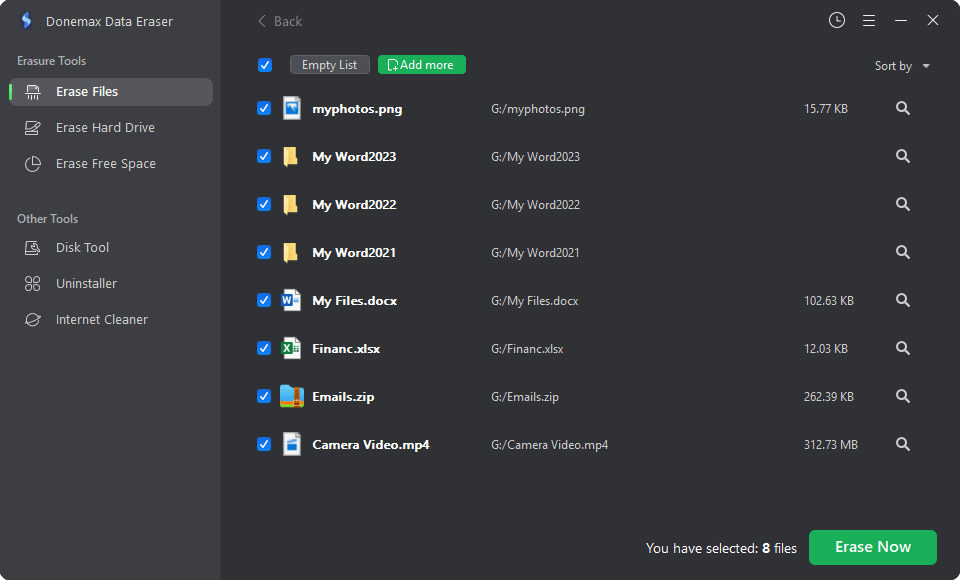
Mode 2. Erase Hard Drive. If you need to sell or give away the SSD, you have to wipe all the data on the SSD. All the existed or deleted/lost data on SSD can be erased with this option.

Mode 3. Erase Free Space. After deleting files from SSD, the space of the deleted files will be released and becomes free space. To avoid the data be recovered with any software, you can use this mode to wipe the data from the free space.

At last, the software is safe enough. It can wipe data securely from SSD. It will not affect the usage time of SSD. Also, the software can wipe data permanently and ensure no data recovery software could recover the erased data.
Data on SSD could be wiped permanently and securely with the software Donemax Data Eraser. Also, the software can wipe data from other drives/devices. If you want to wipe data USB flash drive, internal/external hard drive, memory/SD card, or other devices, you can use this software.
Donemax Data Eraser

Hot Articles
- How to Reset GoPro HERO10 Black to Its Factory Settings?
- How to Shred Photos from Digital Camera?
- Best Alternative Software to BCWipe
- Wipe and Sell Old Computer before Purchasing A Windows 11 PC
- How to Wipe External Hard Drive on Windows 11 PC?
- How to Permanently Erase Data on Windows 11?
- How to Securely Wipe Free Space on Disk?
- How to Permanently Delete Data from CF Card?