100% Effective data recovery software to completely recover deleted, formatted and lost files.
Do you know the deleted and formatted data can be easily recovered? Just choose a data recovery software to help you quickly recover deleted or lost data if you don't have a backup of your lost data. Thousands of data recovery programs on the internet, which is the best data recovery program? Here, we test more than 100 data recovery programs and choose the best 10 for you. Here is the list of top 10 data recovery software.
The list of best 10 data recovery software
1. Donemax Data Recovery

Donemax Data Recovery is a reliable and user-friendly data recovery software that gets your data back in a few clicks. The free version of this software allows you to recover 200MB files. After upgrade, you are able to recover unlimited files from unlimited hard drives and devices.
Donemax Data Recovery has an intuitive interface that allows you with just a general knowledge of computers to quickly recover lost files. It offers advanced data recovery technology to ensure finding every recoverable file on the hard drive or external storage device. With deep scan, it not only can recover permanently deleted files, but it also can recover lost data from formatted, inaccessible or even damaged hard disk drive. 100% effective.
Pros:
- Pretty simple to use.
- Offers several tools to help you protect your data.
- Recover all types of lost files from any hard drive or device.
Cons:
- Lack of phone technical support.
2. Do Your Data Recovery
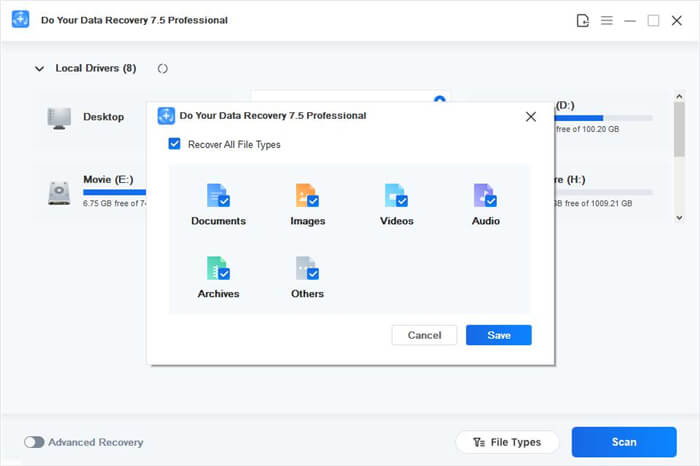
The company has a proven track-record of providing a quality data recovery solution for over 7 years. Do Your Data Recovery offers three versions: free, pro and technician. The free version of Do Your Data Recovery is able to recover 1GB data for free. Do Your Data Recovery offers two data recovery modes: quick recovery and advanced recovery. To recover formatted hard drive, the advanced recovery mode is required. It will deeply scan the formatted hard drive and find most of lost files.
Pros:
- Very easy to use.
- Two data recovery modes.
- Supports RAID data recovery.
Cons:
- Lack of tech support.
- Not support Windows 2000 32bit.
3. Recuva

Recuva is a lightweight freeware data recovery solution for Windows. It can recover many types of files from your hard drive, memory cards, and other storage devices. Recuva has a user-friendly interface that sets it apart from many other freeware programs. It can get back your lost photos, music files, and documents from a wide variety of storage devices including external hard drives, memory cards, and USB sticks. The tool also can recover data from damaged or formatted drives.
Pros:
- Free data recovery software.
- Other tools, such as deletion tool.
Cons:
- Can't find all lost files.
- Some recovered files are damaged.
4. Magoshare Data Recovery
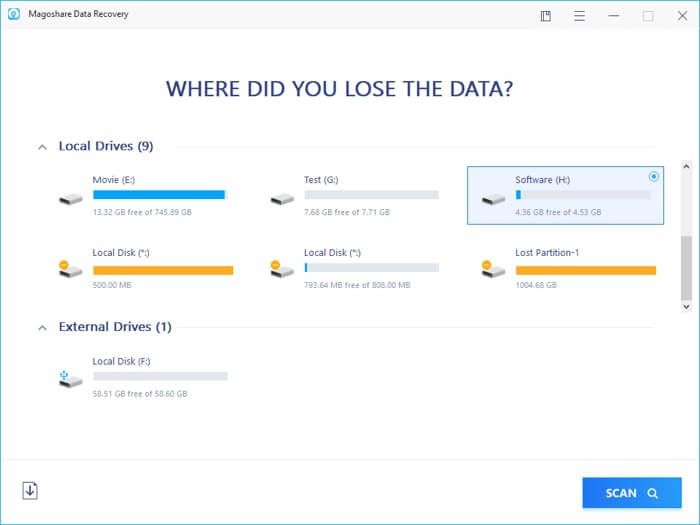
Magoshare Data Recovery allows both Windows users and Mac users to easily and quickly recover lost data.It seems very simple to use. You just need to select the hard drive where you lose the data and then scan the hard drive to find deleted/lost data. It also allows you to recover 200MB files for free.
Pros:
- Recover data from most of storage devices.
- Pretty simple to use.
Cons:
- Somewhat outdated user interface.
- No free version.
5. R-Studio for Windows

R-Studio is a commercial data recovery software tool originally designed for use by data recovery professionals. Over time it has become more user-friendly and can now be used by anyone. The tool has versions for Windows, Mac, and Linux. The tool has many advanced features that may not be necessary for the majority of data loss scenarios due to its design for an original audience of data recovery professionals.
Pros:
- Cross-platform support for multiple operating systems.
- Customize recoverable file types.
- Network capable data recovery.
- Reconstruction of RAID arrays.
Cons:
- Very expensive.
- Very difficult to use for some common users.
6. Stellar Data Recovery Professional for Windows

Stellar Recovery has been around for over 20 years and has evolved into a reputable name in data recovery software. It offers reliable Windows data recovery software. With advanced technology, Stellar data recovery software can help you quickly find deleted and lost file even the hard drive has been erased.
Pros:
- Supports RAID data recovery.
- Create sector-by-sector disk images to protect damaged devices.
Cons:
- Some recovered files are damaged.
- Very expensive.
7. MiniTool Power Data Recovery

This data recovery software is very good at partition recovery. It can quickly find deleted or lost hard drive partition, you can completely recover your data from the deleted/lost hard drive partition. It also supports to recover lost data from HDD, SSD, memory card, USB flash drive, digital camera, etc.
Pros:
- A bootable version is available.
- Fast scanning speed.
Cons:
- Poor preview functionality.
- Very expensive.
8. Wondershare Data Recovery
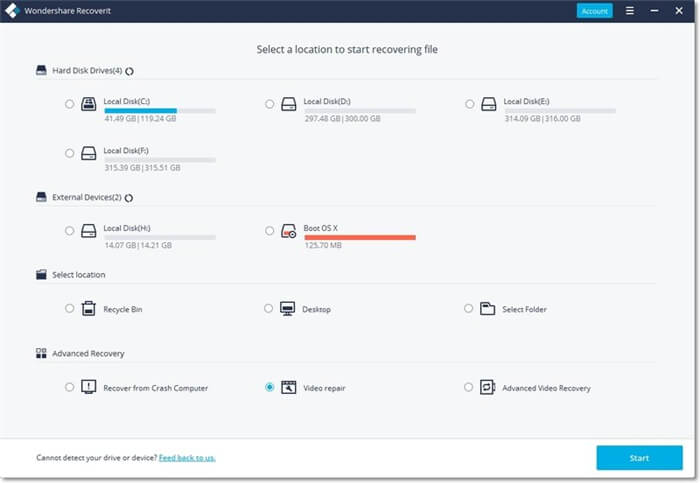
Wondershare Recoverit is a newly released data recovery software. It offers good options for deleted file recovery, partition recovery, format recovery, etc. The interface is pretty simple and very easy to use. This data recovery software also can help in recovering lost data in macOS.
Pros:
- Supports to recover data from all devices.
- Advanced preview feature.
Cons:
- Can not recover damaged data.
- Slow scan speed.
9. Wise Data Recovery

Wise Data Recovery is a great data recovery tool. When it comes to ease of use, it's hard to beat Wise Data Recovery. Although this free data recover software doesn't have a wizard-led interface, there are no complicated configuration settings to worry about either. Whether you want to recover a deleted file or recover a formatted hard drive, this data recovery software is a great choice.
Pros:
- Quickly find wanted files.
- Clear interface.
Cons:
- Not support to recover data in exfat.
- Lack of tech support.
10. UnDeleteMyFiles Pro
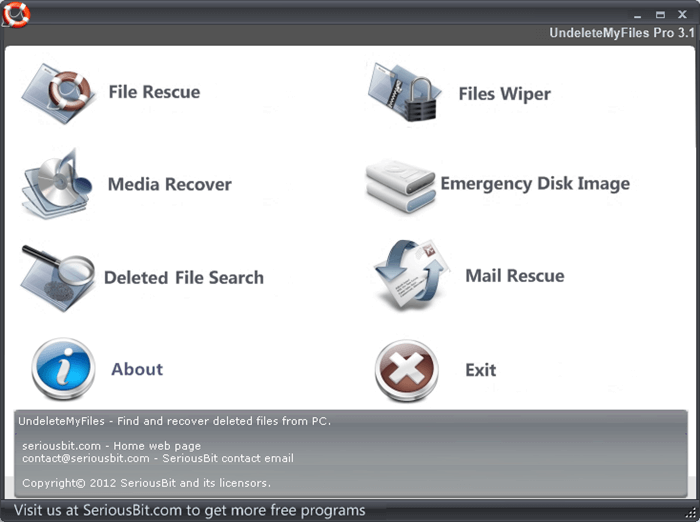
This is free deleted file recovery freeware. When it comes to data recovery, there aren't really all that many options other than the ability to search for particular types of files to reduce the size of the list you have to sort through.
Pros:
- Free data recovery software.
- Fast scan speed.
Cons:
- Only find partial lost files.
- Lack of tech support.
Steps to recover deleted/lost files with data recovery software
Step 1. Download the best data recovery software - Donemax Data Recovery and install it on your computer.
Step 2. Open Donemax Data Recovery on your computer, then select the hard drive where you delete or lose your files.

Step 3. Click on Scan button to scan the hard drive to find deleted/lost files.

Step 4. Once the scan is completed, preview all recoverable files. Then select the wanted files and save them.

Donemax Data Recovery

Hot Articles
- Best 10 data recovery software for Windows and Mac OS
- Easy Way to Recover Permanently Deleted Files
- Fix Corrupted SD Card and Recover Lost Images and Videos
- Fix External Device Not Showing Up and Recover Data
- Recover Lost or Unsaved Word Documents
- Recover Deleted or Lost Hard Drive Partition
- Recover Lost Data on Windows 11 PC
- Recover Lost Data from Formatted SSD
- Recover Deleted Photos from Digital Camera
- How to Fix WD Portable Drive Not Showing Up