100% Effective data recovery software to completely recover deleted, formatted and lost files.

SD card is commonly used in digital devices, like camera, camcorder, smartphone, music/video player, car dash cam, and so on. Normally, you can access and save the data to SD card directly. However, if you find the SD card is not accessible in your device, it would be corrupted. In some situations, you can still fix corrupted SD card or recover data from corrupted SD card.
Part 1: Why SD card will be corrupted?
Actually, different reasons will lead to corruption for SD card. If you find your SD card is not accessible or cannot be used in your device, it would be corrupted for the following reasons:
Physical damage. SD card is tiny and easily to be damaged. It could be crushed accidentally if you put it on a desktop. Also, if the SD card was put in water for a long time, it would also be water-damaged even it is water-proof. If a SD card suffers electrostatic discharge, it will damage easily.
File system corruption. Like hard drive, you have to format a SD card first before you use it. It will write file system to the SD card and help you use and manage data on the card. If the file system on SD card is corrupted, then the SD card will also be corrupted and cannot be accessed.
Bad sectors in SD card. If some sectors on SD card become bad, it will make the SD card damaged. It will cause issues to access and use the data on SD card. Also, you may not be able to access the SD card if there are too many bad sectors.
Unplug SD card improperly. Don't try to unplug SD card from your device directly while it's on or in use. Also, if the SD card is connected on computer, please ensure to eject it first before you unplug it. Otherwise, the SD card would be corrupted some times.
SD card formatting interrupted. Sometimes, you will try to format a SD card. If you need to use it on another device, it will require a formatting as it uses different file system. If the power is off, or you stop the formatting process in force, the SD card would be corrupted.
Normally, if the SD card is not physically damaged, you can still try to fix the corrupted SD card or recover data from the corrupted SD card. You can only abandon physically damaged SD card and get a new one for further use. Also, if there are bad sectors on SD card, we don't suggest you continue using it.
Part 2: Recover lost data from corrupted SD card.
Before you fix a corrupted SD card, please try to recover the data first if you have some important data on the card. Is the data still recoverable? You can have a check first. Please connect the SD card to the computer with a card reader. Please open Disk Management and check if the SD card could be recognized. If it still show the partition or unallocated space, you can try to recover data from the card.
To recover lost data from corrupted SD card, you can have a try with Donemax Data Recovery. This software is able to recover data in such a case. Actually, it can also recover lost data in many other data loss situations. For instance, you can use the software to recover deleted/formatted data, recover lost data due to partition lost/damaged, system crash, and so on.
Also, the software is very simple to use with intuitive interface. With a few clicks, you can recover lost data with the software. Please do as follows step by step:
Step 1. Connect the corrupted SD card to the computer. Start the data recovery software and choose the SD card.

Step 2. Click the Scan button and the software will scan the drive for the lost data on the SD card.

Step 3. It will be very fast to scan a SD card. It will show all the found data once the scan is done. Please choose the files and recover to a drive.

Part 3: Solutions to fix corrupted SD card.
There are some solutions that you can try and fix corrupted SD card. If you unfortunately encounter the issue, you can have a try as follows to fix it.
Solution 1. Format corrupted SD card.
If file system on SD card is corrupted, you can use the simple way to fix it - format the SD card directly. After formatting it, it will write a totally new and working file system on SD card. Then you can reuse it directly.
You can try to format the SD card in your camera, smartphone,or other device directly. Most digital devices offer the format option. You can check and try to format it directly.
Also, you can connect the SD card to the computer and try to format it. If the SD card is showing up in explorer, you can right click it and choose the format option to format it. Also, you can try to format it in Disk Management.

Solution 2. Fix corrupted SD card with CHKDSK.
To fix the corrupted file system on SD card, you can also try the system built-in tool CHKDSK. It can check and fix some issues of file system easily. Please do as follows:
1) Click Win + R keys to open the Run popup.
2) Enter cmd command to start the Command Prompt.
3) Enter the command CHKDSK /F F: to fix the corrupted SD card. (F: is the drive letter for SD card.)

Solution 3. Recreate partition on SD card.
If the SD card gets corrupted and lost partition, you will find it shows as unallocated in Disk Management when you connect it to the computer. Then you are not able to format it or run CHKDSK directly for the SD card. Then you can create a partition on the SD card directly to solve the issue.
First, please open Disk Management. Right-click the unallocated space of SD card, select “New Volume” and follow the wizard to create a new partition on the SD card directly.
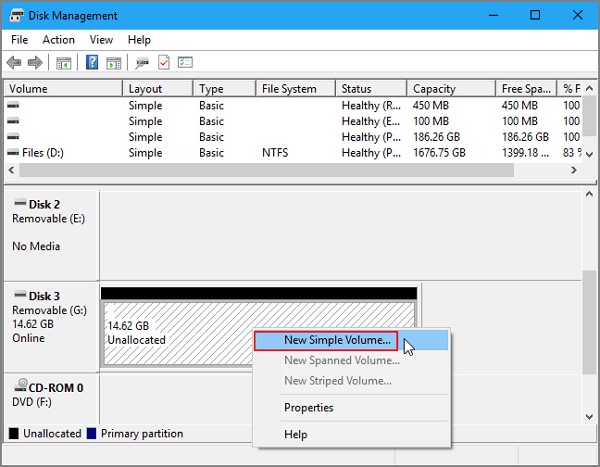
To make your SD card and data safe, please first use the card properly. If you find any issues, please don't continue using it to store new data. Please check it first and move your data to another place as soon as possible. If the SD card become corrupted, you can try the methods mentioned in this article to fix it. You can also try to recover data from it with the software Donemax Data Recovery. It can recover pictures, videos, music, or other files from SD card and other drive.
Donemax Data Recovery

Hot Articles
- Best 10 data recovery software for Windows and Mac OS
- Easy Way to Recover Permanently Deleted Files
- Fix Corrupted SD Card and Recover Lost Images and Videos
- Fix External Device Not Showing Up and Recover Data
- Recover Lost or Unsaved Word Documents
- Recover Deleted or Lost Hard Drive Partition
- Recover Lost Data on Windows 11 PC
- Recover Lost Data from Formatted SSD
- Recover Deleted Photos from Digital Camera
- How to Fix WD Portable Drive Not Showing Up
