PAGE CONTENT:
Have you ever wished you could start over with your computer, erase everything, and say goodbye to all the digital junk? Imagine your computer is a busy city full of data; each file is a separate building where your digital activities occur.
When discussing formatting, are we planning a big city makeover or just putting up a sign that says "Closed for Business"? Come with us on this digital adventure as we debunk formatting, get to the bottom of it in binary, and discover whether it's the ultimate disappearing act or a short-term one.

What Is Hard Drive Formatting or Reformatting?
To fully understand the longevity of formatting, it is first necessary to know what formatting does. Formatting is getting a storage device, like a hard drive, ready to store data. It includes setting up a file system on the drive so that the operating system can organize and handle the data. Formatting comes in many forms, such as quick and full formats, and each is used for different things.
Quick Format vs. Full Format:
You can delete the file system information more quickly with a quick format, but the data on the drive will remain there. It means the material is still on the hard drive, but you can't access it through the file system. Full formatting, however, includes writing zeros or random data over the whole hard drive, which takes longer but is more thorough. All your current data is erased when you use full format, making it harder to return.
Is the Formatted Data Gone Forever?
Formatted Data Is Not Lost Permanently:
It may look like resetting a hard drive deletes everything, but it's important to know that the word "permanently" isn't always what it seems to mean. Most of the time, formatting data does not make it hard to get it back. It is because of how the layout works.

When you format a hard drive, the data is not erased. Instead, the file system marks the space the files used to occupy as free for new data. Until new data is put over these sectors, you can still return the original data with special software. Formatting may not be enough to ensure private information is permanently erased.
With a data recovery tool, anyone can recover formatted data from a hard drive or external storage device.

Recover Formatted Hard Drive
Download free unformat software to recover deleted, formatted or lost data from a HDD/SSD/USB drive.
About Data Destruction and Data Erasure
Secure Erase and Data Overwriting:
Users can choose ways like secure erasing and overwriting to ensure that data is more secure and will last longer. Some new hard drives and solid-state drives (SSDs) have secure-erase tools that make it easier to get rid of data.
When you overwrite data, on the other hand, you write new information over the old information on the hard drive. This process ensures the original data is erased, making it much harder to return. To get the greatest level of security, government and military standards often say that data should be erased more than once.

Challenges in Permanently Erasing Data:
While safe erase and data overwriting methods are available, ensuring that data is permanently erased can be hard. A problem in this area is the use of wear-leveling technology in new SSDs. This technology spreads out the SSD's write and erase processes so that it lasts longer.
Additionally, getting back data from parts of the hard drive that are normally inaccessible through cleaning or overwriting may still be possible. Some reserved or hidden areas, like the HPA (Host Protected Area) or DCO (Device Configuration Overlay), may have data that can't be erased using normal means.
Professional Data Destruction Services:
Professional data destruction services are a good choice when people or businesses want the highest level of data protection. These services often use advanced methods to ensure no data can be retrieved, such as physically destroying the storage media. Some ways to physically destroy things are to break hard drives or degauss magnetic media so they can't be read again.
Legal and Ethical Considerations:
Not only is it important for privacy, but it's also the right thing to do from a legal and moral point of view. With strict data protection laws like GDPR (General Data Protection Regulation) and HIPAA (Health Insurance Portability and Accountability Act), businesses must ensure they keep private data safe and get rid of it correctly. If they don't, they could face legal trouble, fines, and damage to their organization's image.
Wipe A Hard Drive with Data Eraser
If you want to erase everything permanently from a hard drive, just try data erasure program - such as Donemax Data Eraser. It offer special data erasure algorithms including Peter Gutmann, U.S. Army AR380-19, DoD 5220.22-M ECE to help you securely and permanently erase data from PC, Mac, SD card, digital camera, HDD, SSD, USB flash drive, etc.
Step 1. Download and install Donemax Data Eraser on your computer, then open it.
Donemax Data Eraser
- Permanently delete files and folders.
- Wipe everything from a hard drive, SSD, USB device.
- Wipe deleted/lost data from a hard drive.
Step 2. Choose Erase Hard Drive mode, then select the hard drive you want to erase.

Step 3. Click on Erase Now button to wipe everything from the hard drive.
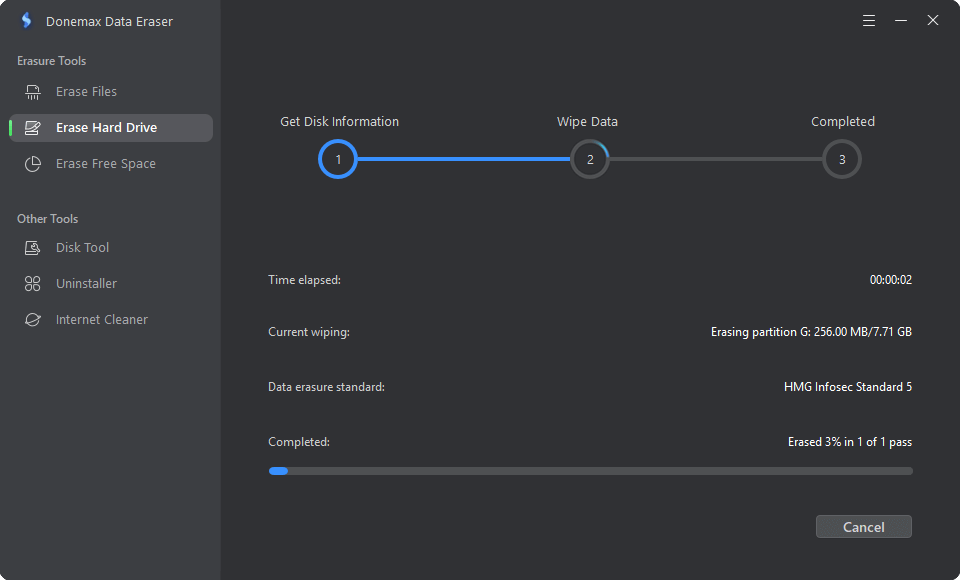
Note: Once the process gets finished, all data stored on the hard drive is lost permanently, can’t be recovered by any method. You’d better make a backup before erasing the drive.
Conclusion:
In conclusion, formatting a hard drive can get rid of data on it, but you need to take extra steps to get rid of it for good. More security is provided by secure erase, data overwriting, and skilled data destruction services. But problems like wear-leveling in SSDs and secret sectors on hard drives must be considered. Users should think about their data security needs and the available methods. Then, they should take the right steps to ensure that private information is permanently erased, which is both the law and the right thing to do in the digital age.
Related Articles
- Mar 11, 2025How to Factory Reset a WD or Seagate External Hard Drive (HDD or SSD)?
- May 10, 2024How to Wipe An USB Flash Drive on Windows 11?
- Jun 12, 2023How to Fix A Hard Drive That Can't Be Formatted?
- Feb 23, 2024How to Destroy Data on Hard Drive to Make Data Be Unrecoverable?
- Mar 04, 2024Blancco Drive Eraser Review: Pros, Cons, Alternatives, How To Use It
- Jan 26, 2024How to Wipe Free Disk Space of A SSD?

Christina
Christina is the senior editor of Donemax software who has worked in the company for 4+ years. She mainly writes the guides and solutions about data erasure, data transferring, data recovery and disk cloning to help users get the most out of their Windows and Mac. She likes to travel, enjoy country music and play games in her spare time.

Gerhard Chou
In order to effectively solve the problems for our customers, every article and troubleshooting solution published on our website has been strictly tested and practiced. Our editors love researching and using computers and testing software, and are willing to help computer users with their problems