PAGE CONTENT:
Protecting private data is necessary in a world where digital privacy is increasingly threatened. You can trust Blancco Drive Eraser to help you keep your info safe. If you're getting rid of an old hard drive or an SSD that's worn out, this software solution claims to delete all the data, leaving no room for hackers or people who want to do you harm.

But does it live up to all the fuss? This article will go into detail about the Blancco Drive Eraser. It will cover its pros and cons and give you the necessary information to use it correctly. Hold tight as we explain how to delete data and give you the tools to take charge of your online privacy.
Pros and Cons of Blancco Driver Eraser
Pros of Blancco Drive Eraser:
- Compliance: Blancco Drive Eraser follows many established standards for erasing data, which helps businesses stay in line with legal requirements.
- Versatility: It works with many storage devices, such as HDDs, SSDs, computers, laptops, and mobile phones, to be used in many situations.
- Security: The software uses complex formulas to erase data several times, making it impossible to recover using normal methods. It provides the highest level of security.
- Easy to Use: Blancco Drive Eraser has a simple design that allows new and experienced users to find their way around and get things done.
- Reporting: It makes detailed reports on erasures, which can be used for compliance reasons and for keeping internal records.
Cons of Blancco Drive Eraser:
- Cost: The Blancco Drive Eraser is an expensive option that some users may not be able to afford, especially individuals or small businesses on a tight budget.
- Performance Effects: Erasing data from big storage devices can take a long time and may slow down the system while it's running.
- Complexity: The user design is easy to understand, but some advanced features may need technical know-how to work properly, which could be hard for people who aren't as tech-savvy.
- Licensing: The licensing plan may be too strict for businesses with changing IT environments since each device or user needs a separate license.
- Download and Supported OS: No download link on the website for users to download the trial version and it does not support macOS.
How to Use Blancco Drive Eraser?
Step 1. Install Blancco Drive Eraser.
First, send your request to Blancco, if they send you the download link of this software, download and install it on a machine that can handle it. To finish the application, follow the steps shown on the screen.

Step 2. Choose the Device.
Start the software, then choose the drive you want to delete from the list of shown drives.
Step 3. Erasure Method.
Pick the erasing method you want based on your needs for security and following the rules. You could choose Quick Erase, DoD 5220.22-M, or Custom Erasure.
Step 4. Start Erasing.
Start the erasure process and let the Blancco Drive Eraser completely erase the data on the chosen drive.
Step 5. Verification
Once the deletion is done, ensure all the data has been deleted correctly and that the device is ready to be used again or thrown away.
Step 6. Make a Report.
Make an in-depth erasure report that includes timestamps, the erasure method used, and other information useful for tracking.

Key Benefits Of Blancco Drive Eraser
- Complete deletion of data:
Blancco Drive Eraser deletes all your data completely and permanently from hard drives, solid-state drives (SSDs), computers, laptops, and mobile phones. It ensures that no traces of private information remain by overwriting data multiple times using complex algorithms. It keeps it safe from hackers and other people who shouldn't have access to it. - Compliance with regulations:
The Blancco Drive Eraser helps businesses meet their legal needs by following industry standards like GDPR, HIPAA, NIST 800-88, and more. Businesses can avoid fines and penalties from regulators while still following data privacy rules by safely wiping data in line with these standards. - Being versatile and adaptable:
Blancco Drive Eraser works with many storage devices and erase ways, so it can be used for many purposes and meet different security requirements. The software has choices that can be changed to fit different needs, such as quick erasure for regular data deletion or DoD 5220.22-M compliance for private data. - Better security:
Blancco Drive Eraser uses advanced erasure methods to protect sensitive data to the highest level. Its multi-pass overwrite process makes it almost impossible to regain lost data, which stops data leaks and illegal access. - Reporting in detail:
Blancco Drive Eraser makes full erasure reports that show the whole process of wiping data for auditing reasons. These detailed reports include timestamps, erasure methods, and other useful details. They give groups an open and accountable record of their data destruction activities.
Best Blancco Drive Eraser Alternative for Windows and macOS
Another data eraser - Donemax Data Eraser also can help you permanently erase data from PC, Mac, HDD, SSD, USB flash drive, memory card, digital camera, etc. Once the data is erased by this software, the data is lost forever, can’t be recovered by any method.
✦ 100% safe and easy-to-use data erasure software.
✦ Best data erasure program for Windows and macOS.
✦ Three data erasure modes.
✦ Wipe HDD, SSD, USB drive, memory card, etc.
✦ Certified data erasure standards including Peter Gutmann, U.S. Army AR380-19, DoD 5220.22-M ECE.
Note: Once the data is erased by Donemax Data Eraser, the erased data is lost forever, can’t be recovered by any method. Please make a backup before you use this Blancco Drive Eraser alternative to erase your data.
Now, you can choose one of modes to help you permanently erase your data:
Mode 1. Erase Files - add files and folders to the erasure list, then click on Erase Now button to permanently erase the selected files/folders.
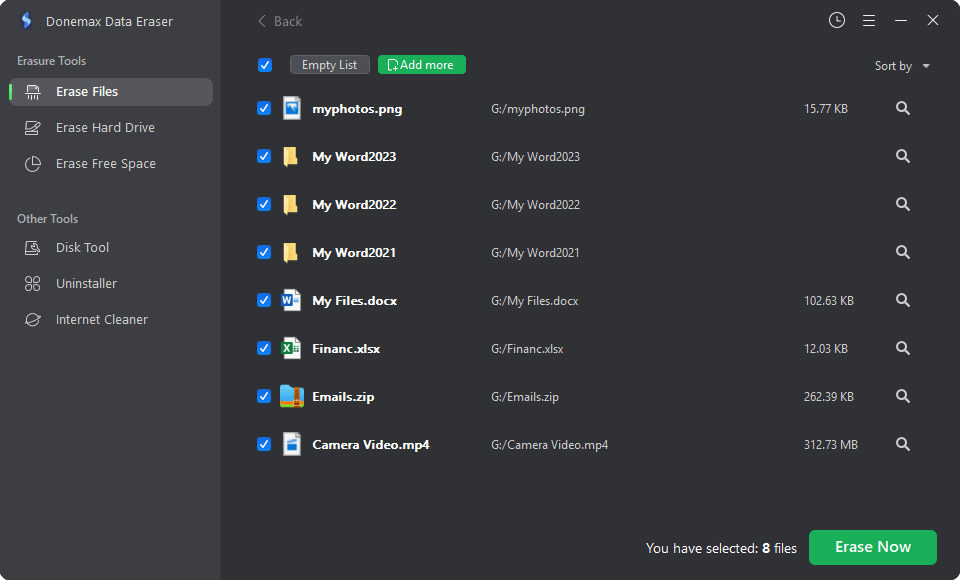
Mode 2. Erase Hard Drive - select the target hard drive, click on Erase Now button to wipe the hard drive, permanently erasing all data from it.

Mode 3. Erase Free Space - wipe free disk space of the hard drive to permanently erase already deleted/lost data, won’t erase the existing data.

This Blancco Drive Eraser alternative can wipe the old PC/Mac before you sell or donate it. It means all data will be erased from your computer’s hard drives, leaving no trace for data recovery. It also can help you format hard drive, fix damaged disk, uninstall unwanted programs, clean up internet browser’s junk data, etc.
Conclusion:
In conclusion, the Blancco Drive Eraser is a strong way to protect private data in today's digital world. Even though it has some problems, like high costs and a negative effect on performance, the pros far outweigh the cons.
It gives companies the tools to reduce risks and follow data privacy laws by having an easy-to-use interface and full erasure capabilities. With Blancco Drive Eraser, you can say goodbye to worries about data security and hello to a future where privacy rules.
Related Articles
- Jun 05, 2024How to Reset Microsoft Surface to Its Factory Settings?
- Mar 11, 2025How to Factory Reset a WD or Seagate External Hard Drive (HDD or SSD)?
- May 17, 20242025 Best USB Drive Data Wipe Software
- Mar 05, 2023Permanently Erase Data from Kingston USB Flash Drive
- Mar 04, 2025Best Data Removal Tool or Data Cleaning Tool
- Feb 23, 2024How to Destroy Data on Hard Drive to Make Data Be Unrecoverable?

Maria
Maria is one of the senior writers & editors of Donemax who lives and works in Sydney, Australia. She loves PC, Mac and Internet Technology. She has 6 years of writing articles about data recovery on PC/Mac, disk cloning solution, data eraser and computer OS optimization, etc. She is also interested in testing various software and digital products.

Gerhard Chou
In order to effectively solve the problems for our customers, every article and troubleshooting solution published on our website has been strictly tested and practiced. Our editors love researching and using computers and testing software, and are willing to help computer users with their problems