PAGE CONTENT:
- Could the data on my LaCie external hard drive be recovered?
- Recover lost data from LaCie drive with Donemax Data Recovery
- Recover Files of LaCie Hard Drive with Backups
- Recover Data from LaCie Drive Using Recoverit
- Hardware Solutions for Data Recovery
- Conclusion:
- FAQs About Recovering Lost Data from LaCie Drive
Losing data from an external hard drive like a LaCie drive can be very upsetting, especially if it has important files. It often feels terrible to lose something, whether deleted by accident because of a hardware failure, corruption, or malware. Data recovery is possible, though, if you know what to do and have the right tools.
This guide tells you everything you need to know to retrieve lost info from a LaCie external hard drive. We'll talk about software and hardware recovery options, go over the first steps you should take when you realize you've lost data, and discuss ways to keep this from happening again.
If you know these techniques and best practices, you can increase the chances of getting back your important files and keep better data management going in the future.
Note: This guide can help you recover lost data from all LaCie drives such as Mobile drive, LaCie Mobile SSD Secure, LaCie Portable SSD, LaCie 1big Dock SSD Pro, LaCie Rugged SSD, LaCie Rugged external HDD, D2, 1big Dock, 1big, 6big, etc.
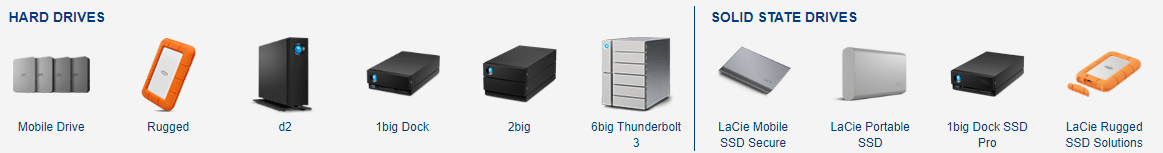
Could the data on my LaCie external hard drive be recovered?
Most of the time, getting back info from a LaCie external hard drive is possible. However, the data recovery results will depend a lot on why the data was lost in the first place and whether you use the right recovery method.
Initial Steps to Take:
- Stop Using the Drive: When you notice that data is lost, you should stop using the drive. If you keep using it, you might overwrite the lost data, making recovery harder or even impossible.
- Check for Physical Damage: Look over the LaCie drive for any damage you can see. It is best not to connect the drive to your computer if there are signs of damage, like strange noises or noticeable wear and tear. It will keep the damage from getting worse.
- Try a Different USB Port or Cable: What's wrong could be as easy as a broken USB port or connection. Try connecting the LaCie drive using a different port or connection to rule this out.
Recover lost data from LaCie drive with Donemax Data Recovery
Donemax Data Recovery is the best LaCie data recovery software. It can help you securely and quickly recover deleted, formatted or lost data from LaCie HDD/SSD/desktop and RAID drives.
Donemax Data Recovery
- Recover permanently deleted files from LaCie drive.
- Recover lost data from formatted or erased LaCie drive.
- Recover lost data from damaged or inaccessible LaCie drive.
Step 1. Download and install Donemax Data Recovery on your computer and connect the LaCie drive to the computer, select the LaCie drive to start data recovery.

Step 2. Click on Scan button. This software will deeply scan the LaCie drive and find all recoverable files such as existing files, deleted files, formatted data, inaccessible files, lost files, etc.

Step 3. Once the scan is completed, you can preview all recoverable files. Then select the wanted files and save them by clicking on Recover button.

Donemax Data Recovery also can help you repair damaged LaCie drive, mount external LaCie drive on Mac, reformat LaCie drive, etc.
Recover Files of LaCie Hard Drive with Backups
If you have let Windows back up your files, a File History tool with Windows 10 and 11 might help you recover lost files from the LaCie external hard drive.
Step 1: If you want to find Windows File History from the Control Panel.

Step 2: Open the File History box and click "Restore personal files" to retrieve the data you removed from the hard drive.

Step 3: You can return these files to where they were before, but it's not recommended.
Recover Data from LaCie Drive Using Recoverit
Get Recoverit Data Recovery and put it on your machine. To recover the LaCie hard drive on a Windows PC, connect the hard drive to the computer and follow the steps below.
1. Select "External Devices Recovery".
Start Recoverit to recover your data. To start recovering data from LaCie's external HDD, please choose the "External Devices Recovery" data recovery mode.
Check to see if your computer has found your LaCie hard drive. That's it! Click "Start" to begin scanning your files.

2. Scan LaCie's external HDD.
Recoverit Data Recovery will quickly check your LaCie hard drive. If the first scan doesn't find your files, you can run a deep scan with the "All-around Recovery" mode, which will look for more files on your LaCie hard drive.

3. Recover data from LaCie drive.
After the scan, you can look at all the recovered files. LaCie HDD scans files. You choose which ones to restore and click "Recover" to get them back.

Hardware Solutions for Data Recovery
If the program fixes don't work or the drive is broken, you should look into hardware fixes.
1. Professional Data Recovery Services
When drives are physically broken, getting help from a data recovery service is usually best. These services have the right tools to get data back from broken drives. It is well known that companies like DriveSavers, Ontrack, and Secure Data Recovery can get back lost data.
How to get proficient help with data recovery:
- Contact the data recovery service and explain what's going on.
- Send your LaCie drive to their office.
- The service will figure out what's wrong and give you a price quote for fixing it.
- Once you give them the go-ahead, they will recover the info and return it to you.
2. Replacing the Enclosure
The problem might not always be with the drive but its case. Try getting a new case to see if that fixes the issue.
Steps to replace the enclosure:
- Get an external drive case that works with it.
- Carefully take the hard drive out of the LaCie case.
- Connect the hard drive to your computer and put it in the new case.
- Check to see if you can now get to the drive.
Conclusion:
If you follow the right steps, you can often recover lost data from a LaCie portable hard drive. Improve the chances of recovering your data by immediately stopping all drive use, checking for physical damage, and using reputable data recovery software.
Professional data recovery services are suggested for files that are physically damaged. Regular backups, proper ejection, and other safety steps can help you avoid losing data in the future. Follow these tips to keep your data safe and lessen the effects of any future data loss that might happen.
FAQs About Recovering Lost Data from LaCie Drive
1. How to recover lost data from LaCie drive?
Data recovery software can help you quickly recover lost data from LaCie drive:
- Download and install Donemax Data Recovery, open it.
- Select the LaCie drive to start data recovery.
- Click on Scan button.
- Deeply scan the LaCie drive.
- Preview and recover lost data.
2. What is the best LaCie drive data recovery software?
Here is the list of top 5 LaCie data recovery software:
- Donemax Data Recovery
- Wondershare Recoverit
- Magoshare Data Recovery
- Recuva
- Do Your Data Recovery
3. How to unformat LaCie drive?
Download and install Donemax Data Recovery on your computer, then run it to scan the formatted LaCie drive. It will find all lost files, then select the erased files, click on Recover button to save them.
4. How to recover lost data from LaCie external hard drive on Mac?
Mac data recovery software can help you recover lost data from LaCie external hard drive on Mac:
- Download and install Donemax Data Recovery for Mac.
- Open Donemax Data Recovery for Mac from Launchpad.
- Select the LaCie external hard drive to start data recovery.
- Click on Scan button to deeply scan the LaCie external hard drive.
- Preview and recover lost files.
Related Articles
- Mar 13, 2025Seagate External Hard Drive Data Recovery: A Comprehensive Guide
- Oct 27, 2024How to Recover Deleted or Lost WMV Video Files?
- Aug 25, 20234 Best Ways to Undo Disk Cleanup and Recover lost files [ Detailed Guide]
- Jun 03, 2024What to Do If An External Hard Drive Becomes Inaccessible
- Feb 13, 2025How to Recover Lost Data from SD Card on Windows 11/10/8/7, etc?
- Sep 30, 2024ReFS Data Recovery: Comprehensive Guide to Understanding and Recovering Your Data

Maria
Maria is one of the senior writers & editors of Donemax who lives and works in Sydney, Australia. She loves PC, Mac and Internet Technology. She has 6 years of writing articles about data recovery on PC/Mac, disk cloning solution, data eraser and computer OS optimization, etc. She is also interested in testing various software and digital products.

Gerhard Chou
In order to effectively solve the problems for our customers, every article and troubleshooting solution published on our website has been strictly tested and practiced. Our editors love researching and using computers and testing software, and are willing to help computer users with their problems