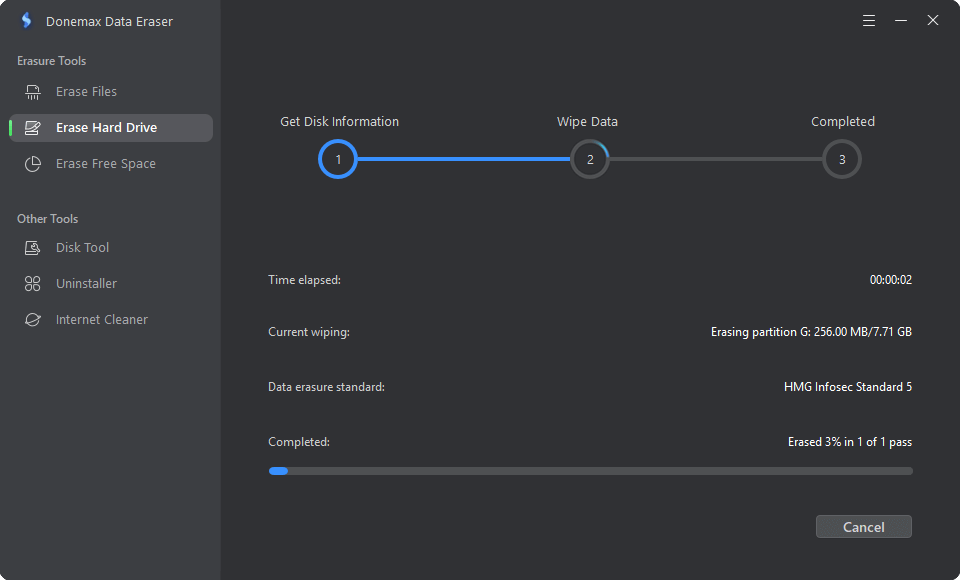PAGE CONTENT:
Windows Server 2022 is the tenth and the latest version of Windows Server operating system. It provides lots of new features for Windows Server, such as: Firmware attack prevention through Dynamic Root of Trust for Measurement (DRTM) and Direct Memory Access (DMA), Secure connectivity enforced through Transport Layer Security, Server message block, etc.
The increment of scientific and technological progress in recent decades has aided the expansion of the internet. People have become accustomed to putting media like movies and pictures or database on hard drives. More and more people are concerned about keeping their personal or company’s information safe.
Disks should be wiped clean of all sensitive data before being offered for sale. On the other hand, the data recovery software can retrieve any information from a hard disk, regardless of its make or model. Thus, use a disk wiper to safely and permanently delete your data so it cannot be restored.
In this article, we will demonstrate a simple method for permanently erasing data from a hard disk in Windows Server 2022. This guide can help you safely erase all data from a Windows Server 2022’s hard drive before selling or disposing of it.
![Wipe The Hard Drive On Windows Server 2022]()
Why should your erase your hard drive?
Reformatting the hard drive is a simple and effective way to remove all data. The default feature on Windows Server 2022 might be sufficient to reformat your hard drive, but this isn't always true.
Constructing a brand-new indexing scheme from scratch during a format frees up all of the drive's sectors for fresh data storage. It may look like the disk is empty after formatting, but the binary files are still present and accessible. The deleted data or formatted data is still there and can be recovered by data recovery software.
LEARN MORE
Recover Lost Data on Windows Server 2022: The deleted or lost data can be recovered? Yes, just download a data recovery software to securely and easily recover deleted files or unformat hard drive on Windows Server 2022. Full guide >>
How to Securely Wipe a Hard Drive in Windows Server 2022?
The most common type of storage device in computers or Servers is the hard disk. When giving away or selling an old Server computer, be sure the hard drive has been completely wiped clean. Learn in this post how to permanently delete all data from a Windows Server 2022’s hard drive.
If you want to be confident that no personal information remains on your hard disk, you should erase it safely. It is crucial to employ secure data erasure methods when wiping a hard disk since the data stored on it can be recovered even after the device has been destroyed or formatted.
Donemax Data Eraser, a 100% safe & powerful data erasure program, is able to help you wipe a hard drive clean on Windows Server 2022 beyond the scope of data recovery. It offers military & government data destruction standards to help in securely and permanently erase files/folders or wipe hard drive data.
Donemax Data Eraser
- Data erasure standards including U.S. Army AR380-19, DoD 5220.22-M ECE, etc.
- Securely wipe data from HDD, SSD, USB drive, memory card, Server, etc.
- Once the data is erased, the data is gone forever.
Please note that once the data on the Windows Server 2022 is erased by Donemax Data Eraser, the data is gone forever, can’t be recovered by any method. You’d better back up your data before wiping your Windows Server 2022 with Donemax Data Eraser.
Follow the guide below to wipe a hard drive on Windows Server 2022:
Step 1. Open Donemax Data Eraser, choose data erasure mode - Erase Hard Drive. This mode will securely and permanently erase all data from the selected hard drive.
![Wipe a Hard Drive in Windows Server 2022]()
Step 2. Select a hard drive and click on Erase Now button. It will securely and permanently erase all existing data, deleted/lost data on the hard drive.
![Wipe a Hard Drive in Windows Server 2022]()
Once the process gets finished, all data stored on the hard drive is erased permanently.
![]()
FAQs about Windows Server 2022 Data Erasure:
Yes, the lost data still can be recovered by data recovery software if you have formatted the hard drive on the Windows Server 2022.
- Open Donemax Data Eraser, select data erasure mode - Erase Files.
- Add files and folders.
- Click on Erase Now button.
- The selected files and folders will be permanently erased.
No, the data still can be recovered even you have reset Windows Server 2022 to factory settings.
Conclusion:
Wiping a hard drive in Windows Server 2022 is an easy and quick process if your have a data erasure program installed on it. A simple click can permanently erase all your information, making it impossible for anyone to recover. Hard drive wiping is an excellent technique to safeguard your privacy and keep your data private. To wipe a hard drive on Windows Server 2022, you can try data erasure program - Donemax Data Eraser.