Permanently erase data from any hard drive or external device to avoid data recovery.

“It is recommended to permanently wipe all your data in an old external hard drive before you sell it, give it away or dispose of it.”
Most of common users think that deleted or formatted data on external hard drive would be gone forever. Actually, it is not the truth. Data recovery software is able to easily and completely recover deleted, formatted or corrupted data from an external hard drive. For most people, the first thing comes in mind when erasing an external hard drive is formatting. Actually, formatting an external hard drive can't permanently remove all the data for good because the formatted data still can be recovered by data recovery software or manual data recovery service.
The reasons why you should permanently erase your data before you sell or donate your external hard drive.
- To prevent identity theft: Identity theft is when someone steals personally identifiable information and uses it for malicious or other selfish ends, usually a fraud. For instance, the identity thief could use your information to apply for credit or access medical services. Ultimately your reputation is what suffers most when this happens. Wipe your external hard drive data to completely avoid identity theft.
- To prevent a possible data breach: A data breach happens when confidential information is accessed without authorization from the owner. In other words, if your trade secrets, personally identifiable information, or other proprietary data falls into the wrong hands, your data has been breached. Besides the loss of trust from your clients, you may suffer severe financial penalties for such a breach. Wiping your old external hard drives eliminates this risk.
- To protect your business's reputation: When sensitive information about your business falls into unscrupulous hands, your reputation is likely to suffer. It may take years to recover and for some businesses, you may never recover at all. Wiping old hard drives puts your mind at ease knowing that your business's reputation is always intact.
In a word, you'd better permanently erase all your sensitive data (even the data is deleted) before you sell, donate, or dispose of your external hard drive.
How to wipe an external hard drive?
To permanently erase data from an external hard drive, you can use a data erasure tool. A data erasure tool is able to help you securely and permanently erase data from any type of hard drive or storage media with certified data erasure standards.
Donemax Data Eraser is one of the most powerful data erasure tools. It can help you quickly, securely and permanently wipe data from an external hard drive without causing any physical or logical damage. Now, download Donemax Data Eraser here:
Donemax Data Eraser offers advanced data erasure standards such as HMG Infosec Standard 5 (1 pass), Peter Gutmann's algorithm 2 (2 passes), U.S. Army AR380-19 (3 passes), DoD 5220.22-M ECE (7 passes), Peter Gutmann's algorithm 35 (35 passes). Once your data is erased by Donemax Data Eraser, the data will be lost forever, can't be recovered by any data recovery method. Just follow the steps below to wipe all data from an external hard drive.
Step 1. Connect your external hard drive to your computer.
Run Donemax Data Eraser on your computer, then connect the external hard drive to your computer via USB cable so that Donemax Data Eraser can recognize it.
Step 2. Choose mode - Erase Hard Drive.
Erase Hard Drive mode will help you permanently erase all data (existing data and deleted data included) from an hard drive or device. If you want to permanently erase all data from an external hard drive, just choose this mode.

Step 3. Wipe the external hard drive.
Just select the external hard drive, and then click on Erase Now button. Donemax Data Eraser will format the external hard drive and then wipe all data from it.
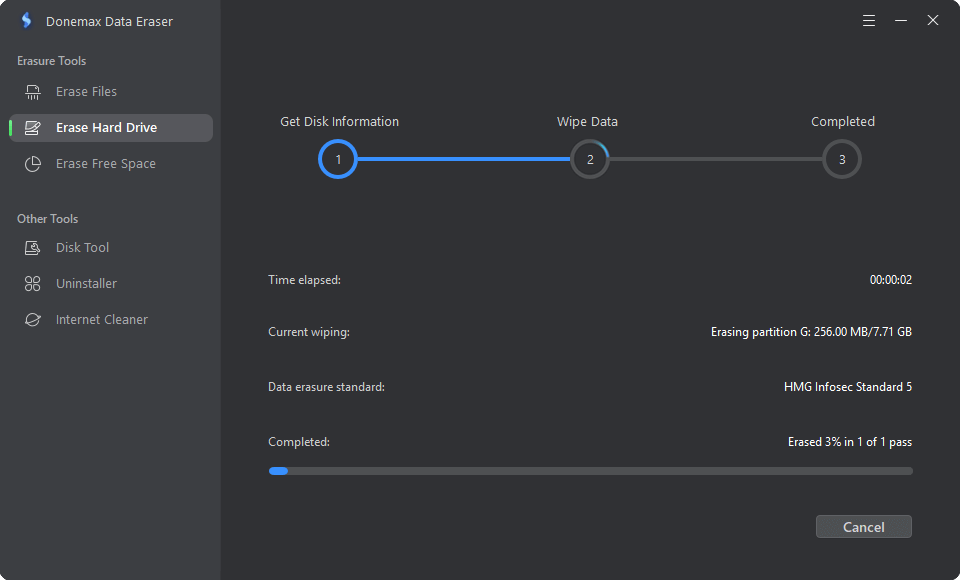
Once the process gets finished, all data on the external hard drive is gone forever.

Please note that the erased data can't be recovered by any data recovery method. So, please make a backup before you wipe your external hard drive.
Other methods to permanently erase data from external hard drive
Donemax Data Eraser also offers other methods to help you permanently erase data from an external hard drive.
Erase files from external hard drive
Selectively shred files and folders from an external hard drive. Just add files/folders from the external hard drive to the erasure list, then click on Erase Now button. These selected files/folders will be permanently erased.
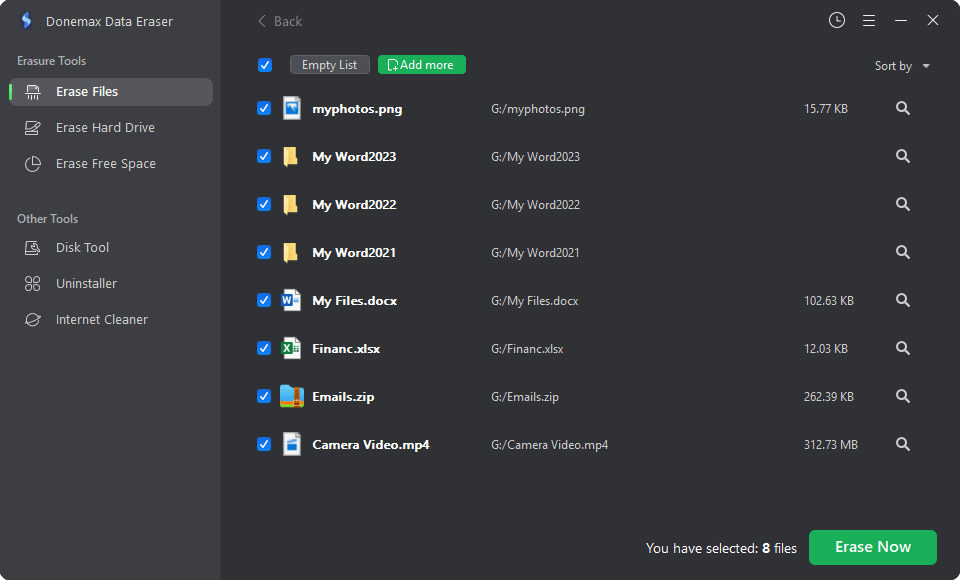
Erase deleted data from external hard drive
Erase Free Space mode is able to help you erase unused disk space of the external hard drive and permanently erase all the already deleted/lost data on the external hard drive. It will not erase the existing data on the external hard drive.

Donemax Data Eraser is 100% safe data erasure software. It will not cause any damage to your external hard drive. Before you sell, donate your dispose of your old external hard drive or even when you are going to lend your external hard drive to others, you can use this tool to conveniently and permanently erase your sensitive data such as private videos, photos, documents, etc.
Donemax Data Eraser also supports to erase data from local hard disk drive, memory card, USB flash drive, digital camera, etc. It is fully compatible with Windows OS and Mac OS, download it here:
Donemax Data Eraser

Hot Articles
- How to Reset GoPro HERO10 Black to Its Factory Settings?
- How to Shred Photos from Digital Camera?
- Best Alternative Software to BCWipe
- Wipe and Sell Old Computer before Purchasing A Windows 11 PC
- How to Wipe External Hard Drive on Windows 11 PC?
- How to Permanently Erase Data on Windows 11?
- How to Securely Wipe Free Space on Disk?
- How to Permanently Delete Data from CF Card?