Permanently erase data from any hard drive or external device to avoid data recovery.

“Hi, I am going to sell my Canon digital camera. After I formatted the memory card, data recovery program still could find all the videos and photos. Is there any way to permanently erase the videos and photos from it?” - Lucian
Normally, before you sell your digital camera, you will format the memory card to quickly delete all data. However, formatting can't permanently erase your data on the digital camera memory card. With data recovery software, you or anyone else is able to completely recover all the lost photos and videos. Fortunately, there are some data erasure programs can help you securely and permanently erase data from your digital camera.
Donemax Data Eraser is one of the most powerful data erasure software. It can help you securely and easily wipe data from Donemax Data Eraser. Once the data is erased by Donemax Data Eraser, the data will be lost forever, can't be recovered by any data recovery software. And it is 100% safe - will not cause any damage to your digital camera.
Why Donemax Data Eraser can permanently erase data from digital camera? Because it offers military data erasure algorithms including HMG Infosec Standard 5 (1 pass), Peter Gutmann's algorithm 2 (2 passes), U.S. Army AR380-19 (3 passes), DoD 5220.22-M ECE (7 passes), Peter Gutmann's algorithm 35 (35 passes). It will completely shred & overwrite the target data and make it be unrecoverable. If you are going to sell an old digital camera, just download and install this software on your computer. Then use it to erase data from your digital camera.
Steps to permanently wipe all data from digital camera
Step 1. Download and install Donemax Data Eraser on your computer. Open it. Then connect your digital camera to your computer.
Step 2. Choose data erasure mode - Erase Hard Drive. This mode will help you wipe all data (existing data, deleted data included) from the digital camera, leaving no trace for data recovery.

Step 3. Select the digital camera, and click on Erase Now button. Donemax Data Eraser will securely wipe all data off the digital camera.
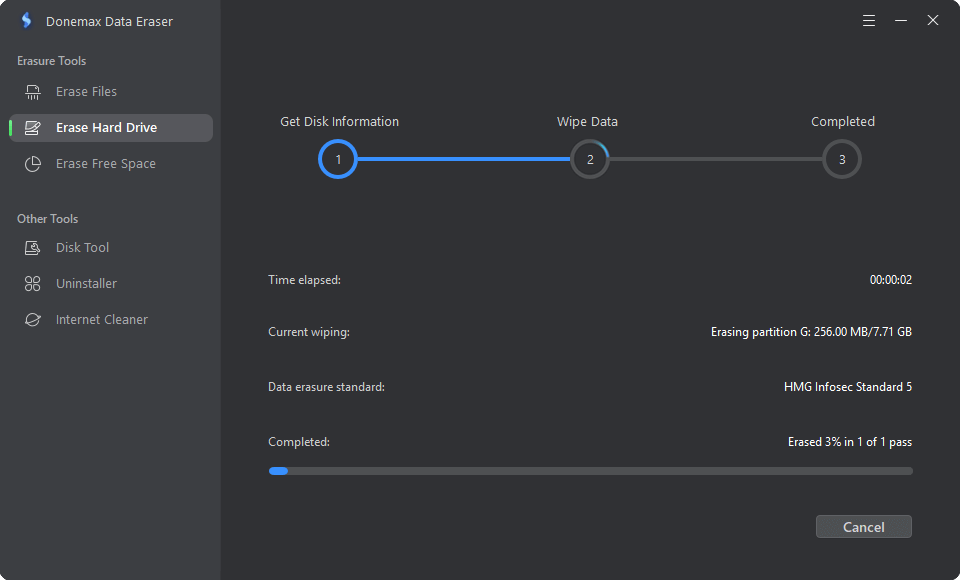
Once the process gets finished, all data in your digital camera is gone forever, can't be recovered by data recovery software. The data erasure operation will not shorten the service life of the digital camera. After wiping all private data, you can sell the digital camera without worrying about that your data could be recovered by other people.

With this data erasure method, you can quickly destroy all digital data before you sell your digital camera. Donemax Data Eraser also offers other data erasure modes to help you permanently erase data from a digital camera.
1. Selectively shred files from digital camera.
This mode is able to securely shred specific files from your digital camera. Just select the files from your digital camera and add them to the erasure list. Then click on Erase Now button. All the selected files will be permanently erased.
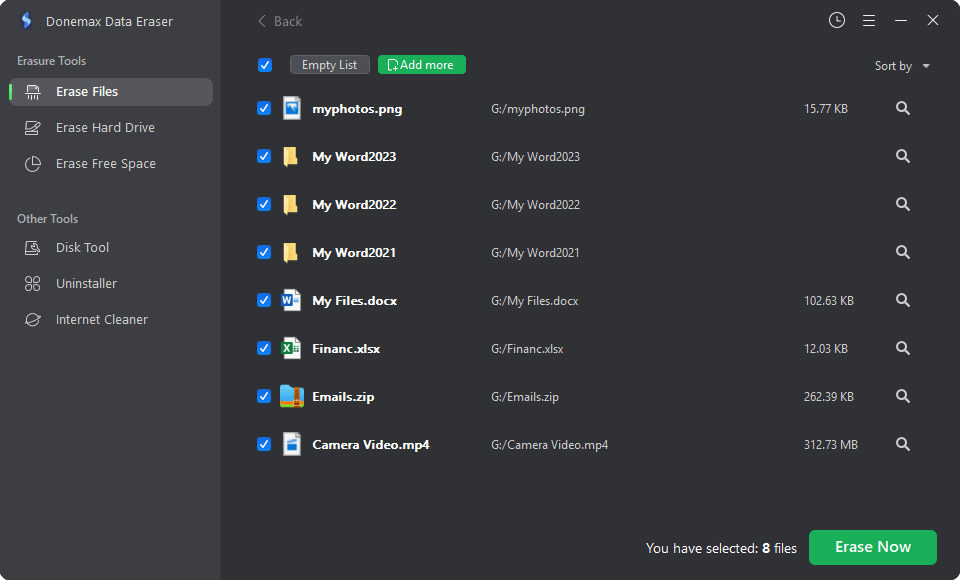
2. Erase deleted data from your digital camera.
If you only want to permanently erase already deleted/lost data on the digital camera, this data erasure mode is perfect for you. It will wipe the deleted/lost data permanently without affecting the existing data.

3. Fix corrupted digital camera memory card.
If the memory card gets corrupted, you can use disk tool to help you repair the corrupted memory card. In most cases, you just need to format the memory card, then it will be reused.
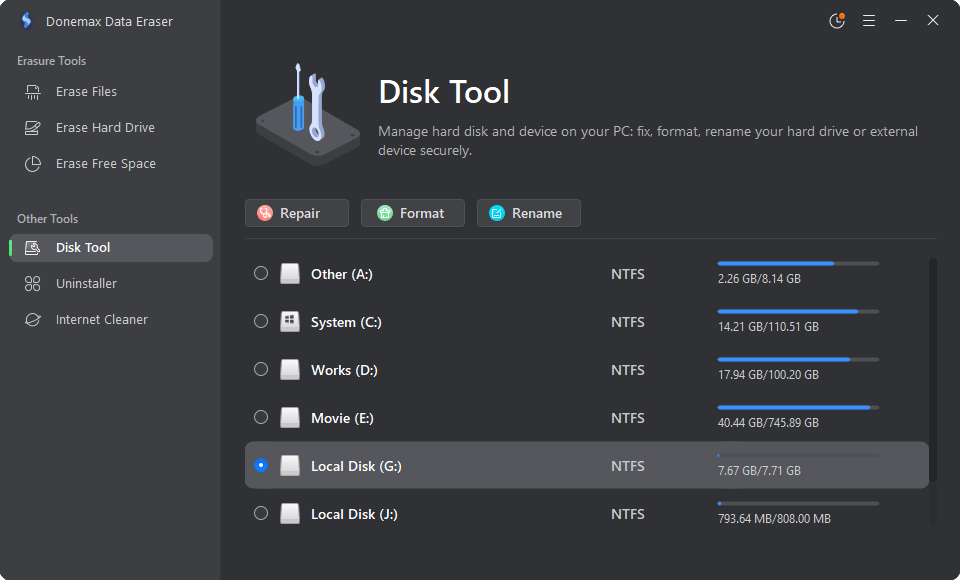
This powerful data erasure software supports all types of digital cameras such as GoPro, Sony, Canon, Samsung, etc. It also can help you erase data from PC, Mac, HDD, SSD, USB flash drive, SD card, etc. Before you sell your digital camera, just follow this guide to securely wipe all your private data so that nobody can recover your private photos or videos.
Donemax Data Eraser

Hot Articles
- How to Reset GoPro HERO10 Black to Its Factory Settings?
- How to Shred Photos from Digital Camera?
- Best Alternative Software to BCWipe
- Wipe and Sell Old Computer before Purchasing A Windows 11 PC
- How to Wipe External Hard Drive on Windows 11 PC?
- How to Permanently Erase Data on Windows 11?
- How to Securely Wipe Free Space on Disk?
- How to Permanently Delete Data from CF Card?