PAGE CONTENT:
As our digital tracks grow, it has never been more important to have someone we can trust to keep our private information safe. You could say goodbye to your old devices, knowing that your data is erased and completely erased, leaving no sign. The Ontrack Erasure Program is like a superhero for your data because it can safely delete files from hard drives, SSDs, and other hardware, leaving no trace for data recovery.
But, where to download Ontrack erasure program? Actually, for common users, it is hard to find a location to download Ontrack erasure program because Ontrack does not offers download link for common users. You can go to Ontrack official websites to fill out an application and if it is approved, you will receive the download link via email and get a paid trial. It is not convenient for most of us.
Don’t worry, many other options, such as Donemax Data Eraser, Blancco Drive Eraser, DBAN, and the simple Secure Erase, all claim to be the best way to wipe your data. Get ready for a look as we look into these alternatives and discover their special data-erasing skills. It's time to ensure your info leaves safely and in style!

Understanding Ontrack Erasure:
Kroll Ontrack made the Ontrack Erasure Program, a data erasure software that can safely and forever delete data from hard drives, solid-state drives (SSDs), and removable media. The program aims to give businesses and people a safe and quick way to get rid of or reuse their old storage devices while ensuring that sensitive data can't be recovered.
Alternative Solutions to Ontrack Erasure Program:
Ontrack Erasure Program is a safe way to delete data, but other options offer the same or better features. Let's look at some interesting alternatives:
Donemax Data Eraser:
Donemax Data Eraser is trusted by million of Windows users and Mac users. It offers multiple data erasure standards including HMG Infosec Standard 5, Peter Gutmann's algorithm, U.S. Army AR380-19, DoD 5220.22-M ECE, etc. The users only need to select the target data, the data erasure standard, then click on Erase Now button to permanently erase the target data.

Key Features of Donemax Data Eraser:
- Permanently erase files and folders.
- Wipe data from PC, Mac, HDD, SSD, USB flash drive, memory card, digital camera, etc.
- Full erasure report.
- Wipe free disk space of the hard drive to only erase deleted/lost data on the hard drive.
- Easy-to-use data erasure tool.
- 100% safe, no damage to SSD.
Blancco Drive Eraser:
Blancco Drive Eraser is one of the best data-erasing programs because it works with many storage devices, like HDDs, SSDs, and flash drives. The program erases data according to well-known standards and gives detailed reports for legal reasons. Blancco's products are used in fields like healthcare, banking, and getting rid of IT assets.

Key Features of Blancco Drive Eraser:
- Custom Erasure Workflows: Blancco lets users make their erasure workflows, which means the process can be modified to fulfill each company's needs.
- Cloud Integration: As cloud storage becomes more popular, Blancco Drive Eraser makes it possible to delete data from cloud services securely. That makes sure that data dumping is done completely.
- Enhanced Verification: The software uses Strong verification methods to ensure all data is deleted safely and completely, lowering the risk of data breaches.
- Global Compliance: Blancco Drive Eraser follows many foreign data-erasure standards, such as GDPR, HIPAA, and NIST. That makes it perfect for businesses that need to strictly follow the rules.
DBAN (Darik's Boot and Nuke):
DBAN, which stands for Darik's Boot and Nuke, is an open-source data-erasure tool from a USB drive or CD/DVD. DBAN is known for how easy and successful it is at safely wiping data from hard drives.

Key Features of DBAN:
- Open Source: DBAN is free to use as an open-source tool, making it a good choice for people who want to delete data safely but don't want to spend much money on it.
- Platform Independence: DBAN can be used on several systems, giving users with different hardware options more options.
- Fast and Efficient: DBAN is easy to use because it has a simple interface, and its fast deletion process ensures that data is deleted safely without taking too long.
- Lack of Reporting: DBAN might not have as many detailed reporting options as some commercial solutions, which could be a problem for businesses that must keep full records of the erasing process.
Secure Erase:
Secure Erase is a standard built into the software of many SSDs and other modern storage devices. Restoring the internal memory cells to a state similar to when they were first made provides a safe way to delete data. This built-in feature can be reached with several tools, such as software made by the manufacturer and third-party apps.

Key Features of Secure Erase:
- Hardware-Level Security: Secure Erase deletes data directly and quickly because it works at the hardware level. This method works especially well with SSDs, where software-based ways might also not work.
- Manufacturer Support: Many companies that make storage devices also make tools that use the Secure Erase feature. That makes sure that the tools work with a lot of different devices.
- Limited Compatibility: While Secure Erase works with most SSDs, it might not work with all standard HDDs. Users should check whether the Secure Erase option works with their storage devices.
- Limited Customization: Secure Erase usually uses a standard method, and users may be unable to change how the data is erased as much as with some special software solutions.
Wipe A Hard Drive with Ontrack Data Erasure Alternative
Now, we will show you how to wipe a hard drive using the reliable Ontrack data erasure program alternative - Donemax Data Eraser.
Step 1. Make a backup of your hard drive. Please note that once the data is erased by Donemax Data Eraser, the data is lost forever, can’t be recovered by any method. So, you’d better make a backup before you wipe your hard drive with Donemax Data Eraser.
Step 2. Download and install Donemax Data Eraser on your PC or Mac. Connect the target hard drive to your computer.
Step 3. Open Donemax Data Eraser, then choose mode - Erase Hard Drive. This mode is able to securely and permanently erase all data from the selected hard drive.

Step 4. Select the target hard drive, then click on Erase Now button. Then it will format and wipe the hard drive, permanently erase all data from it.
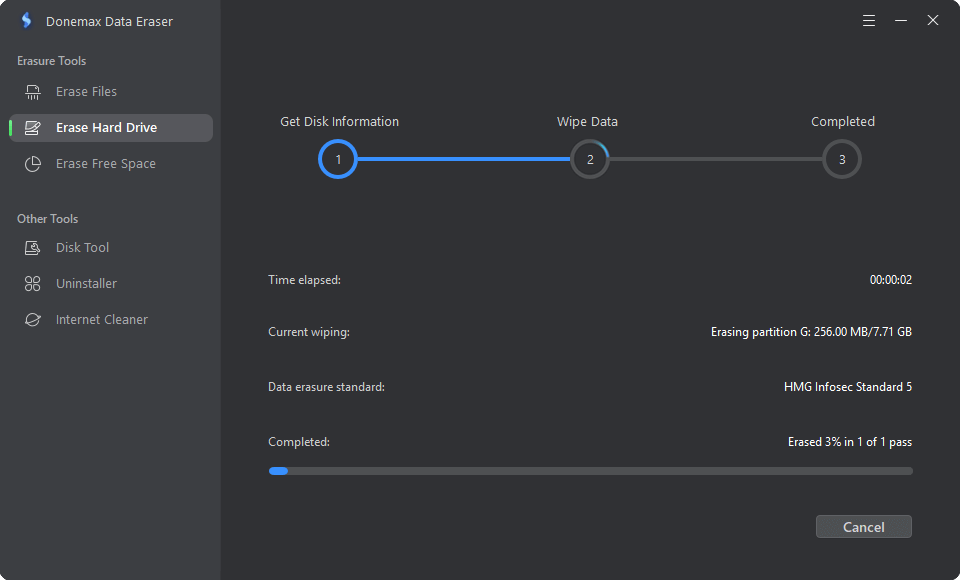
Conclusion:
As our look at data erasure superheroes comes to a close, remember that protecting your digital memory doesn't have to be hard. You can protect your data differently with the Ontrack Erasure Program, the open-source star DBAN, or the flexible Blancco Drive Eraser.
The easy-to-use Ontrack data erasure program - Donemax Data Eraser offers secure solution for shredding files, wiping hard drive, erasing free disk space on PC or Mac. It is the best option for ordinary users and professional users.
It's important to know what you want and find the right fit. So go ahead and give your devices the best protection possible, safely delete old data, and welcome the digital future where your data will be safe and sound. Make a smart choice for your data's happily ever after!
Related Articles
- Oct 17, 2023How to Use CCleaner Wipe Free Disk Space?
- May 26, 2024Wipe Old Hard Drive After Cloning It to SSD
- Jan 21, 2025What is ATA Secure Erase? How to Use It?
- Jul 02, 2024How to Securely Wipe SSD Without Shortening the Service Life of the SSD?
- Apr 09, 2024Why Can't Erase DVD/CD?
- Jun 12, 2023How to Permanently Erase Formatted Data in Windows 11/10/8/7/Vista?

Coco Lin
Coco has been a writer and a chief programmer at Donemax software since 2018. Over 10 years of experience of writing troubleshooting articles in the software industry, she is passionate about programming and loves to providing solutions to Windows and Mac users. Also she enjoys music and palying tennis in her free time.

Gerhard Chou
In order to effectively solve the problems for our customers, every article and troubleshooting solution published on our website has been strictly tested and practiced. Our editors love researching and using computers and testing software, and are willing to help computer users with their problems