Permanently erase data from any hard drive or external device to avoid data recovery.

Summary: before you sell, donate or dispose an old Windows 7 computer, you should make sure all your private data be unrecoverable. Just download Donemax Data Eraser to help you permanently wipe data from Windows 7 hard drive to prevent data recovery.
Windows 7 is an old operating system, and many Windows users still use this operating system. When you are going to sell or donate a Windows 7 computer, you'd better permanently erase your sensitive data. When you delete files or format the hard drive, the deleted/lost files still can be recovered by data recovery software. To permanently wipe data from a Windows 7 hard drive, you should use special data erasure software.
Best Windows 7 disk wiper - Donemax Data Eraser
Donemax Data Eraser is a safe, powerful & easy-to-use data erasure program. It offers certified data erasure methods to help Windows users to permanently erase data in Windows 11, 10, 8, 7, Vista, etc. It can help you wipe all data from a Windows 7 hard drive beyond the scope of data recovery. Download it here:
Steps to wipe Windows 7 hard drive
Before you wipe your hard drive, please make a full backup of your hard drive data. Once your data is erased by Donemax Data Eraser, the data will be lost forever, can't be recovered by any data recovery software. Now, follow the steps below to wipe a hard drive in Windows 7.
Step 1. Run Donemax Data Eraser on your computer. Then choose data erasure mode - Erase Hard Drive. This mode will erase an entire hard drive and all data on the hard drive will be permanently erased.

Step 2. Select the hard drive you want to erase. Then click on Erase Now button. This software will securely format the hard drive and permanently erase all data on the hard drive.
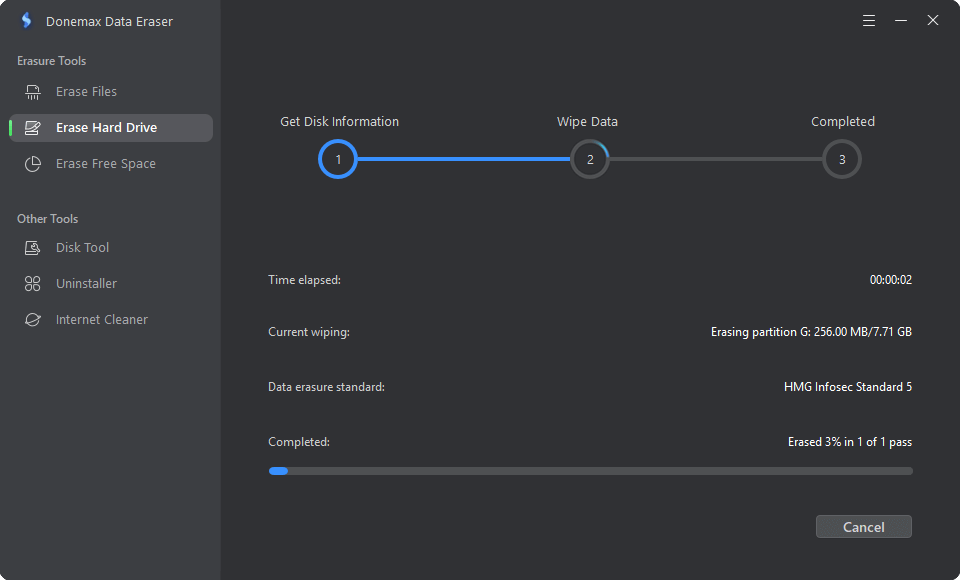
Step 3. Once the process gets finished, all data on the hard drive is gone forever.

Before you sell/donate your computer or give it away, you can use this data erasure mode to permanently erase all data on your Windows 7 hard drive. It also can help you wipe external hard drive, USB flash drive, memory card in Windows 7.
Shred files in Windows 7 & permanently delete files in Windows 7
If you want to shred some specific files/folders on Windows 7, just choose this mode. Then add files/folders to the erasure list. Click on Erase Now button to permanently erase the selected files and folders.
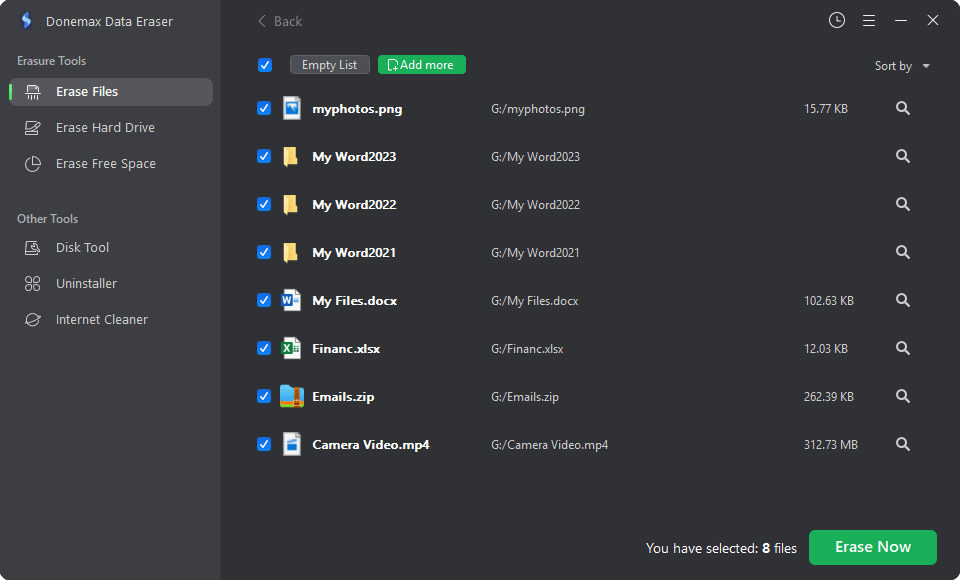
Erase deleted files in Windows 7
In some cases, you may only need to permanently erase already deleted files. The deleted files is stored on the free disk space. Just select the hard drive and click on Erase Now button, then this software will erase free disk space of the hard drive. All deleted/lost files on the hard drive will be permanently erased. It will not affect the existing files on the hard drive.

Donemax Data Eraser is able to permanently erase data in Windows 11, 10, 8, 7, Vista, Server and macOS. If you are going to sell or donate your computer, you'd better permanently erase all private files in the computer. Donemax Data Eraser is the best tool for you to completely wipe all your data to prevent potential data recovery.
Donemax Data Eraser

Hot Articles
- How to Reset GoPro HERO10 Black to Its Factory Settings?
- How to Shred Photos from Digital Camera?
- Best Alternative Software to BCWipe
- Wipe and Sell Old Computer before Purchasing A Windows 11 PC
- How to Wipe External Hard Drive on Windows 11 PC?
- How to Permanently Erase Data on Windows 11?
- How to Securely Wipe Free Space on Disk?
- How to Permanently Delete Data from CF Card?