Before we start: Is it possible to recover lost data from a SSD when SSD TRIM is enabled? Yes, you can use data recovery software - such as Donemax Data Recovery to help you recover deleted, erased or overwritten data from your SSD.
PAGE CONTENT:
In the ever-evolving world of computing, Solid-State Drives (SSDs) have become the preferred storage solution for both personal and professional use due to their speed, durability, and reduced power consumption compared to traditional Hard Disk Drives (HDDs). However, when it comes to data recovery, SSDs present a unique challenge that many users may not be aware of: the effect of TRIM. If you're wondering, "Can I recover data if TRIM is enabled on my SSD?", the answer isn't as straightforward as with traditional hard drives. This article will explain what TRIM is, how it impacts data deletion and recovery, and what options you have if you need to recover lost data from an SSD.
What is TRIM?
TRIM is a command used in SSDs that helps to maintain the performance and longevity of the drive by efficiently managing unused data blocks. When a file is deleted from an SSD, the operating system typically marks the space as available for reuse. However, unlike an HDD, where deleted data is not immediately overwritten, SSDs perform differently.
Instead of waiting until the drive is filled to the brim with data, SSDs have a limited number of write and erase cycles per cell. Without TRIM, the drive may suffer from performance degradation over time, as it would have to rewrite data multiple times before erasing old data. TRIM solves this issue by notifying the SSD of which blocks are no longer in use so that the SSD can immediately mark those areas for erasure, which helps maintain its performance.
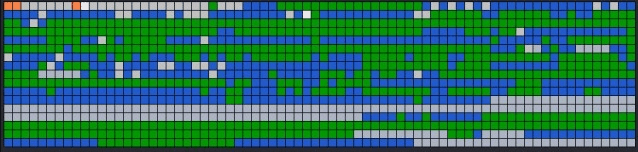
When TRIM is enabled, whenever you delete a file, the operating system sends a command to the SSD to immediately clean up the blocks containing that file. This is done proactively, preventing unnecessary wear on the drive and helping ensure faster read and write speeds.
How TRIM Affects Data Deletion?
In a traditional HDD, deleting a file only removes the reference to that file, but the actual data remains on the disk until it's overwritten. This is why, with specialized software, data can often be recovered from a traditional hard drive, even if it has been deleted from the file system.
However, SSDs operate differently. When TRIM is enabled, deleting a file triggers the SSD to immediately mark the blocks as empty and actively erase them. Once the SSD has erased the data blocks, the data becomes irrecoverable by most conventional recovery tools. This proactive erasure means that the file is not just removed from the file system; it is physically wiped from the drive, making data recovery much more challenging, if not impossible.
The key distinction here is that TRIM works on a physical level to erase data, rather than just removing it logically from the file system. This is why TRIM can drastically reduce the chances of successfully recovering deleted data on an SSD.
Can Data Be Recovered from an SSD with TRIM Enabled?
The simple answer is: It depends. Data recovery from SSDs with TRIM enabled is far more complicated than recovery from traditional hard drives. The moment TRIM is enabled, the drive immediately attempts to wipe out deleted files. This means that after a file is deleted, unless the SSD has not yet overwritten the data block, the chances of recovery are slim.
In theory, it's possible to recover data from an SSD with TRIM enabled under certain circumstances. Here are a few factors that influence whether recovery is possible:
- Timing: The faster you act after data loss, the better. As soon as a file is deleted and TRIM is enabled, the SSD marks the blocks for erasure. However, the actual erasure may not occur immediately, especially if the drive still has data to write. The sooner you attempt to recover the data, the better the chances, but as more data is written to the SSD, the probability of successful recovery decreases.
- Wear Leveling: Modern SSDs employ wear leveling algorithms to evenly distribute data across the drive. This means that even if certain blocks were erased due to TRIM, they may be relocated, which can complicate data recovery.
- Size of the SSD and Data Usage: Smaller SSDs with less space tend to overwrite data quicker than larger drives. If the SSD has been heavily used since the data was deleted, the likelihood of recovery decreases significantly.
While specialized data recovery services may still be able to recover certain data in the event of a TRIM-enabled SSD, the success rate is low, and costs can be high.
Situations When Data Might Be Recoverable
There are a few scenarios in which data might still be recoverable from an SSD with TRIM enabled, though these situations are rare:
- TRIM Was Disabled at the Time of Data Loss: If you had TRIM disabled at the time the data was deleted, the SSD will not immediately erase the blocks containing the deleted files. This gives data recovery software a window of opportunity to recover the files before the blocks are overwritten.
- SSD Not Heavily Used After Data Loss: If the SSD has not been used intensively since the data was deleted, there may be a chance that the SSD has not yet overwritten the deleted data blocks. If TRIM is enabled, recovery chances are still low, but there is a possibility of success if the drive has seen little activity.
- Partial Recovery: In rare cases, if only certain parts of a file were marked for deletion by TRIM, there may be a small chance of recovering fragments of the deleted file. However, full recovery is unlikely.
What Happens After Data is Trimmed?
After data is trimmed, it is essentially erased. TRIM commands instruct the SSD to mark the corresponding blocks as free for future writes. When the SSD receives this command, it can either:
- Erase the Blocks Immediately: Once the TRIM command is executed, the drive may immediately erase the data block, making it practically impossible to recover the data.
- Deferred Erasure: In some cases, the erasure of the data may be deferred until the drive is idle or when it needs to make space for new data. However, once the SSD writes new data to those blocks, the previous data is overwritten and lost forever.
It's important to note that the wear leveling algorithm can also play a role in this process. By distributing data evenly across the SSD, wear leveling helps prevent any one block from being worn out prematurely. While this is great for the drive's longevity, it also means that the deleted data may be relocated to a new block, making it even harder to recover.
Steps to Recover Lost Data from a TRIM-enabled SSD:
Deep scan of data recovery software may help find some of or even all of the lost files from your SSD with TRIM-enabled.
Step 1. Download and install the reliable SSD data recovery software - Donemax Data Recovery.
Step 2. Open Donemax Data Recovery, from the disk list, select the SSD to start data recovery.

Step 3. Click on Scan button. This SSD data recovery software is able to deeply scan the SSD in read-only mode and find all recoverable files.

Step 4. Once the scan is completed, you can check if it has found the files you need. Then select the wanted files, click on Recover button to save them.

Best Practices for SSD Data Recovery
Although recovering data from an SSD with TRIM enabled is a difficult task, there are some steps you can take to increase your chances of successful recovery or prevent data loss in the future:
- Act Quickly: If you realize you've deleted important files, stop using the SSD immediately. The more data you write to the drive, the greater the chance that the deleted data will be overwritten. Disconnect the drive if possible and avoid adding new files.
- Create Regular Backups: Regularly backing up your data, whether using a cloud storage solution or an external backup drive, can save you from potential data loss. Ensure that backup systems are in place to prevent data loss in the future.
- Use Data Recovery Software: There are various software tools available for attempting recovery on SSDs, even with TRIM enabled. However, the success of these tools is limited and depends on the timing of the deletion and how much the SSD has been used since the data loss.
- Professional Data Recovery Services: If the data is extremely important and you have not had any luck with software tools, consider reaching out to a professional data recovery service. These companies have specialized equipment and techniques to recover data from damaged or formatted SSDs. However, success is not guaranteed, and the process can be expensive.
How to Disable TRIM for Better Recovery Chances?
If you are looking to increase your chances of data recovery in the event of future file deletions, you may want to consider disabling TRIM on your SSD. Disabling TRIM means that the SSD will not automatically erase data blocks when a file is deleted, giving you a window of time to attempt recovery before the data is physically wiped.
Here's how to disable TRIM:
- For Windows: Open the Command Prompt as an administrator and type the following command:
fsutil behavior set DisableDeleteNotify 1
- For macOS: Open the Terminal and type:
sudo trimforce disable
Be cautious when disabling TRIM, however. Disabling TRIM can cause your SSD to degrade in performance over time, as unused blocks will not be cleared immediately. As a result, your drive could experience slowdowns or even premature wear.
Conclusion
Data recovery from an SSD with TRIM enabled is complicated and often impossible after the blocks are erased. TRIM's primary purpose is to optimize SSD performance and prevent unnecessary wear, but this same function makes data recovery more difficult compared to traditional HDDs. The success of data recovery depends on various factors, such as the timing of the deletion, the extent of drive usage after data loss, and whether TRIM was disabled at the time of the file deletion.
The best way to prevent data loss is to back up your data regularly and act quickly if you experience file deletion. If data recovery becomes necessary, professional data recovery services may be your best bet, although there are no guarantees. If you're looking to improve your chances for future recovery, consider disabling TRIM on your SSD, but keep in mind that this may affect the drive's overall performance and lifespan.

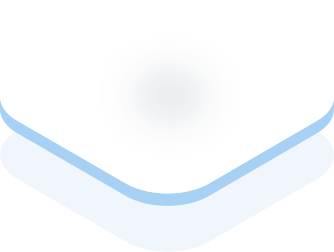
Donemax Data Recovery
One of the best data recovery programs to recover deleted, formatted or lost data from PC, Mac, HDD, SSD, USB drive, SD card, camera, RAID, Sever or other storage devices.
Related Articles
- Feb 24, 2025Reset or Erase SSD with Diskpart (Command Prompt Tool)
- Nov 05, 2024Why SSD Not Working and How to Fix Common SSD Issues
- Nov 05, 2024How to Upgrade HDD to SSD on Toshiba Laptop?
- Nov 07, 2024Three Methods to Clone Old SSD to New SSD on Mac
- Jul 24, 2024How to Fix SanDisk Portable SSD Not Working on Mac?
- Mar 19, 2025[3 Method] Securely Erase Seagate Ultra Compact SSD: A Comprehensive Guide

Christina
Christina is the senior editor of Donemax software who has worked in the company for 4+ years. She mainly writes the guides and solutions about data erasure, data transferring, data recovery and disk cloning to help users get the most out of their Windows and Mac. She likes to travel, enjoy country music and play games in her spare time.

Gerhard Chou
In order to effectively solve the problems for our customers, every article and troubleshooting solution published on our website has been strictly tested and practiced. Our editors love researching and using computers and testing software, and are willing to help computer users with their problems