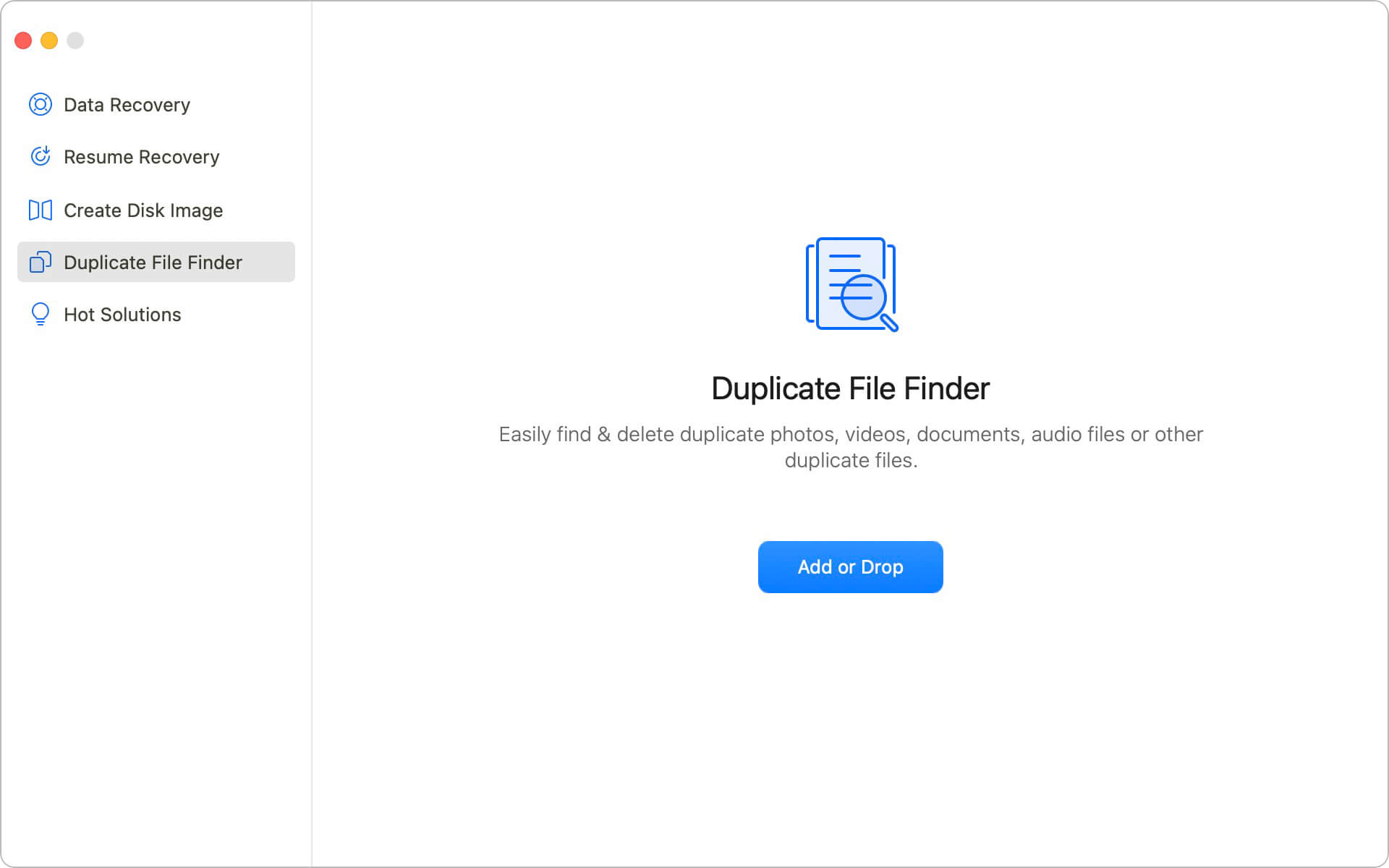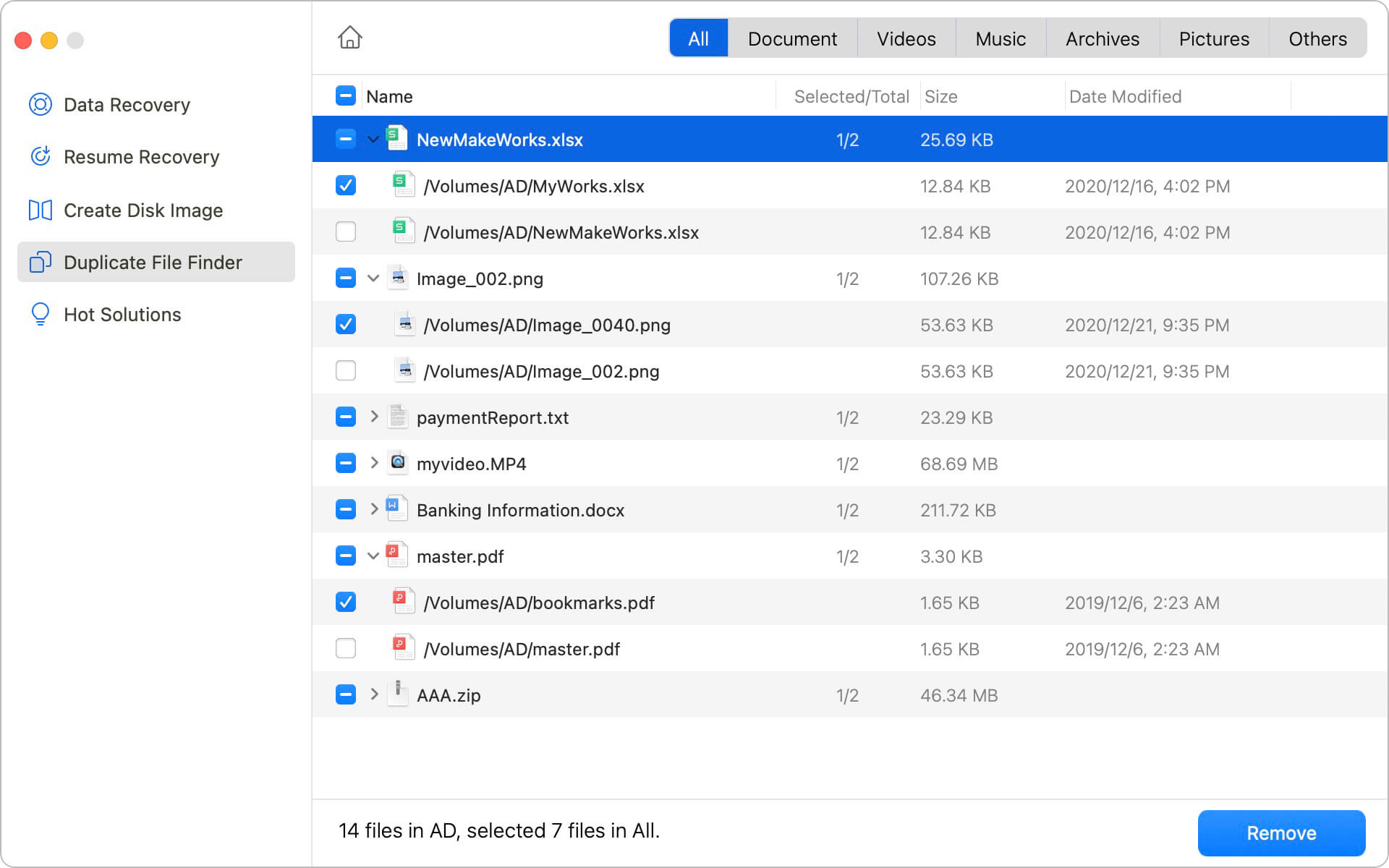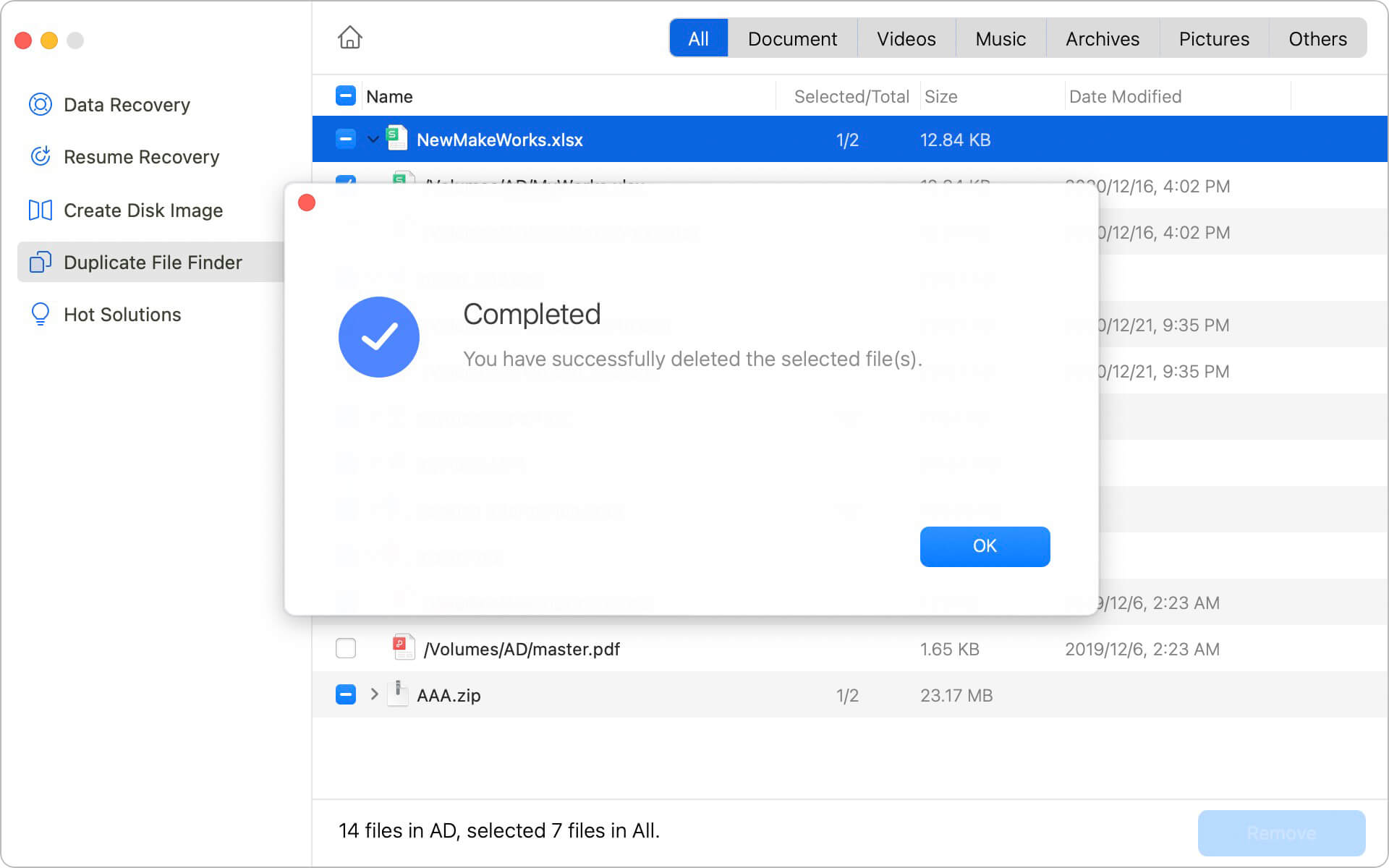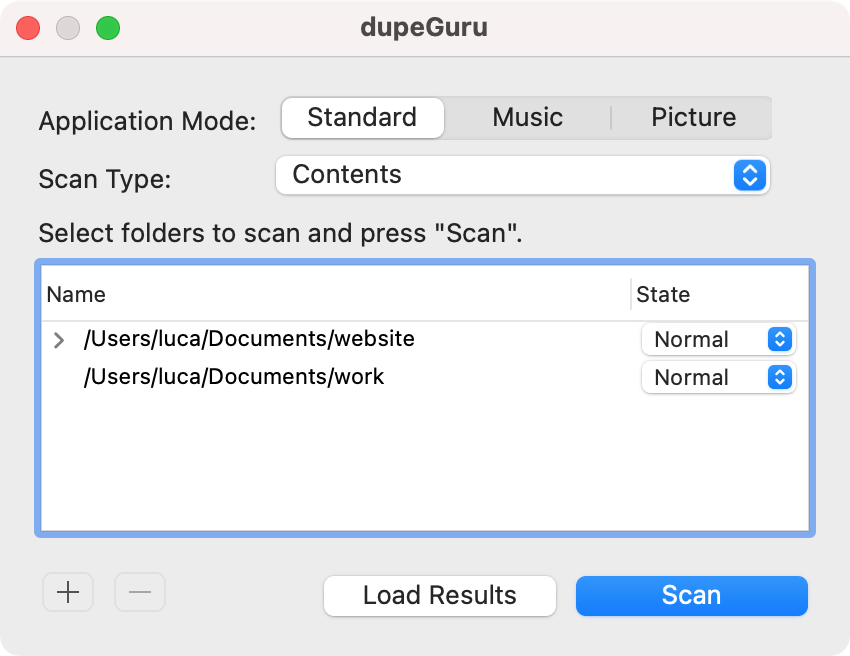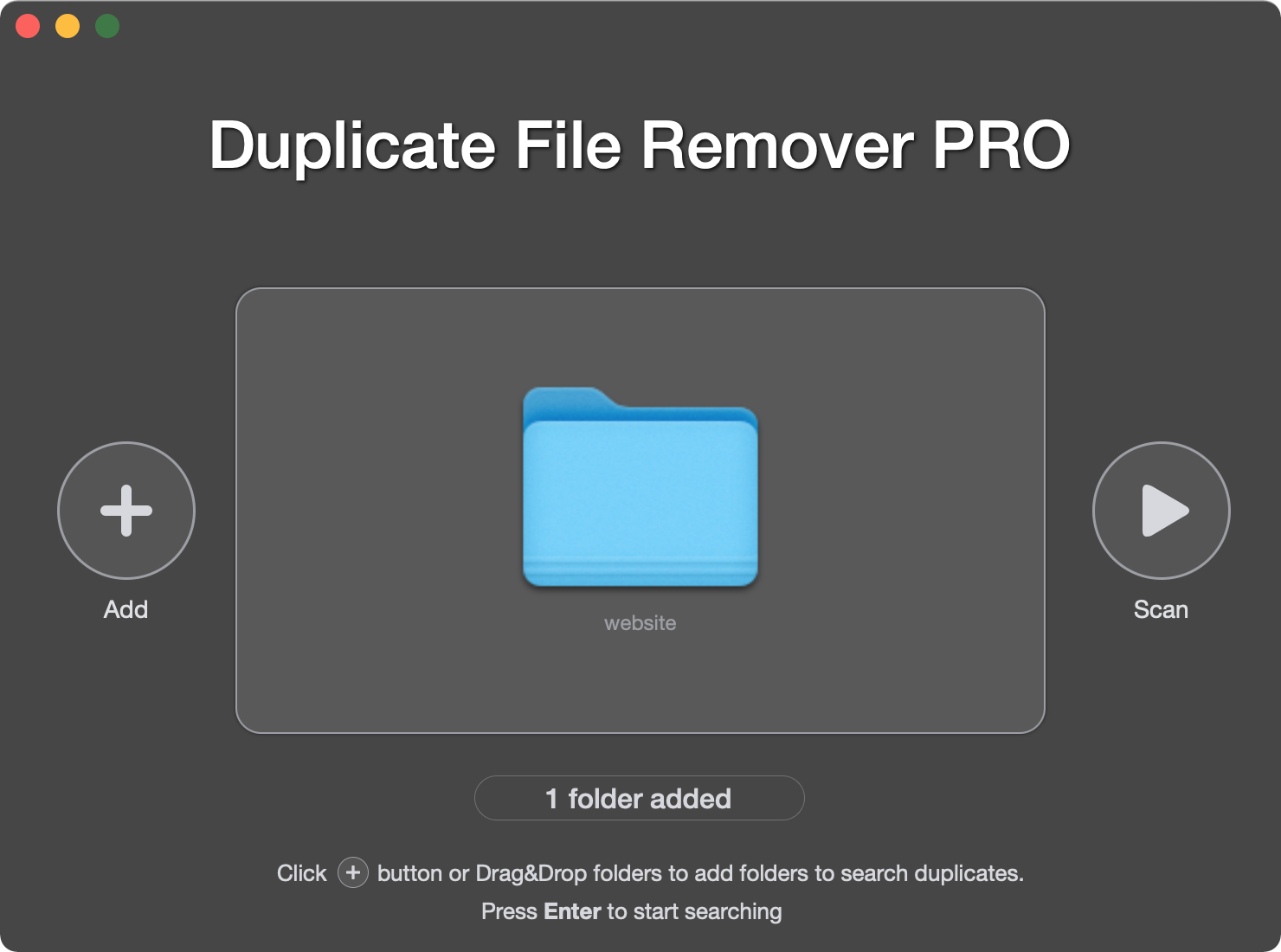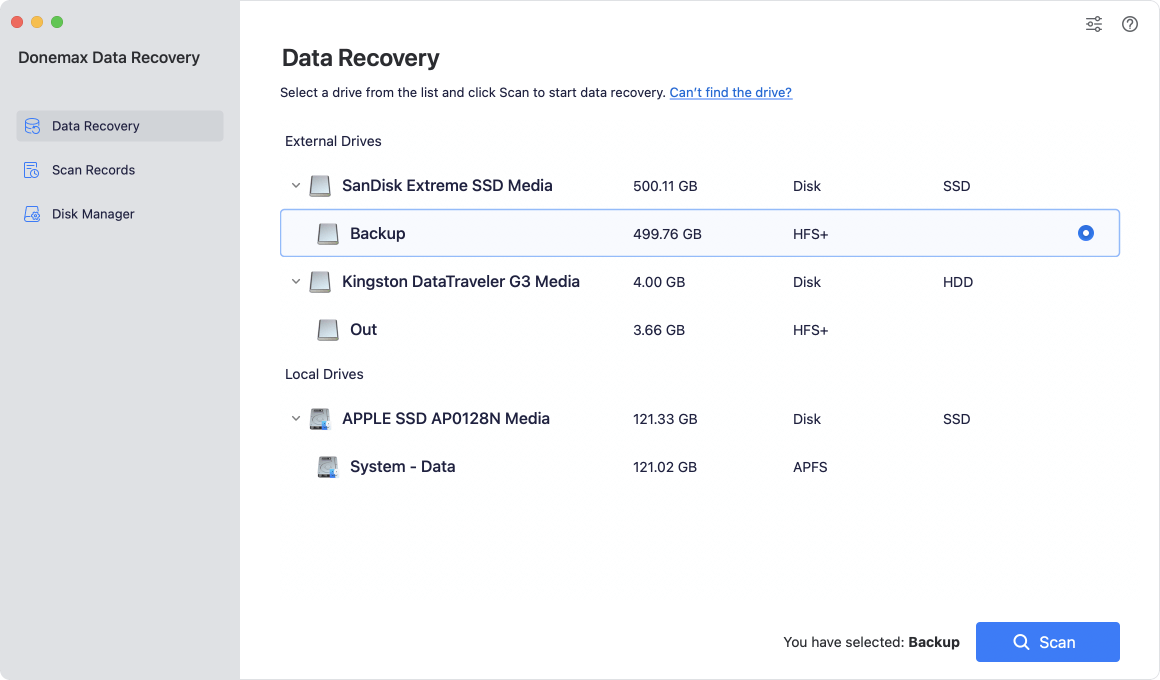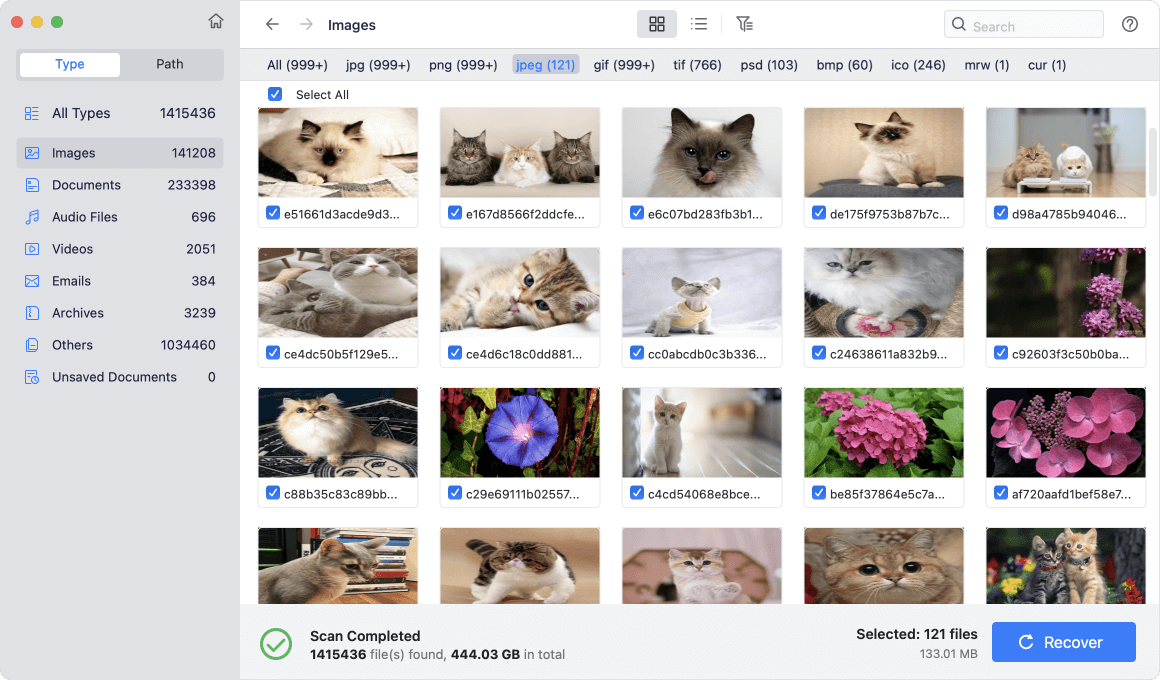After a long time use, there many be some duplicated files on your drive on Mac. Also, you many copy some files between different drives for backup or just transfer to another drive. You many want to remove these duplicated files to make the drive neat and free more space.
Did you try to remove the duplicated files manually? If so, you will find it's impossible to do the job manually, especially when there are too many files on your computer. Then how to do the job easily and quickly?
Remove duplicate files with Donemax Data Recovery?
To help Mac users to remove duplicated files, we suggest the best duplicate file finder for you. Donemax Data Recovery for Mac is a piece of software that can recover deleted/lost data on Mac. Also, it provides the function to find and remove duplicated files on Mac.
With this software, you will see how easy and fast to find and remove duplicate files on Mac. Only a few steps need, you can then remove the duplicate files from your Mac to free more space. You can do as follows.
Step 1. Download and install the software to your Mac. Here is the download:
Step 2. Choose “Duplicate File Finder” option in the left panel. In the right panel, you can click the button to add the folder or directly drag a folder to the panel.
![best duplicate file finder]()
Step 3. The software will scan the selected folders to locate the duplicated in the folder.
![best duplicate file finder]()
Step 4. After scanning, it will show all the duplicate files. Please choose some duplicate copies and click the “Remove” button to delete the selected files.
![best duplicate file finder]()
Note: Please be careful and don't remove all the copies of the files. If you still need some files, please ensure to leave 1 copy at least.
Other duplicate file finders for Mac
There are some other duplicate file finders that you can try. Here we will show you some of the popular application that can find/remove duplicate files on Mac.
Gemini 2
Gemini 2 is another duplicate file remover software developed by MacPaw. It supports to remove different types of duplicate files, including documents, photos, audios files, video files and any other files.
With this software, it can even save the scan result after the duplicate files are found. Then you can try to remove the duplicate files later without rescanning.
The software offers different view modes and you can preview files before removing the duplicate files. And the software will automatically select duplicate copies to remove. It will be very easy and fast for users to select and remove duplicate files.
![best duplicate file finder]()
dupeGuru
If you want a free tool to find and delete duplicate files on Mac, we suggest you try dupeGuru. The software is totally free for Mac users. The interface of this tool is very simple. You can use it to remove duplicate files easily with a few steps.
Also, the software is professional for users to remove duplicate files. You can choose different type of standards to check and find duplicated files. The software also shows a different window for the result after scanning. It will be easy for you to view and remove the duplicate files. Besides, the software can also save and load scan result.
![best duplicate file finder]()
Duplicate File Remover PRO
Duplicate File Remover PRO is another duplicate file finder on Mac. The software is very easy-to-use with intuitive interface. Mac users can easily use the software and remove duplicate files. Also, as a professional tool, the software provides enough features to help you find and remove duplicated files effectively.
You can choose to scan or exclude hidden folders in the software. Also, you can choose to ignore the small files, or specific files, folders, or extensions. Also, the software is able to select duplicate copies with Auto Select. It can help you select the duplicate files without selecting the files manually. It's able to save time and avoid selecting wrong files.
![best duplicate file finder]()
Recover files that removed by duplicated file finder
When you delete duplicate files, please ensure to check and don't remove all the copies of the duplicate files. Otherwise, you will lost the files. If you deleted all copies when removing duplicate files, is it possible to get back the files? Actually, it's able to recover the removed files in such a case.
First, please stop using the drive on which you removed the files. Then you can download and use the software Donemax Data Recovery for Mac to recover the removed files.
Here is the simple guide for you to recover the removed files.
Step 1. Launch the data recovery software. Choose the drive where you removed the files.
![best duplicate file finder]()
Step 2. Click the Scan button, the software will then scan the drive automatically to look for the deleted files.
![best duplicate file finder]()
Step 3. Check the files after the scan is completed. Choose the wanted files to recover and save to another drive.
![best duplicate file finder]()
The software Donemax Data Recovery for Mac can help you find and remove duplicated files easily. Also, the software can recover delete/lost files effectively. If there are some files lost due to any reasons on your Mac, you can download and have a try with this software.