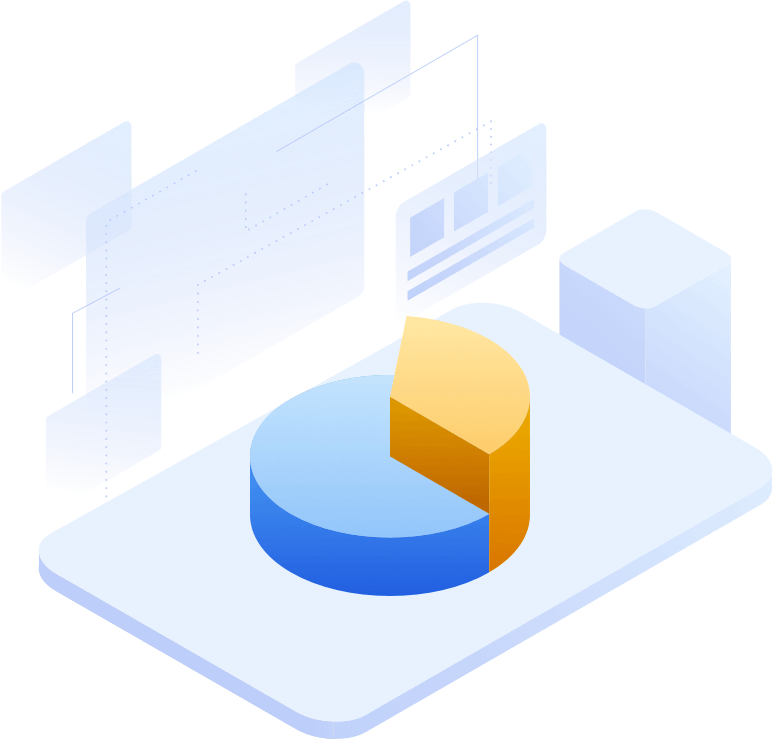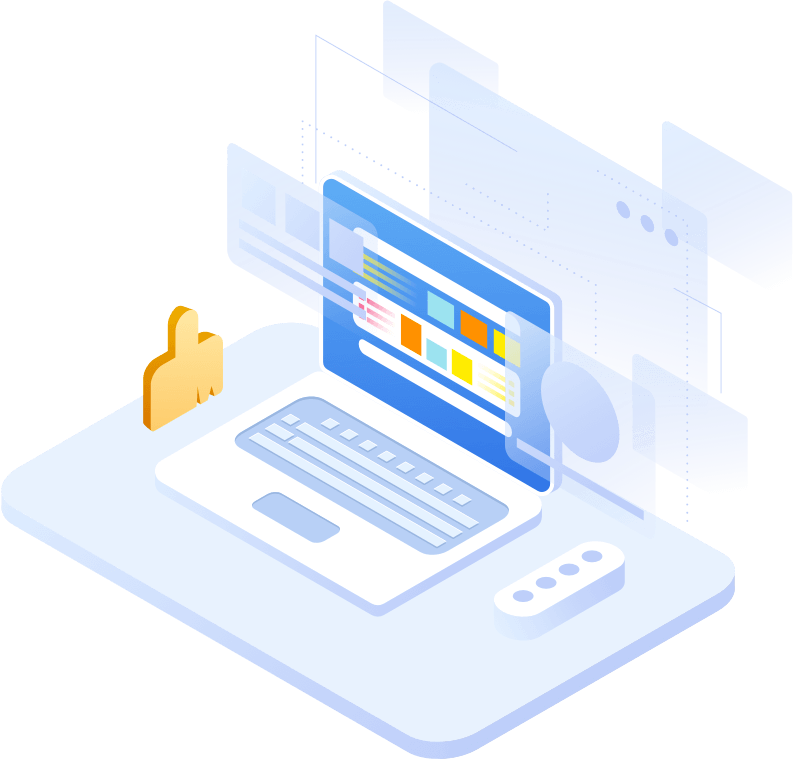Wipe Mac Data
Securely and permanently erase data from Intel-based Mac, Apple T2 Security Mac and Mac with Apple silicon chip.
Donemax Data Eraser for Mac is a world-class data eraser for Mac to completely erase data, entire hard disk or unused disk space before selling, giving away or donating or recycling your Mac. It also deletes internet browsers' cookies, traces, and passwords, etc. Get easy to use, easy to install data eraser software to protect your privacy with enhanced secure data erasure.
100% Data Destruction
It meets government, military, and industry data erasure standards to permanently erase data on Mac and makes sure it cannot be recovered by any other third-party Mac data recovery software.
Flexible
3 data erasing modes allow you to erase selected files, wipe hard disk or unused disk space fast and effectively.
Total Compatibility
Runs on Macs with ARM-based M1/M2/M3/M4, T2 chips, Intel-based chips and supports Mac OS X 10.9 and newer, including macOS 15 Sequoia.
5 Million + Users
Award-winning data eraser software for Mac is used by more than 5,000,000 users in over 180 countries worldwide.
If the storage device can be connected to your Mac successfully, Donemax Data Eraser for Mac can wipe it.
Wipe Mac Data
Securely and permanently erase data from Intel-based Mac, Apple T2 Security Mac and Mac with Apple silicon chip.
Wipe HDD/SSD
Efficiently erase data from HDD/SSD including internal disk of a Mac, external HDD, portable SSD, encrypted drive, etc.
Wipe USB Drive
Permanently wipe sensitive data from USB flash drive, pen drive, flash drive, thumb drive, flash memory stick, digital device, etc.
Wipe Memory Card
Wipe all types of memory card including SD card, digital camera card, XQD card, MMC, mini card, CF card, phone card, etc.
Donemax Data Eraser for Mac comes with secure deletion algorithms including HMG Infosec Standard 5 (1 pass), Peter Gutmann's algorithm 2 (2 passes), U.S. Army AR380-19 (3 passes), DoD 5220.22-M ECE (7 passes), Peter Gutmann's algorithm 35 (35 passes) and others to wipe your data permanently. The software leaves no chance of data recovery even with the help of data recovery software and services.
Free disk space on Mac may contain deleted sensitive files, which may be recovered by a professional data recovery software or service. When you delete a file, the system only removes the reference to the data but it continues existing on your hard drive. Instead, it is just only marked as free so that another file can use those blocks. Data eraser software overwrites the unallocated storage with random values, making data recovery impossible.
With 3 Data Eraser Modes, Donemax Data Eraser for Mac helps you monitor and erase different content from several devices simultaneously, saving your time. Thanks to the intuitive interface and helpful wizards, users can permanently erase sensitive data from their hard drives or external data storage devices just by simple clicks.
Disk Manager
The comprehensive disk manager for Mac to help you open disk, mount/unmount disk, rename disk, format disk, repair disk and eject external device.
App Uninstaller
The Uninstaller can help you quickly uninstall unwanted applications and delete all leftovers including app junk, registry files, caches, logs, extensions, etc.
Internet Cleaner
Clean up the Internet browsers activities including visit histories, cookies, passwords, caches, junk data, download histories, session, etc.
Donemax Data Eraser for Mac provides a reliable data deletion solution for macOS 15 Sequoia~10.9. No expert skills needed. Follow the 3 steps to wipe your data Now.
Step 1. Select what to erase Select the files, disk or free space you want to erase. You can also set Erasure Standards by clicking setting on the top right.

Step 2. Select Files Add or drag & drop files/folders to erase.

Step 3. Erase Click "Erase Now" and then your files will be erased securely and permanently.

Donemax Data Eraser for Mac Standard
Start from $29.95
Donemax Data Eraser for Mac Enterprise
$299
DarrenUpdated on Nov. 23, 2022
The best Mac data eraser, powerful and simple to use. It even help me to wipe a damaged hard drive, all data is gone forever, and the hard drive can be reused.
MollyUpdated on Oct. 11, 2022
I have some private photos in my camera memory card. With Donemax Data Eraser, these photos are easily erased from the memory card.
JamesUpdated on Aug. 5, 2022
Amazing application! It not only can wipe hard drive, but it also can uninstall useless applications, delete Chrome's cookies, histories, caches, etc. Pretty simple to use.
Dean SkultUpdated on Jan. 19, 2022
It will take some time to wipe an entire disk, but it can really wipe the data completely. I like it!
Support OS:
Compatible with:
Data Erasure Standards:
Certified erasure standards:
Supported Device:
Erase data from:
Other Requirements
Permanently shred files, wipe hard drive, erase deleted data
10 Million
Over 10 Million Dowloads
30 Days
Money-back Guarantee
100% Secure
100% Secure 256-bit SSL
Free
Free Technical Support