100% Effective data recovery software to completely recover deleted, formatted and lost files.

“Hi, my Windows 10 got crashed, so I had to reinstall it. I reinstalled the OS using an USB bootable drive. However, after reinstallation, all previous files on disk C were lost. Is there any method to recover the lost files?” - Jacky
In most cases, reinstalling Windows 10 will lead to data loss on your computer. Fortunately, the lost files can be recovered by data recovery software whether you clean install Windows 10 on your computer or just reset the Windows 10 OS to a previous status. Now we will show you how to recover lost data after installing Windows 10.
Guide: recover lost data after reinstalling Windows 10
As said above, the lost files can be recovered by data recovery software. First of all, we should find a reliable Windows 10 data recovery software. There are many data recovery software which are able to recover lost files on Windows 10, but most of them are expensive. Here, we recommend a safe, powerful & easy-to-use data recovery software for you, it is called - Donemax Data Recovery.
Donemax Data Recovery is fully compatible with Windows 10, 8, 7, Vista and Windows Server. It offers deep scan technology to ensure finding every recoverable file on a hard drive whether you have reinstalled Windows 10 OS or not. Now, just download and install it on your computer.
After reinstalling Windows 10, please don't put new files to the hard drive where you lose your files in case that lost files would overwritten by new files. Just download and install Donemax Data Recovery on your computer, then run it to get all lost files back. Follow the steps below.
Step 1. Select the hard drive to scan.
Run Donemax Data Recovery on your Windows 10 computer. It shows all hard drive partitions on this computer. Just select the partition where you lose your files. If the files are lost from the desktop, just select the system hard drive partition.

Step 2. Scan the hard drive to find all recoverable files.
Then click on Scan button. Donemax Data Recovery will deeply scan the selected hard drive partition and find all lost files.

Step 3. Preview and recover lost files.
After scanning, you can find all recoverable files, you are allowed to preview all the recoverable files. Just find the wanted files, select them and save them by clicking on Recover button.

As you've seen, Donemax Data Recovery is able to recover lost files after you reinstall Windows 10 OS. It can find all file formats such as photos, videos, audio files, emails, documents, archives, etc. Actually, it also can recover lost files due to deletion, format, hard drive partition loss, hard drive crash, etc.
There are many reasons why you reinstall Windows 10. It is strongly recommended to make a full backup of your hard drive data before you reinstall Windows 10. You can just copy data from your computer to an external hard drive or use disk clone software to clone hard disk drive to an external hard drive. Basically, there are three methods to reinstall Windows OS: 1. Reset Windows 10; 2. Reinstall Windows 10 using installation media; 3. Clean installation using installation media. All the three methods would erase some files from your computer.
If you lose important files due to reinstalling Windows 10, just immediately download Donemax Data Recovery and use it get lost files back.
You are going to sell your Windows 10 PC?
If you reinstall Windows 10 OS because you want to sell your Windows 10 computer, you also need to permanently erase all your private data. As you've seen, the deleted or lost data on Windows 10 hard drive can be easily recovered by data recovery software even you have reinstalled Windows 10. You need special data erasure software to help you permanently erase your data to prevent potential data recovery.
Donemax Data Eraser is a powerful & certified data erasure program. It will help you securely and permanently erase data on Windows 10 computer. It offers three modes to help you erase data on Windows 10:
Mode 1. Erase Files - selectively erase files/folders from your Windows 10 computer.
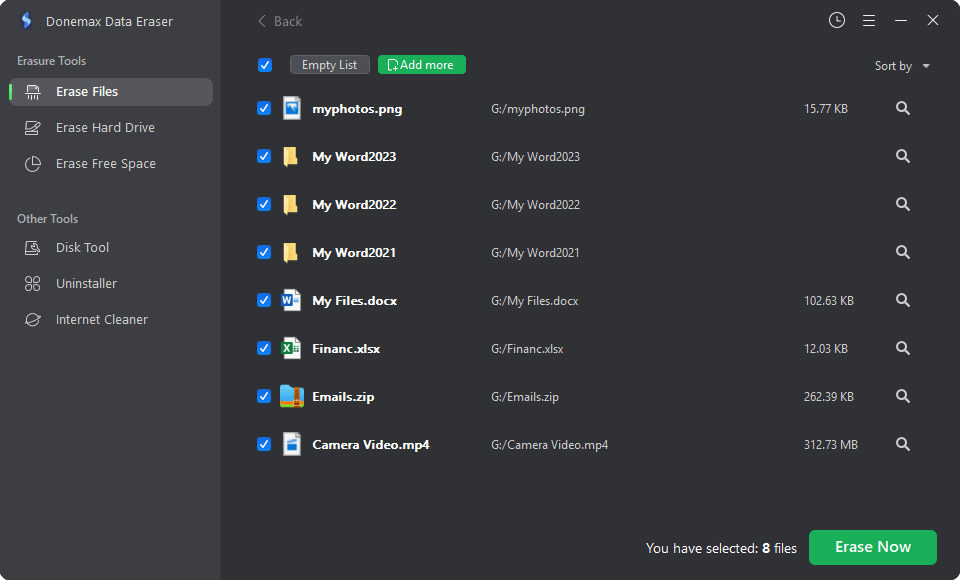
Mode 2. Erase Hard Drive - format and wipe a hard drive, all data on the hard drive will be erased permanently.

Mode 3. Erase Free Space - wipe free disk space of a hard drive to permanently erase all deleted/lost data on the hard drive.

Please note that once your data is erased by Donemax Data Eraser. The data will be lost forever, can't be recovered by any data recovery method. You'd better make a backup before permanently remove the data from your Windows 10 PC.
Donemax Data Recovery

Hot Articles
- Best 10 data recovery software for Windows and Mac OS
- Easy Way to Recover Permanently Deleted Files
- Fix Corrupted SD Card and Recover Lost Images and Videos
- Fix External Device Not Showing Up and Recover Data
- Recover Lost or Unsaved Word Documents
- Recover Deleted or Lost Hard Drive Partition
- Recover Lost Data on Windows 11 PC
- Recover Lost Data from Formatted SSD
- Recover Deleted Photos from Digital Camera
- How to Fix WD Portable Drive Not Showing Up