PAGE CONTENT:
In this digital world, our Samsung phones are more than just phones; they hold our most treasured memories, important work files, and important interactions, Samsung also offers reliable laptops, USB flash drives, SSDs, HDDs, memory cards, etc. Still, data loss is always a risk, whether because of physical damage, software crashes, or wipes that happen by accident. Samsung data recovery software saves the day by making it easy and quick to recover lost files.
This article talks about the best Samsung data recovery tools on the market right now, focusing on their features, how easy they are to use, and how often they work. These tools are made to return your data, whether you've lost pictures, contacts, messages, or important documents.
They ensure you never lose important data permanently by having easy-to-use platforms and strong recovery tools. Please read this article to learn about the best ways to get back lost info and keep it safe from happening again.
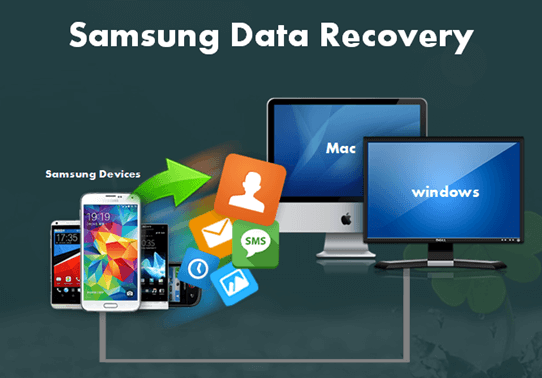
Common Causes for Data Loss on Samsung Devices
You might lose data on your Samsung device for many reasons, and each one could mean losing important files, photos, texts, and other data. Knowing these common reasons can help you avoid problems and pick the best recovery tool.
- Accidental Deletion: It is one of the common ways people lose info. When people manage their storage, they often delete important files, pictures, or messages without thinking about what will happen.
- System Crashes: Another important reason is the failure or crash of the operating system. These things can happen out of the blue and cause you to lose important or lost data.
- Software Corruption: Viruses, malware, or program bugs can damage files, making them unusable or lost. Software corruption is especially sneaky because you might not notice it immediately until much damage has been done.
- Physical Damage: Accidents like hitting the phone or getting it wet can damage a device and make it unusable, which could mean losing data. Even small physical damage can mess up the parts inside the storage.
- Factory Resets: People often make the mistake of doing a factory reset without a good backup, which deletes all the data on the device.
- SD Card Issues: Many Samsung gadgets use SD cards to add extra storage. They can, however, get damaged or fail over time, which means the data saved on them is lost.
Choose Samsung Data Recovery Software
You need to think about a few important things when picking the best data recovery software for your Samsung device to ensure you get back your lost data quickly and easily. Here is a more in-depth look at the most important factors to think about:
- Compatibility: The app must work with various Samsung types and Android versions. It ensures that it will work well with your device and quickly recover your data without any problems.
- Recovery Rate: The recovery rate shows how well the software can recover lost info. It is very important because a higher recovery rate means you have a better chance of getting back your important files.
- Ease of Use: An interface that is easy for non-technical people to use is very important. The software should have clear directions and controls that can be understandable so everyone can quickly recover lost data.
- Features: Advanced features make the program work better. You should be able to see previews of recoverable files before restoring them, choose which files to recover, and be able to recover a wide range of file types, such as pictures, videos, contacts, messages, and more.
- Customer Service: Good customer service is important for fixing problems during healing. Help can show you the way, fix issues, and make sure your recovery goes as smoothly as possible.
Top 4 Samsung Data Recovery Software
1. Donemax Data Recovery
As one of the best Samsung data recovery software, Donemax Data Recovery can help you recover deleted, formatted or lost data from Samsung laptops, SSDs, HDDs, memory cards, digital cameras, USB flash drives. But it cannot help you recover lost data from Samsung Android phone.

It is an easy-to-use Samsung data recovery program. It takes only three steps to get all lost data. The deep scan mode can help you find permanently deleted files, recover formatted Samsung SSD, export data from inaccessible hard drive, etc.
Pros
- Recover all file formats.
- Easy to use Samsung data recovery software.
- Support to recover data on Windows PC and Mac.
- Free version allows to recover files for free.
Cons
- The free version has limited features.
- Cannot recover data from Samsung Android mobile phone.
2. Dr.Fone - Data Recovery (Android)
Wondershare's Dr.Fone - Data Recovery (Android) is a top data recovery tool known for its many useful features and high success rate. It can get back photos, videos, contacts, messages, and more from over 6,000 Android smartphones, including all Samsung models. Its user-friendly design makes it easy for people who aren't tech-savvy to get around.

Some of the most important features let users see previews of recoverable files and pick which files to repair. The free version doesn't have many recovery options, but the full version does. Dr. Fone is a good choice for returning lost info from Samsung devices.
Pros
- High success rate for data recovery.
- Easy to use with a straightforward interface.
- Comprehensive customer support.
Cons
- The free version has limited features.
- The full version can be relatively expensive.
3. DiskDigger Photo Recovery
DiskDigger Photo Recovery is a specialized data recovery tool designed to retrieve lost photos and videos from Samsung and other Android devices. It has both basic and advanced recovery choices. Most users can use the basic version because it doesn't need root access.

DiskDigger has a "deep scan" tool that looks through your computer's internal storage and SD cards in great detail to find lost media files. People who aren't good with computers can use them without much trouble because it's simple. Even though the free version can only recover photos and videos, it is still a good way to regain lost media files on Samsung devices.
Pros
- Effective in recovering photos and videos.
- Free version available with essential features.
- No root is required for basic recovery.
Cons
- Limited to media files (photos and videos) in the free version.
- Advanced features require rooting the device.
4. EaseUS MobiSaver for Android
EaseUS MobiSaver is a powerful data recovery program that can recover lost data from Samsung smartphones, tablets, and other Android devices. Photos, videos, contacts, texts, and call logs are file types it can open. It has an easy-to-use design that lets everyone navigate it, even those who aren't tech-literate.

Selective recovery is possible because it lets users see previews of recoverable files before recovering them. The free version only lets you recover basic files, but the full version, which involves rooting the device, lets you recover everything. EaseUS MobiSaver is famous for how quickly and easily it can get back lost data on Samsung devices.
Pros
- No root is required for basic recovery.
- Supports a wide range of Samsung devices.
- Multiple recovery modes for different scenarios.
Cons
- Full features require purchasing the software.
- It can be complex for novice users.
How to Recover Lost Data from Samsung Laptop/SSD and External Storage Device
Donemax Data Recovery is one of the best Samsung data recovery software. It can help you quickly and completely recover lost data from Samsung laptop, SSD/HDD, SD cards, digital camera, USB flash drive, portable SSD, etc.
Step 1. Download and install Donemax Data Recovery on your computer and connect the Samsung device to your computer.
Step 2. Open Donemax Data Recovery, then select the Samsung device to start data recovery.

Step 3. Click on Scan button to deeply scan the Samsung device and find all deleted/lost files.

Step 4. Once the scan is completed, you can preview all recoverable files. Then select the wanted files, click on Recover button to save them.

Conclusion:
Losing data isn't very comforting, but you can get it back quickly and easily if you have the right recovery tools. Some of the best choices for Samsung devices are Donemax Data Recovery, Dr.Fone, DiskDigger, and EaseUS MobiSaver. Each has its features and a high success rate.
These tools are made to be easy to use and work well, whether you need to get back pictures, contacts, messages, or other important files. If you know what causes data loss and choose the right software, you can ensure you never lose your important files again. It will give you peace of mind and protect your digital life.
Related Articles
- Feb 26, 2024[2025 Guide] How to Recover Lost Data from WD My Passport Drive?
- Feb 28, 2024How to Unformat Samsung USB Flash Drive?
- Oct 27, 2024How to Recover Deleted or Lost MOV Videos?
- Dec 12, 2024Recycle Bin Recovery: A Complete Guide for Windows & Mac Users
- Jun 26, 2024How to Recover Lost Data from LaCie External Hard Drive on Windows or Mac?
- Jan 21, 2025How to Recover Deleted or Lost Videos from Sony Handycam Camcorder?

Maria
Maria is one of the senior writers & editors of Donemax who lives and works in Sydney, Australia. She loves PC, Mac and Internet Technology. She has 6 years of writing articles about data recovery on PC/Mac, disk cloning solution, data eraser and computer OS optimization, etc. She is also interested in testing various software and digital products.

Gerhard Chou
In order to effectively solve the problems for our customers, every article and troubleshooting solution published on our website has been strictly tested and practiced. Our editors love researching and using computers and testing software, and are willing to help computer users with their problems