100% Effective data recovery software to completely recover deleted, formatted and lost files.
Memory Card Recovery Tools for Windows 11:
Memory card is a type of common storage medium in digital devices such as cameras, smartphones, and tablets. However, they can get corrupted for various reasons, causing data to be lost or inaccessible. If you are looking for a memory card data recovery software to help you recover deleted/formatted or lost data on Windows 11 PC, juct check the list below:
Best memory card data recovery software for Windows 11 [Free & Paid]
Memory card recovery software is a helpful tool for recovering lost video, photographs, or music files from memory cards. These programs allow you to recover data from a variety of storage media, including SD cards, CF cards, XQD Cards, USB flash drives, HDDs, SSDs, etc. But some of the memory card recovery programs are not compatible with Windows 11 operating systems.
If you want to recover lost memory card data on Windows 11, you should find a right data recovery tool. Don't worry, we have tested more than 20 data recovery programs on Windows 11 and find the best 5 software for memory card data recovery.
#1 Donemax Data Recovery [Highly Recommended]
Donemax Data Recovery (free trial) is a great data recovery tool because its functions and straightforward appearance make it nearly recognizable. Donemax Data Recovery can also preview files before they are recovered, stop scanning and resume them.
Afterward, perform partition recovery, fix crashed disk, filter files according to date or size, and run a deep scan to find every recoverable file. It supports to recover lost data from any type of device including Windows 11 PC, memory card, digital camera, USB flash drive, external hard drive, HDD, SSD, etc.
With advanced data recovery technology, Donemax Data Recovery can help you recover permanently deleted files, formatted files and inaccessible data from your memory card. It even can help you fix corrupted memory card and get all lost data back. (Download Donemax Data Recovery >>)

#2 EaseUS Data Recovery Wizard
The software offers a user-friendly interface that helps users recover all data from hard disks and external storage devices including memory cards. EaseUS Data Recovery Wizard will likewise have three steps: scan, data preview, and recovery, just like other data recovery applications.
Instead of selecting the full memory card or hard disk, select the specific folder or drive that was previously saved. Additionally, the software allows users to filter data (Filter) by file types, such as audio, video, documents, and email.
In general, the data scanning procedure of the software is quick, and once completed, you can examine the data before recovering it. EaseUS Data Recovery Wizard is free to use, but only up to 2GB of data may be retrieved from Windows and macOS platforms.

#3 Do Your Data Recovery
DoYourData data recovery software is another reliable data recovery application. It is one of the most popular options for recovering photographs and movies from memory cards, laptops, SD cards, USB flash drives, hard drives, digital cameras, and other devices.
It offers dedicated data recovery modes for each data loss situation, such as file corruption, deletions by mistake, empty recycling bin and Mac trash, formatted hard drive/devices, lost partitions, virus or harmful attacks, and even computer system. It is fully compatible with Windows 11, 10, 8, 7, Vista, XP, etc.
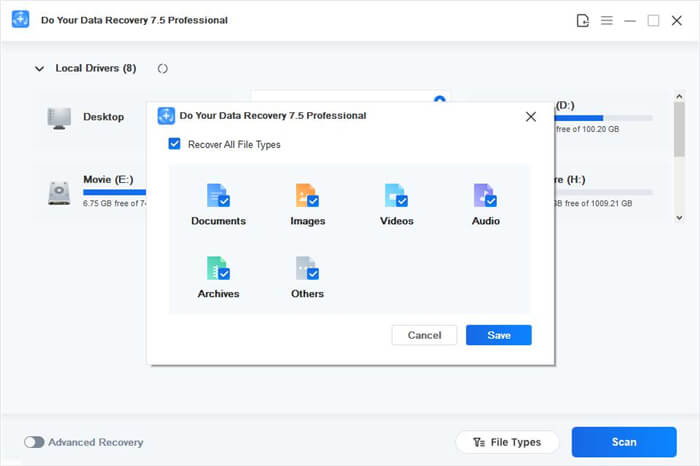
#4 iCare Data Recovery
iCare Data Recovery Free includes two scan choices. You may choose between a quicker scan type that may not capture everything and a more deep scan that takes more time to finish but will probably find more lost files.
The ability to preview text and picture files is one of this program's most outstanding features. You may also go through deleted folders in thumbnail mode to discover which data you wish to restore.
iCare Data Recovery Free supports hundreds of file kinds, so you can be sure it can recover anything you've accidentally lost.

#5 Recuva
Recuva is a free memory card data recovery program that is easy to use. This recovery application makes it simple to recover data from storage devices on Windows. The recovery of media files is rapid and straightforward because of the user-friendly interface of this recovery program.
The free version of Recuva is significantly more stable, although it has a file recovery restriction. Users can, however, upgrade to the professional version, which includes a virtual hard drive and automatic upgrades.

Memory card recovery FAQs [Windows 11 Ready]
1. I have formatted the SD card using Windows 11 Disk Management, the lost data can be recovered?
Yes, whether you format the SD card using quick format or high-level format, the formatted data still can be recovered. You can download and install Donemax Data Recovery on your computer and run it to scan the formatted SD card, find all lost files.
2. My camera card is not showing up on Windows 11 PC, what should I do?
If your camera card or SD card can not be recognized by your computer, check this guide: fix unrecognized memory card on Windows 11/10/8/7, etc.
3. Is it possible to recover permanently deleted files from memory card?
Yes, with Donemax Data Recovery, you can easily and completely recover permanently deleted files from memory card on Windows 11 PC.
Donemax Data Recovery
- Recover permanently deleted files from memory card.
- Unformat memory card on Windows 11 PC.
- Recover inaccessible or corrupted data from memory card.
- Supports to recover all types of lost files.
Donemax Data Recovery

Hot Articles
- Best 10 data recovery software for Windows and Mac OS
- Easy Way to Recover Permanently Deleted Files
- Fix Corrupted SD Card and Recover Lost Images and Videos
- Fix External Device Not Showing Up and Recover Data
- Recover Lost or Unsaved Word Documents
- Recover Deleted or Lost Hard Drive Partition
- Recover Lost Data on Windows 11 PC
- Recover Lost Data from Formatted SSD
- Recover Deleted Photos from Digital Camera
- How to Fix WD Portable Drive Not Showing Up