100% Effective data recovery software to completely recover deleted, formatted and lost files.
Summary: Some methods and tools can unformat disk. To get the formatted data back easily and quickly, we suggest you use the best disk unformat software – Donemax Data Recovery. The software can quickly unformat and rebuild the original folder structures of the formatted data on a formatted disk.
Quick Navigation:
What does formatting a disk do?
What is formatting? Formatting a hard drive means removing all the files from a drive and create a new file system. It will prepare an available space for the operating system. It's necessary to prepare a hard drive, solid-state drive, or SD card for initial use.
Remove all file on the drive
One of the main purposes is to delete all the files on the drive by formatting the drive. After formatting, you will lose all the data on the drive. So, please ensure to back up your important data before formatting the drive.
Change file system type
When you format a hard drive, you can select the file system. If you want to change the file system, you can just select a different file system when formatting it. You can format your drive with the file system NTFS, FAT32, exFAT, etc.
Improve computer performance
After using a drive for a long time, there will be many files on the disk. Also, there will be many file fragments, junk files, or other data on the drive. It will cause the read/write speed to become slower. So formatting a hard drive can improve the performance of your computer.
Is it possible to unformat and recover formatted data?
Normally, if you format a drive in Windows, the data on the drive will be removed. However, the data will not be erased permanently. So the data may be still on the formatted drive. Even the data is not accessible from Windows systems or other operating systems, the data is still recoverable and could be recovered with the best disk unformat software.
Note:See How to Wipe a Hard Drive for instructions on permanently removing all the data on a hard drive.
Best disk unformat software [Top Pick]
How to unformat a disk and recover the data easily? You need to find reliable disk unformat software to help you. The best one we recommend is Donemax Data Recovery. The software is very simple to use. Also, it's effective to recover data from formatted drives. The software can rebuild the original folder structures for the formatted drive.
It can help you recover data from a formatted hard drive, USB flash drive, or SD card. Also, it supports different types of file systems, including NTFS, FAT32, exFAT, and so on. You can download the software first.
Please connect the formatted drive to your computer and then run the disk unformat software. Then please do as follows to recover data from the formatted drive with the software.
Step 1. Run the disk unformat software and choose the formatted drive in the software.

Step 2. Click the Scan button to continue, the software will then scan the drive and try to recover the formatted data.

Step 3. After the scan is done, you can see all the recovered files from the formatted drive. You can check and choose the wanted files and recover the data to another drive.

If you formatted a drive or lost data due to any other issues, please don't do further changes or add data to the drive. Then you can have a chance to recover the lost files successfully. The software can help you recover lost photos/videos, documents, audio files, or any other files from your drive/device.
Unformat drive with R-Studio
There is another disk unformat software that can help you recover formatted data effectively. R-studio is another software that can help you achieve the goal easily. It can help you find and rebuild the formatted drive virtually. Then you can preview the files in the drive to validate the drive/files.
You need to scan the formatted drive first. After the scan is done, it will show you the unformatted drive directly. Then you can open the unformatted drive to preview the files. If you can find the files from the unformatted drive, you can just check and choose the files to recover directly.

The software can easily help you unformat and recover data from the drive. However, the software is a little complex. If you are not skillful, it will be hard for you to find the proper options to help you recover lost data quickly and effectively.
Unformat drive with X-Ways
If you are a very experienced user and you know file systems very well, we recommend you another tool to unformat a drive. For example, you can unformat an NTFS drive with the software.
Open the formatted drive, then click Refind Volume Snapshot. In the pop-up window, please enable the option Take new one and Particularly thorough file system data structure search. Click the OK button to continue.
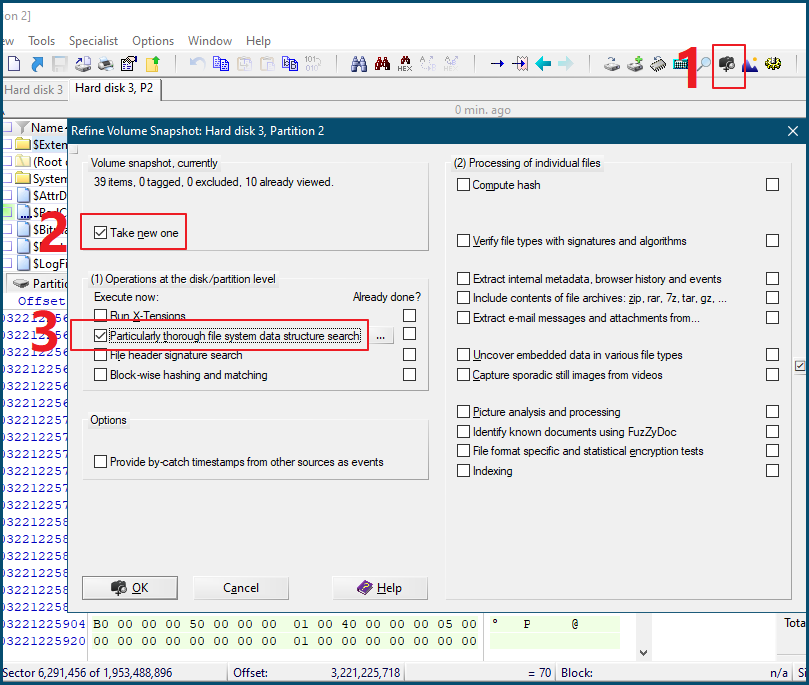
It will take some time to finish the scan and then you can see the files recovered from the formatted drive. Then please choose the files and recover them to another drive.
As you can see, it's complex to unformat the drive and recover data with this tool. If you are not a skilled user, we don't suggest you use this tool.
Conclusion:
There are some methods and software that can help you unformat drive and recover data from formatted drive. However, we suggest you use Donemax Data Recovery. It's the best disk unformat software and also it's very easy to understand and use. Also, you can use the software to recover data in other cases, like deleting files, file system damage, system crash, partition loss, and so on.
Donemax Data Recovery

Hot Articles
- Best 10 data recovery software for Windows and Mac OS
- Easy Way to Recover Permanently Deleted Files
- Fix Corrupted SD Card and Recover Lost Images and Videos
- Fix External Device Not Showing Up and Recover Data
- Recover Lost or Unsaved Word Documents
- Recover Deleted or Lost Hard Drive Partition
- Recover Lost Data on Windows 11 PC
- Recover Lost Data from Formatted SSD
- Recover Deleted Photos from Digital Camera
- How to Fix WD Portable Drive Not Showing Up