PAGE CONTENT:
FAQs About Wiping Kingston HDD/SSD FAQs
1. I will sell my Kingston XS2000 external SSD, should I wipe it?
Yes, all data stored on the Kingston drive is not lost forever even you have formatted the drive. It means that the next owner has the chance to access to your private documents, images and videos, etc. So, before you sell or donate your Kingston SSD, you’d better wipe the SSD and permanently erase all data from it.
2. Are Disk Wipe and Disk Format the same thing?
No, disk format will delete all data stored on on the disk, but the data is still there and can be recovered by data recovery software. Disk Wipe means to permanently erase all data (existing data, deleted/lost data included) from the disk. After Disk Wipe, all data stored on the disk is lost forever, can not be recovered by any method.
3. How to wipe a Kingston HDD or SSD?
That’s what we will talk about in this article. You can use a data erasure program, such as Donemax Data Eraser, to help you wipe a Kingston HDD/SSD.
4. Will disk wipe damage my Kingston SSD?
No, Donemax Data Eraser is a 100% safe data erasure program. It will not cause any damage to the Kingston SSD/HDD/SD card. And will never shorten the service life of the SSD.
Steps to Wipe Kingston HDD/SSD on Windows/Mac
There are many reasons behind why you need to wipe your Kingston HDD/SSD. If you are looking for a solution to wipe the Kingston HDD/SSD, you should understand that disk wipe will permanently wipe all data stored on the Kingston drive. So, make a backup before you wipe your Kingston HDD/SSD.

The easiest way to wipe a Kingston HDD/SSD is by using a data erasure program. Data erasure program makes disk wipe become easy. Unlike DiskPart Command or Terminal, data erasure program is easy-to-use and can 100% ensure the erased data is gone forever, can’t be recovered by any method.
Now, follow the steps below to wipe a Kingston HDD/SSD:
Step 1. Make a backup of the Kingston HDD/SSD data.
Connect the Kingston HDD/SSD to your computer, then open the drive. Copy all files from the drive and paste them to your local partition or another external hard drive. Or you can clone the Kingston HDD/SSD to another disk drive to make a full backup.
Step 2. Install Donemax Data Eraser.
Donemax Data Eraser, the reliable data erasure program, is able to securely and permanently erase data from HDD/SSD, USB flash drive, memory card, digital camera, etc. If you want to wipe a Kingston HDD/SSD, just install this data erasure program on your computer. Click the download below to download this programs.
Step 3. Choose Erase Hard Drive mode.
Open Donemax Data Eraser on your computer, choose the disk erasure mode - Erase Hard Drive. This mode will erase all data stored on the selected hard drive or partition.

Step 4. Wipe the Kingston HDD/SSD.
Select the Kingston HDD/SSD, then click on Erase Now button. Then this tool will format and wipe the Kingston HDD/SSD. All data stored on the selected drive will be permanently erased, leaving no trace for data recovery.
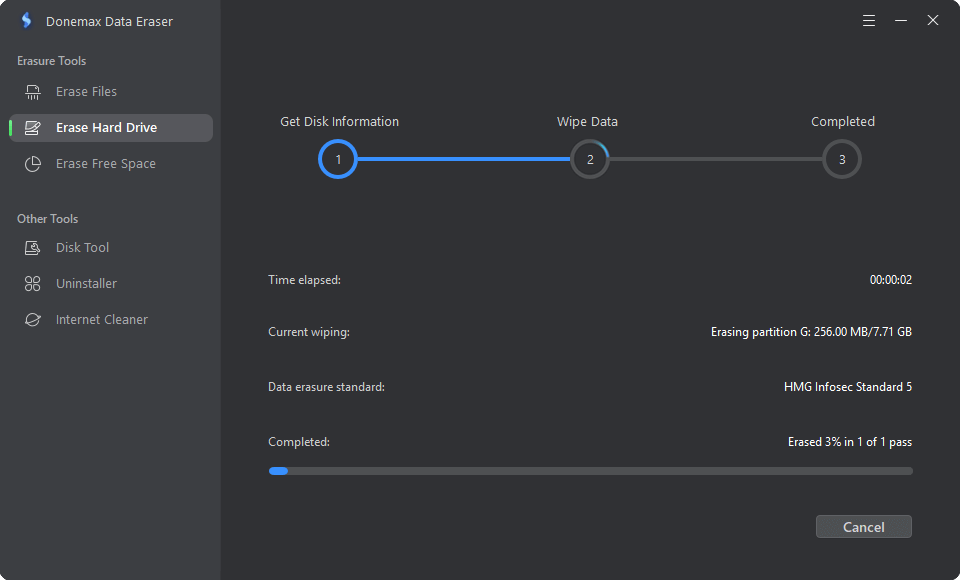
Once the process gets finished, you can open the Kingston HDD/SSD then you will see all data is erased. You also can test the result by using a data recovery program to scan the erased Kingston HDD/SSD, nothing will be found.

That’s how to wipe a Kingston HDD/SSD on Windows or Mac OS. Donemax Data Eraser also can wipe Seagate external hard drive, WD portable drive, Toshiba drive, Samsung portable SSD, etc. This software is fully compatible with Windows and Mac OS, and it supports to erase data on the latest Apple silicon Macs.
Conclusion
You should understand that disk wiping is not the same as disk formatting. To wipe a Kingston HDD or SSD, you should find the right data erasure solution.
Donemax Data Eraser is one of the best data erasure programs. It offers certified data erasure standards including HMG Infosec Standard, Peter Gutmann's algorithm, U.S. Army AR380-19, DoD 5220.22-M ECE (7 passes), etc. With this program, you can easily and securely wipe a Kingston HDD or SSD. Please note that once the Kingston drive is erased by Donemax Data Eraser, all data stored on the drive is lost forever, can’t be recovered by any data recovery method. Just make a backup before you wipe your Kingston drive.
Related Articles
- Jun 12, 2023Permanently Erase Data Before Selling A Windows 8/8.1 PC
- May 10, 2024How to Permanently Erase Photos from SD Card?
- Jan 26, 2024How to Wipe Free Disk Space of A SSD?
- Mar 11, 2025How to Factory Reset a WD or Seagate External Hard Drive (HDD or SSD)?
- Feb 17, 2025How to Dispose of a Dying Hard Drive?
- Feb 09, 2024Download Ontrack Erasure Program Alternative for Windows and macOS

Steven
Steven has been a senior writer & editor of Donemax software since 2020. He's a super nerd and can't imagine the life without a computer. Over 6 years of experience of writing technical solutions and software tesing, he is passionate about providing solutions and tips for Windows and Mac users.

Gerhard Chou
In order to effectively solve the problems for our customers, every article and troubleshooting solution published on our website has been strictly tested and practiced. Our editors love researching and using computers and testing software, and are willing to help computer users with their problems