PAGE CONTENT:
Does your Mac take longer to work than usual? Are you constantly having to find more space to store things? Temp files, caches, copies, and apps you don't use are all junk files that can slow down your system over time. It may seem hard to keep your Mac clean and running at its best, but it doesn't have to be.
With the right Mac junk cleaner, you can easily free up hard space, speed up your Mac, and make it last longer. This article will look at the best Mac junk cleaners on the market and discuss their features, benefits, and how to use them most effectively.
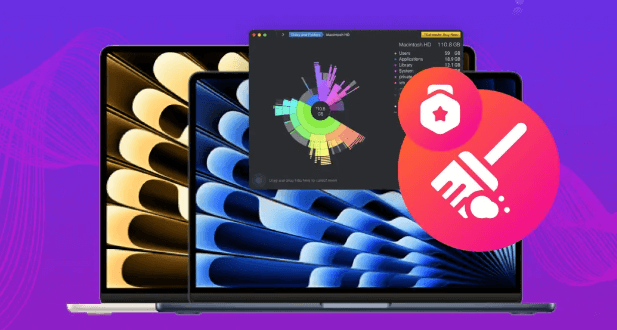
No matter how often or how little you use your Mac, keeping it clean and free of unnecessary items is important for a smooth and effective working experience. Learn which Mac junk cleaner is right for you and how it can make your Mac run faster by reading on it.
Why You Need a Mac Junk Cleaner?
You need a junk cleaner to ensure your Mac runs efficiently and smoothly. Below are some of the reasons:
- Improve System Performance: Temporary files, cache files, and system logs are junk files that can slow down your Mac. Cleaning these files helps keep the system running quickly and smoothly.
- Free Up Disk Space: Files you don't need take up valuable storage room. You can save disk space for important files, programs, and media by removing junk files. It will keep you from running out of room without warning.
- Reduce Clutter: Your Mac can get cluttered with useless apps, duplicate files, and other data you don't need. A junk cleaner helps you get your files in order, which makes it easier to find what you need.
- Enhance Security: Some junk cleaners have features that eliminate old browser cookies and histories. It lowers the chance that hackers could see personal information.
- Increase Hardware Longevity: A cleaner system puts less stress on your hard drive or SSD, which could make it last longer. It means that technical problems will happen less often over time.
- Improve Battery Life: A clean Mac can help make the battery last longer by improving system speed and lowering the load on your processor.
Top 5 Best Mac Junk Cleaners
Here are some of the best Mac junk cleaners available to help you keep your system optimized and running smoothly:
1. CleanMyMac X

One of the best and most famous Mac junk cleaners, CleanMyMac X, is known for its many features and ease of use. Its Smart Scan feature cleans up your system, checks its speed, and protects you from malware.
CleanMyMac X can eliminate system junk, photo junk, mail attachments, iTunes junk, and trash bins. It will free up room on your hard drive and make your Mac run faster. It also has maintenance tools to free up RAM, run maintenance tasks, and manage startup items to make your Mac run faster.
Making your Mac safer from possible threats, the software's malware cleanup tool adds an extra layer of protection. With its sleek look and regular changes to ensure it works with the newest macOS versions, CleanMyMac X is a popular choice for users who want to keep their Mac clean, fast, and safe.
2. DaisyDisk

DaisyDisk is different from other programs that let you delete junk files because it shows how much room your hard drive has left. The software shows you a colorful, clickable map through your Mac's storage, making it easy to find files and folders that take up too much space.
Users can see what files will look like before deleting them, and they can delete files right from the app, so no important data is lost by accident. The drag-and-drop interface in DaisyDisk makes managing files easy and gives users full control over their storage. The program helps you find and organize big files like videos, disk images, and backups.
DaisyDisk makes cleaning up and maximizing storage space easy without using automated cleaning processes alone. It does this by showing users how their disk space is being used. DaisyDisk is a great choice for people who like to manage their Mac files more hands-only. It has a sleek design and useful visualization tools.
3. MacCleaner Pro

MacCleaner Pro is a powerful junk cleaner for Macs that eliminates files and apps you don't need to speed up your system. This all-in-one program has a lot of different tools, such as a disk analysis, a duplicate finder, and a memory cleaner.
MacCleaner Pro has an easy-to-use interface that makes finding and deleting system junk like cache files, browser history, and logs simple. It also lets you control startup items and eliminate programs you don't need, which keeps your Mac running quickly and efficiently. Advanced software features, like the Smart Cleanup function, let scans and cleanups happen automatically, making upkeep easy.
MacCleaner Pro also gives users thorough reports on the files it deletes, which helps them learn more about the health of their system. Overall, MacCleaner Pro is a great choice for anyone who wants to keep their Mac in great shape with little work.
4. Parallels Toolbox

Parallels Toolbox is a complete set of tools that can make everyday jobs on your Mac easier, like removing junk files. The software comes with more than 30 tools that can do many different things, such as freeing up room on your hard drive, taking screenshots, and downloading videos.
Parallels Toolbox has cleaning tools like Clean Drive. Clean Drive removes temporary files, logs, and cache files and looks for large files to free up space on your hard drive. It also comes with tools for managing startup things and removing programs, which will keep your Mac running smoothly.
The user-friendly design makes it simple to move around and use the different tools, making the experience smooth for all users. Parallels Toolbox is useful for Mac users because it does more than clean up junk files. It also improves system speed and productivity.
5. AweCleaner for Mac

AweCleaner for Mac is an all-in-one Mac clean up & optimization tool. It can clean up all types of junk data including app junk, iTunes junk, system junk, Email junk, trash bin junk from Mac computers. With this tool, Mac users also can quickly delete duplicate files, old files or even permanently erase sensitive data before selling the Mac machine.
The Uninstaller tool of AweCleaner for Mac can help Mac users to completely uninstall unwanted apps and delete all associated files. The Internet cleaner tool can delete all browsers' junk data and remove sensitive information.
This Mac junk cleaner is pretty simple to use. Users only need to click on Scan button. Then it will quickly find all junk data inside the Mac, click Clean button to quickly delete all of the junk data.
Conclusion:
The best Mac junk cleaner for you will depend on your needs and how you usually use your computer. Each tool has its benefits for keeping your Mac going smoothly. You can choose from CleanMyMac X's complete features, DaisyDisk's visual approach, MacCleaner Pro's all-in-one utility, or Parallels Toolbox's wide range of tools, AweCleaner's powerful junk cleanup tools.
Regularly using a good junk cleaner will keep your Mac running at its best, free up important disk space, and make it last longer. Keeping your Mac clean and in good shape will also make it run faster, work better, and let you get more done.
Related Articles
- Oct 29, 2024How to Uninstall macOS Sequoia?
- Sep 29, 2024How to Uninstall Apps on macOS Sequoia?
- Apr 04, 2024Best 6 Methods to Uninstall Apps on macOS Sonoma
- Sep 29, 2024Best 10 Mac Uninstaller to Remove Apps from Mac (macOS Sequoia Ready)
- Oct 29, 2024Clear Caches on Mac: A Complete Guide
- Jun 17, 2024How to Protect Internal and External SSD on Mac?

Coco Lin
Coco has been a writer and a chief programmer at Donemax software since 2018. Over 10 years of experience of writing troubleshooting articles in the software industry, she is passionate about programming and loves to providing solutions to Windows and Mac users. Also she enjoys music and palying tennis in her free time.

Gerhard Chou
In order to effectively solve the problems for our customers, every article and troubleshooting solution published on our website has been strictly tested and practiced. Our editors love researching and using computers and testing software, and are willing to help computer users with their problems