The best iTunes alternative - reliable and easy-to-use iOS data transfer & data management software.
Summary: How to manage iOS data in macOS High Sierra? With the easy-to-use iPhone data manager for macOS High Sierra, you can easily manage or transfer data on iPhone, iPad, and iPod touch.

On iPhone, iPad, or other iOS devices, it's a little hard and complex to manage or transfer data. To transfer data between iOS devices, or between iOS device and Mac, the user will have to use different tools, like iTunes, or other third-party tools.
However, iTunes is also very complex for many users. Many users complain that iTunes is not simple enough and maybe not safe for data if you operate not properly. To help users better, we suggest you use the best iTunes alternative for macOS 10.13 High Sierra – Donemax DMtrans for Mac.
What can the software do to manage the iOS data on Mac?
The software can do many things easier to help you manage iOS data on iOS devices. Here we will show you the main features that are available in the iPhone data transfer software.
Add data to iPhone. Through the software, you can create new data on the iPhone directly, like contacts. Also, you can import data from your Mac to the iPhone directly.
Export iPhone data to another device. The software can also help you transfer data from iPhone to another device. For example, you can export the data from one iOS device to another iOS device. Also, you can export data from the iOS device to the computer.
Remove files from iPhone. You can also remove some items from the iOS device directly. It will help you delete some files easily and in batch. In this way, you can free more space on your iOS device.
Download media files with the software. The Video Downloader of the software can help you easily and quickly download media files. You can choose to download the files to the iPhone or the Mac.
The software is designed with a simple interface and interactions. It's the simplest iPhone data transfer software for macOS High Sierra. And it can also support other operating systems on Mac, including Mac OS X 10.7 - 10.11, and macOS 10.12 – 11.0.
A simple guide to transfer data between different devices
The most commonly used feature is to transfer data between iOS devices and computers. To help you understand better and use the software more easily, we will show you the steps to transfer data with the software.
Transfer data from Mac to iPhone.
If you have some data on Mac but you can use the data on iPhone or other iOS devices. The software can help you easily. It's very simple and fast to transfer data from Mac to iPhone.
Please first run the software and then choose the correct category. For example, if you want to transfer photos, you can just click the Photos option. Then click the Import option at the top right corner of the software interface. The software will pop up the window to choose the files you want to transfer. Click the Open button to continue. The software will then start the transfer process. After some time, the software will finish the process. Please go to the iPhone to check the imported data.

Transfer data from iPhone to Mac or another iOS device.
Sometimes, you may need to export the data from iPhone to the Mac. You can transfer new photos or videos to Mac for further edit or other work. Also, if the space on the iPhone is nearly full, you can transfer the data from iPhone to Mac, then you can remove the files from the iPhone to free some space.
You can also transfer data from iPhone to Mac as a simple backup method. Besides, if you want to replace the phone and move the data to the new one, you can also use the software to transfer the data from one iOS device to another one.
Please first choose the correct category and then choose the files that you want to transfer. Then please click Transfer to Mac and it will transfer the data to the Mac directly. Also, you can choose the option Export to phone to transfer the data to another iPhone or other iOS devices.
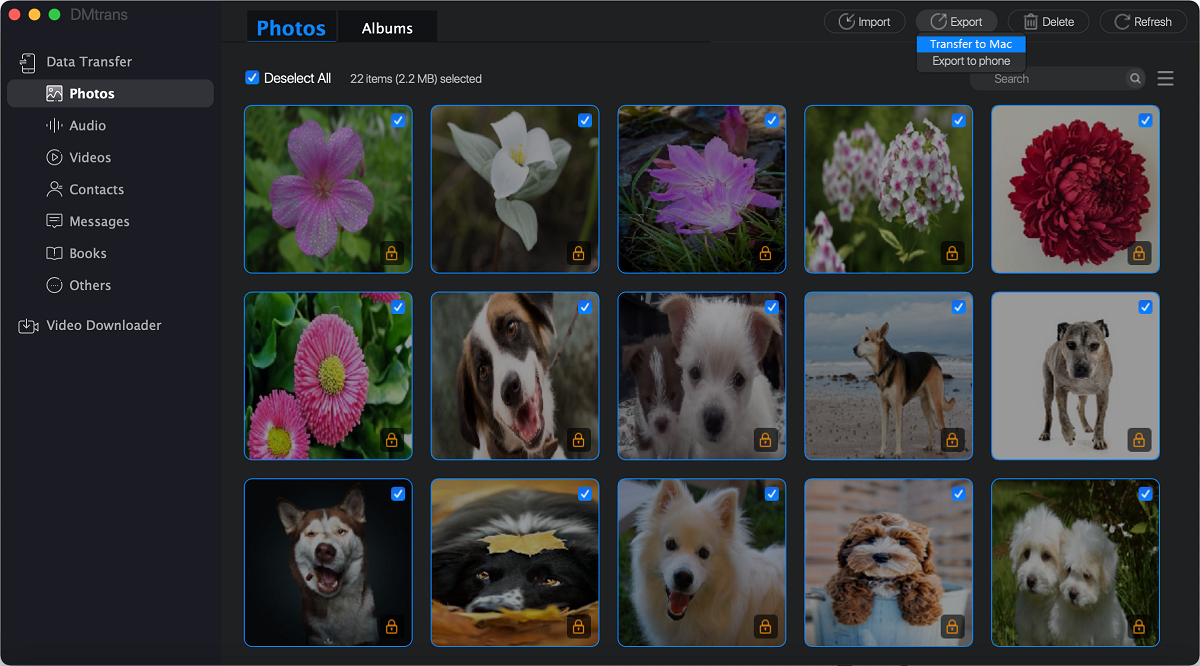
You can also use the other options to add or remove data from your iPhone or other iOS devices. Donemax DMtrans for Mac is simple enough and you can handle it easily. What's more, the software also provides the Windows version. You can use the software to manage your iOS data on both Windows and Mac computers.