100% Effective data recovery software to completely recover deleted, formatted and lost files.
Quick Navigation:
CCleaner, AweCleaner, Duplicate Viewer, and Gemini are duplicate finders available for Windows and macOS that may help you locate and delete unnecessary duplicates. Yet, certain duplicate file detection programs have accidentally erased important data. Can files that have been removed by Duplicate Cleaner or Finder be recovered? Duplicate Cleaner may remove files, but they can be easily recovered with data recovery software.
Why Should You Remove Your Computer's Duplicate Files?
Do you know you have several copies of the same file on your hard drive? Maybe you already know that. But, you find it tedious to manually search for and remove duplicate files. Or maybe you've never heard of it before and are completely taken aback by what you hear.
Is it safe to remove duplicate files, and why are there so many of them? The contents of this page should provide the necessary information.
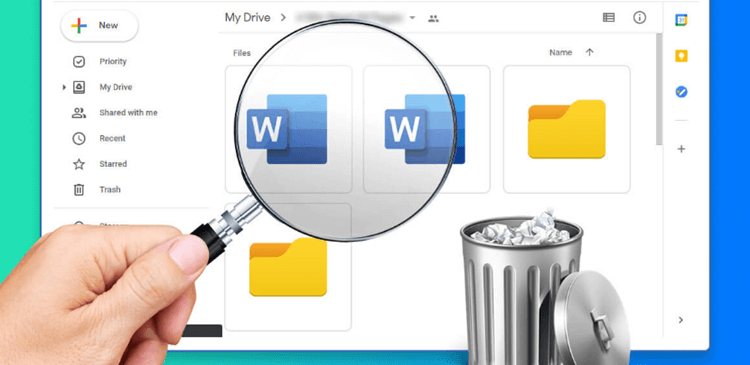
Delete Duplicate Files on Windows and Mac
You might want to eliminate duplicate files if they're causing you problems. Nevertheless, you lack the value memories necessary to recall the number and location of duplicate files on your hard drive.
You may use Windows File Explorer or Finder on Mac to organize your files in various ways, such as by type, name, and modification date, but it will take a long time to find and remove all duplicates. Using a third-party duplicate file finder is the most effective method.
The best duplicate cleaner:
#1 AweCleaner for Mac
#2 EaseUS Duplicate Finder
#3 Gemini
#4 MacBooster
#5 Duplicate Finder
How to Recover Deleted Duplicate Files?
In most cases, the deleted duplicate files will be erased immediately and won’t be removed to Recycle bin. If you want to recover deleted duplicated files or a file which has been replaced by same-name file, you can download a data recovery program to help you perform deleted file recovery.
Donemax Data Recovery
- Recover permanently deleted files.
- Unformat a hard drive or recover erased disk.
- Recover files which are deleted by Duplicate Finder or Duplicate Cleaner.
Donemax Data Recovery is a powerful, easy-to-use and 100% safe data recovery software. It can help you recover permanently deleted files which deleted by yourself or by duplicate cleaner. You just need to download and install it on your computer, then follow the steps below to recover the deleted duplicate files (identical files, same-name files).
Step 1. Download and install Donemax Data Recovery on your computer. It supports for Windows 11, 10, 8.1, 8, 7, Vista, macOS Ventura, Monterey, Big Sur, Server, etc.
Step 2. Open Donemax Data Recovery, it will show all drives and devices on your computer. Select the hard drive where the duplicate files are deleted.

Step 3. Click on Scan button. Donemax Data Recovery will deeply scan the hard drive and find all recoverable files.

Step 4. Once the scan gets finished, you can check the files by Path, Type, etc. Find and preview the wanted files, then select them and save them.

Actually, if you have a backup of your hard drive, you can restore the deleted files from backup. However, most of computers don’t back up their PCs regularly. Data recovery software is the best way to recover deleted files which are deleted by Duplicate Cleaner or overwritten by same-name file.
Donemax Data Recovery is pretty simple to use. You just need to download and install it on your PC. It can easily scan the hard drive and then find the recoverable files including the deleted duplicate files.
For example, if you have two word documents on your D drive and a duplicate finder report they are duplicate files and delete one of them. Then you find that it is a mistake and you want to get the deleted Word document back. You can run Donemax Data Recovery to scan D drive. After scanning, click Type, find all Word documents, then find the deleted Word document and recover it.
Donemax Data Recovery is fully compatible with Windows and macOS, it means you can recover lost files on Windows and Mac with this data recovery software. It also can recover lost data from external hard drive, memory card, USB flash drive, etc.
The duplicate cleaner only deletes the duplicate files, no erasure process. So, you can use Donemax Data Recovery to recover the deleted files. However, if the duplicate files are erased by Data Erasure software, they will be lost forever, can’t be recovered by any method.
Deleted Duplicate File Recovery FAQs:
Donemax Data Recovery

Hot Articles
- Best 10 data recovery software for Windows and Mac OS
- Easy Way to Recover Permanently Deleted Files
- Fix Corrupted SD Card and Recover Lost Images and Videos
- Fix External Device Not Showing Up and Recover Data
- Recover Lost or Unsaved Word Documents
- Recover Deleted or Lost Hard Drive Partition
- Recover Lost Data on Windows 11 PC
- Recover Lost Data from Formatted SSD
- Recover Deleted Photos from Digital Camera
- How to Fix WD Portable Drive Not Showing Up