100% Effective data recovery software to completely recover deleted, formatted and lost files.
WD external hard drive is widely used. You can easily store your important photos, videos, documents, audio, backup data, or other files on the WD external drive. However, many users deleted files on WD drive by mistake. It's easy to deleted files accidentally and it's one of the main reasons for data loss on WD external drive.
However, it's not hard to recover deleted files. If you want to know how to recover deleted files from WD external hard drive, here is the right place for you. We will show you the data recovery solution to undelete files from WD external hard drive.
Powerful WD external hard drive recovery software

To recover deleted files effectively from WD external hard drive, you have to use powerful data recovery software. We suggest you have a try with the simple tool Donemax Data Recovery. The software can recover deleted files very quickly from WD external hard drive.
This software is designed with an intuitive interface. It can lead you to recover deleted files easily. Just follow the wizard to recover the files step by step.
For the deleted files, the software can quickly find the files with the original folder structures and names. So you can locate and recover the deleted files quickly with the software.
Besides, the software provides the preview option that can help you validate if the found files are recoverable. You can just double-click a file in the software to preview it. If it's recoverable, you can open/play it directly in the preview window.
You can also recover lost data from WD external hard drive in other data loss cases. For instance, you can recover data from formatted WD external drive; recover data lost due to file system crash, partition loss, etc.
3 steps to recover deleted files from WD external drive
Donemax Data Recovery is simple enough and you can use it to recover deleted files in only 3 steps. Just do as follows to recover deleted files from WD external hard drive with the software.
Step 1. Connect the WD external hard drive to the computer. Start the data recovery software and choose the WD external hard drive.

Step 2. Click the Scan button, and then the software will scan the WD external hard drive. It can easily and quickly find the deleted files from the drive.

Step 3. Once the scan is completed, the software will show you all the found files. You can check and locate the deleted files. Please preview the files first to check if the files are recoverable. Choose the recoverable and wanted files to recover.

Note: Please Don't save the recovered files back to the same WD external hard drive. Otherwise, it will overwrite and damage the data during the process. Then you will lose the files permanently.
Tips for WD external hard drive data recovery
To ensure the deleted files could be recovered successfully from WD external hard drive, you have to pay attention to the following tips.
- Always back up your data to different places, then you can easily restore the data if data lost on any drive.
- Don't add new data to the WD external hard drive after deleting the files.
- Stop using the drive to avoid further damage to the lost data.
- Don't unplug directly without ejecting the WD external drive safely.
If you delete files or lost data from WD external hard drive, please try to recover the data immediately. Then you can have the biggest chance to recover the lost data. Once data loss happens, please download the software Donemax Data Recovery to recover the data as soon as possible.
How to prevent data recovery from WD external hard drive?
If you delete files from WD external hard drive by mistake, you can easily recover the files with data recovery software as you can see. However, if you just want to delete the files intentionally, you will not want the deleted files to be recovered by any software. Is it possible?
It's possible to remove the files permanently from WD external hard drive. However, you need to use professional data erasure software. Donemax Data Eraser is such a tool that can help you shred files permanently from WD external hard drive.
You can remove and shred files permanently from the drive as follows.
Step 1. Download the software and install it on your computer. Here is the download for the software.
Step 2. Connect your WD external hard drive, start the data erasure software and choose Erase Files. Click the Add button to choose the specified files/folders that you want to delete permanently.
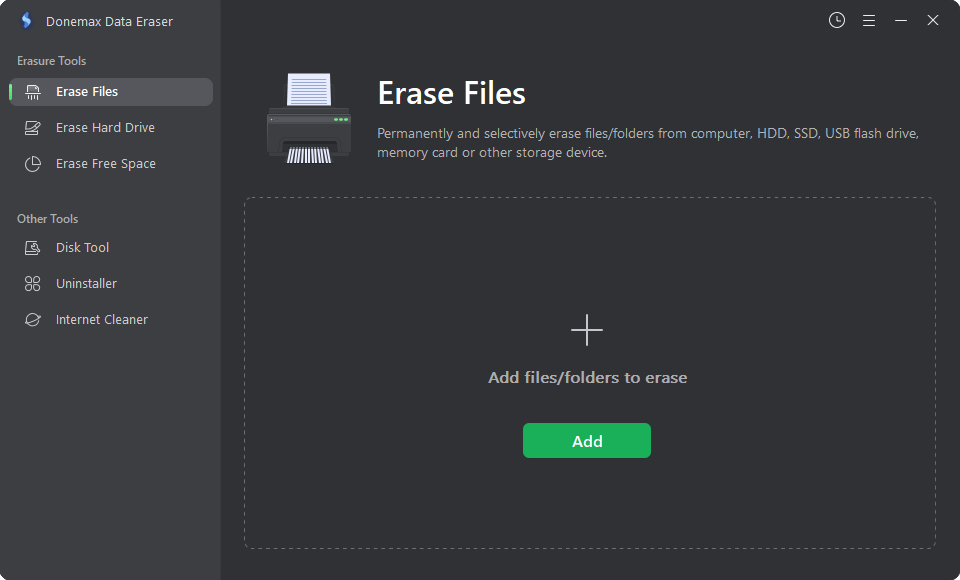
Step 3. After choosing the files, please click the Erase Now button to start the data wiping process.
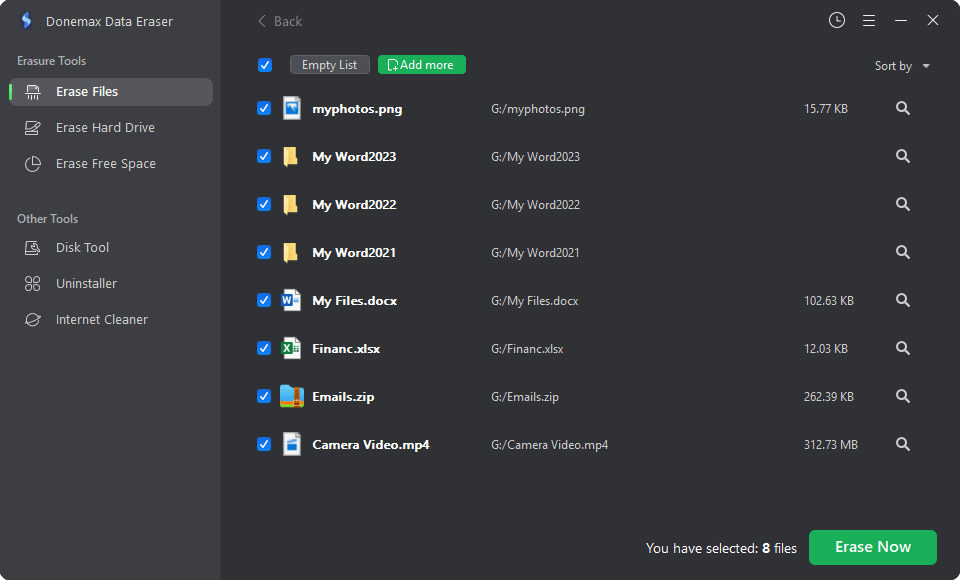
Step 4. The software will shred the selected files and it will take some time, please just wait patiently.

Step 5. Once the files are wiped completely, you can then see the prompt message. Click the OK button to close it.

Then the selected files are completely deleted and shredded. The files will not be recovered with any data recovery software. You can use a data recovery tool to scan the drive and confirm it.
Donemax Data Recovery

Hot Articles
- Best 10 data recovery software for Windows and Mac OS
- Easy Way to Recover Permanently Deleted Files
- Fix Corrupted SD Card and Recover Lost Images and Videos
- Fix External Device Not Showing Up and Recover Data
- Recover Lost or Unsaved Word Documents
- Recover Deleted or Lost Hard Drive Partition
- Recover Lost Data on Windows 11 PC
- Recover Lost Data from Formatted SSD
- Recover Deleted Photos from Digital Camera
- How to Fix WD Portable Drive Not Showing Up