PAGE CONTENT:
These days, our pictures, documents, and memories are often kept on small but powerful SD cards. But what do we do when those cards fail, erasing our info and making us feel bad? That's when SD card recovery software comes in handy! Mac users need the right SD card recovery tool so they don't lose important files and can easily get them back.
This guide will look at best SD card recovery software for Mac tools, making the process easy and stress-free. These software programs help you recover your important data quickly and easily, even if you accidentally delete it, format the SD card wrong, or even damage the device physically. Let's find out how powerful Mac's SD card recovery software is!
How to Choose the Right Mac SD Card Recovery Software?
There are a few things you should think about when picking SD card recovery tools for your Mac to get the best results:
✦ Effectiveness: The software can get back a lot of different types of files and deal with different types of data loss.
✦ Ease of Use: Simple recovery steps and an easy-to-use interface make it perfect for people of all technical levels.
✦ Compatibility: It works with various SD card types and brands and is fully compatible with Mac running systems.
✦ Reliability: Getting back data without hurting the SD card or files is trustworthy and reliable.
✦ Additional Features: Extra features like previewing files that can be recovered, selective recovery, and more advanced scanning choices.
Best 8 SD Data Recovery for Mac
Mac SD card data recovery software can help you recover deleted, formatted or lost files from a SD card on Mac. We tested 50+ data recovery applications and find the best 8 for you to recover lost data from a SD card on Mac. All of these applications are compatible with the latest macOS versions and Apple silicon Macs.
1. Donemax Data Recovery for Mac
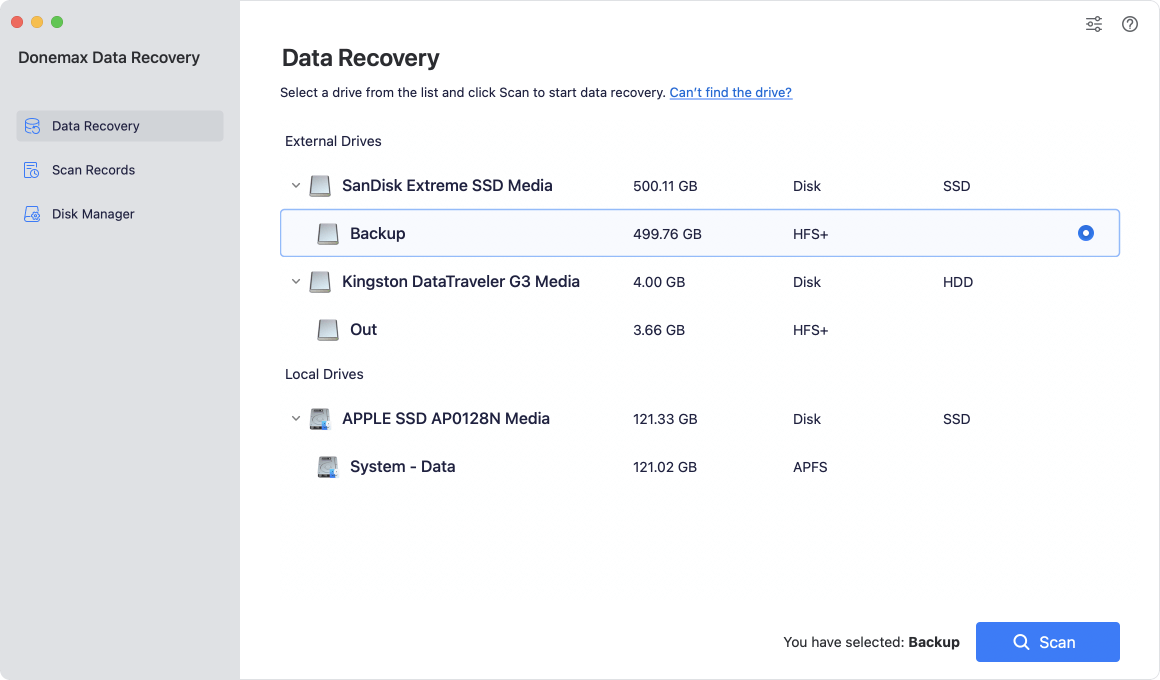
Donemax Data Recovery for Mac is a comprehensive Mac data recovery application which supports to recover lost data from Mac machines, HDDs, SSDs, external drives, USB flash drives, SD cards, camera, and other storage devices. With deep scan mode, it is able to find every recoverable file from your SD card and quickly recover all the lost images and videos without quality loss. This application also can help you fix corrupted SD card on Mac, mount SD card, format SD card on Mac, etc.
Pros
- Supports to recover lost files from SD cards and other storage devices.
- Easy-to-use SD card data recovery software for Mac.
- Supports to repair or mount SD card on Mac.
- Supports to RAW recovery on SD card.
- Additional tools such as disk manager.
Cons
- It doesn’t offer portable version to allow you to install the software on USB flash drive.
2. Do Your Data Recovery for Mac

Do Your Data Recovery for Mac is a strong data recovery software for Macs that can recover data from SD cards. People of all skill levels can use it because it has an easy-to-use interface that walks users through the healing process. Do Your Data Recovery for Mac can restore over 2000 file types from several systems, such as photos, videos, documents, etc. It also has advanced scanning methods that ensure a high recovery rate, even when data loss is difficult.
Pros
- Easy-to-use Mac SD card data recovery software.
- Fix corrupted SD card.
- Supports to recover deleted, formatted or raw data from SD card.
Cons
- Don’t have portable version.
- Can’t restore lost files from physically damaged SD card.
3. EaseUS Data Recovery Wizard for Mac

Another great SD card recovery program is EaseUS Data Recovery Wizard for Mac, known for being easy to use and effective. It has an easy-to-use interface makes it quick and simple to scan, preview, and get back lost files on SD cards. The software supports all SD card types and file systems, making it fully compatible. EaseUS Data Recovery Wizard also has different scanning modes so that users can pick between quick and deep checks depending on their needs.
Pros
- Portable version is available.
- Recover most of file formats including images and videos.
- Easy-to-use.
Cons
- It is very expensive.
- May not work on Apple silicon Mac.
4. Stellar Data Recovery for Mac

People know they can trust Stellar Data Recovery for Mac to regain lost info, and it does a great job. This software is very good at returning lost or removed files from many types of storage media, such as SD cards. The recovery process is made easier by its user-friendly design, which lets people of all skill levels use it. Stellar Data Recovery for Mac can recover many different file types and has advanced scanning tools to ensure the data is completely recovered.
Pros
- Easy-to-use Mac SD card recovery tool.
- Supports to recover lost data from unbootable Macs.
- Supports RAW file recovery.
Cons
- Deep scan is very slow.
5. R-Studio for Mac

The all-in-one data recovery software R-Studio for Mac is made for advanced users and IT pros. It might be harder to learn than other choices, but it gives you more freedom and control over how data recovery works than any other option. R-Studio works with many different file systems and has advanced features like disk recording and data recovery from afar. Even though it's more technical, its powerful features make it the best choice for difficult data recovery jobs.
Pros
- Supports to recover lost data from damaged SD card.
- Supports to recover lost data from HDD, SSD and USB flash drive.
- Deep scan is available.
Cons
- Deep scan is very slow.
- Not support macOS Sonoma or later.
6. Magoshare Data Recovery for Mac

Magoshare Data Recovery for Mac is a trustworthy SD card recovery program for Mac that focuses on being easy to use and effective. Its easy-to-use interface walks users through the recovery process, making it simple for them to scan for and get back lost files. Magoshare Data Recovery for Mac can open many file types and has advanced scanning tools to get your data back. It also gives users real-time information on the scanning process's progress so they know how the recovery is going.
Pros
- Deep scan ensures finding every recoverable file.
- Supports to recovery all types of lost files.
Cons
- Cannot be installed on USB flash drive as a portable version.
7. Recoverit by Wondershare

Wondershare's Recoverit gives Mac users a complete way to get back lost info. It has an easy-to-use interface to handle many types of data, such as pictures, videos, emails, etc. It has a "Deep Scan" mode for complicated data loss cases and lets you see previews of files that can be recovered before you buy them. Recoverit has a free version that can only do a few recovery tasks. Paid plans give you access to all of its features.
Pros
- Easily recover lost data from SD card on Mac.
- Recover lost data from corrupted SD card.
- Repair corrupted files.
Cons
- May not find all lost files from the SD card.
- It is expensive.
8. Remo Recover Mac

Reliable recovery software like Remo Recover is known for how quickly it scans and how well it recovers data. It has different recovery modes for different situations, such as RAW data recovery, formatted partition recovery, and recovery of lost files. A free software trial lets you recover a limited amount of data. Paid plans let you recover an endless amount of data.
Pros
- Recover lost data from RAW drive.
- Easy-to-use Mac data recovery software.
Cons
- May not find all lost files from the SD card.
- Expensive license.
Mac SD Card Data Recovery Software Prices:
|
SD Card Recovery Software for Mac |
Prices |
|
Donemax Data Recovery for Mac |
|
|
|
|
|
|
|
|
Do Your Data Recovery for Mac |
|
|
|
|
|
|
|
|
EaseUS Data Recovery Wizard for Mac |
|
|
|
|
|
|
|
|
Stellar Data Recovery for Mac |
|
|
|
|
|
|
R-Studio for Mac |
|
|
|
|
Magoshare Data Recovery for Mac |
|
|
|
|
|
|
|
|
Wondershare Recoverit |
|
|
|
|
|
|
Remo Recover for Mac |
|
|
|
|
Additional Considerations:
- Technical Support: If you need help during healing, look for software with good customer service.
- Platform Compatibility: Ensure your chosen software works with your Mac version (macOS Monterey, Ventura, etc.).
- SD Card Type and Capacity: Some software may limit the kinds or sizes of SD cards it can work with. Check to see if it will work before you buy.
Steps to Recover Lost Data from SD Card on Mac
Once you have picked out data recovery tools, do the following to improve your chances of success:
- Stop Using the SD Card: Do not add any new information to the SD card so as not to delete files that can be recovered.
- Download and Install the Software: Get your desired data recovery software and put it on your Mac.
- Run a Scan: Select the SD card and start a scan in the recovery mode suggested, such as "Deep Scan" or "Quick Scan."
- Preview Files: Use the sample feature of the software to find files before you make a full recovery.
- Recover Your Data: Pick out the files you need to return, then follow the software's directions to return them to a safe place on your Mac.
For example, you can use Donemax Data Recovery for Mac to securely and quickly recover lost data from SD card on Mac:
Step 1. Download and install Donemax Data Recovery for Mac on the Mac and connect the SD card to your Mac.
Donemax Data Recovery for Mac
- Recover permanently deleted files from SD card on Mac.
- Recover formatted or erased SD card on Mac.
- Recover inaccessible data from SD card on Mac.
Step 2. Open Donemax Data Recovery for Mac, then select the SD card, click on Scan button.
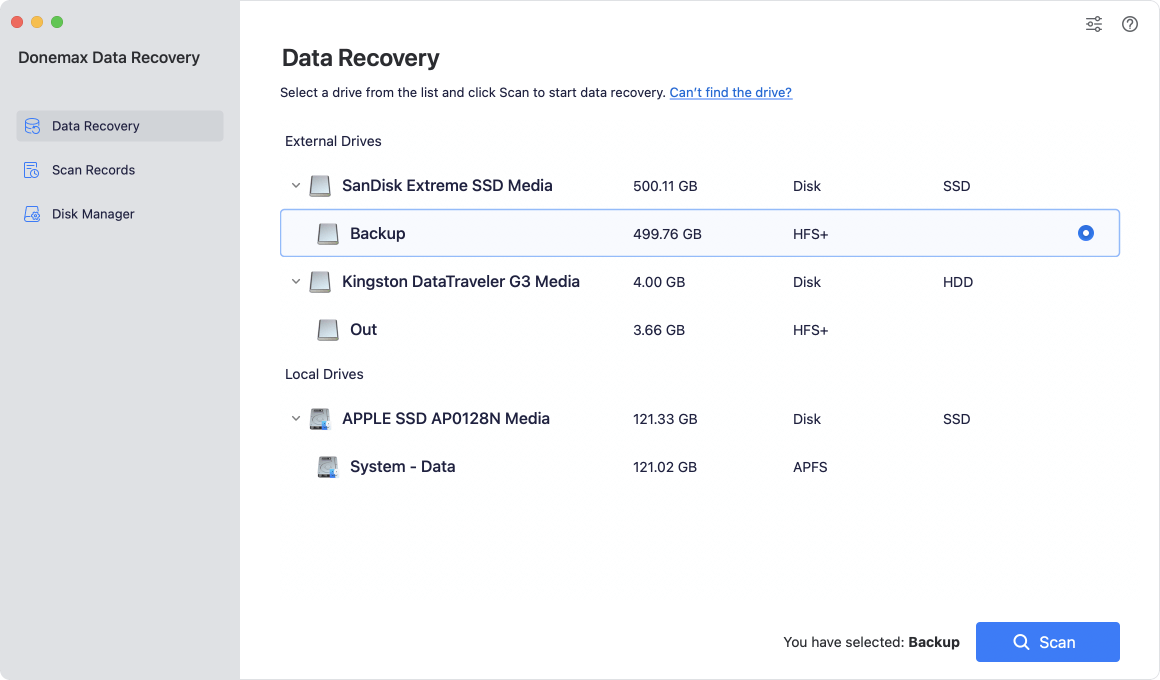
Step 3. It will deeply scan the SD card and find all recoverable files including lost images, videos, and documents, etc.

Step 4. Once the scan is completed, you can preview all recoverable files. Then select the wanted files and save them.
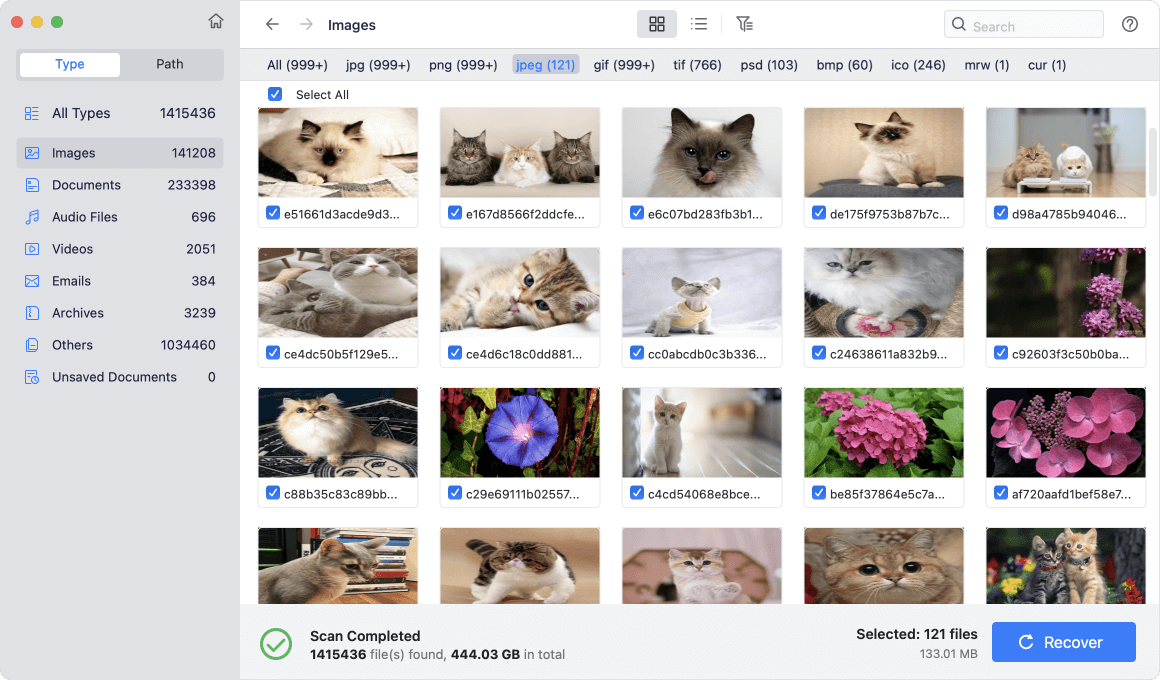
This software also can help you repair damaged SD card on Mac. Choose Disk Manager, select the SD card and click on First Aid button.
Conclusion:
It can be stressful to lose data on an SD card, but if you have the right SD card recovery software for Mac, you can get your files back with little trouble. These choices are good for many different types of users, from those new to computers to those who work in IT. You can choose the best SD card recovery software for your needs by looking at how well it works, how easy it is to use, how compatible it is, how reliable it is, and what extra features it has.
Donemax Data Recovery for Mac is one of the best Mac SD card recovery software. It can help you quickly recover deleted, formatted or even corrupted data from SD card on Mac. With this tool, you can recover lost data from any SD card under macOS.
To improve your chances of recovery, act quickly and don't add any new data to the SD card. You can get back to your important data and start working on your digital projects again with trust now that you have these strong tools.
Related Articles
- Mar 06, 2025Three Methods to Recover Lost Data from WD My Passport on Mac
- Dec 02, 2024Can't Find Deleted Files in Trash on Mac: How to Recover Them
- Nov 12, 2024Top 5 Free APFS File Recovery Software for Mac in 2025
- Mar 06, 2025Recover Formatted WD External Hard Drive on Mac: A Complete Guide
- Oct 31, 2023Recover Lost Data from A Dead or Crashed Mac
- Jan 14, 2025How to Recover Lost Data from Fusion Drive on Mac?

Lucien
Lucien is a writer and a chief programmer of Donemax software who has worked in the company for 5+ years. He has written much of the content on the site and devotes to providing troubleshooting and solution for Windows and Mac users including disk cloning, data recovery, migration, eraser, error fixes.

Gerhard Chou
In order to effectively solve the problems for our customers, every article and troubleshooting solution published on our website has been strictly tested and practiced. Our editors love researching and using computers and testing software, and are willing to help computer users with their problems