The best iTunes alternative - reliable and easy-to-use iOS data transfer & data management software.
In daily life, we often want to delete the app because the phone memory is insufficient or the app has not been used for a long time. Still, we often encounter that the app on the iPhone cannot be deleted. We can try to fix the issue:
Method One: Re-download and Delete the App
- Update or re-download the app and then try to delete it.
- Restart the phone and try again.
Method Two: Check the Anti-deletion Function
Check whether the anti-deletion function is turned on. If it is turned off, turn on this function.
- On this menu page, find "Settings" and open it.
- Click "General."
- Find "Access Restrictions" to open.

Method Three: Go to iPhone Storage Space and Delete App
- Enter the home screen of the iPhone and find the "Settings" function as shown in the figure;
- In the "Settings" interface, find and enter the "General" option;
- Pull the "General" interface to the middle and click to enter "iPhone Storage";
- In "iPhone storage space," you can see the space occupied by the software installed on the phone. Click to enter the application you want to delete. Here is "Calendar" as an example;
- In the application, "Uninstall the application" deletes the storage space occupied by the application and will keep the documents and data, but "Delete the application" will clear all the software and data. Click the red word "Delete the application";
- A confirmation dialog box will appear at the bottom of the phone screen. After deleting the app, the operation cannot be undone. If you want to know that you need to delete the app, traces of use, and historical data, please click the red word "Delete App" again to complete.

Method Four: iTunes & App Store Purchase
- First, please find the [Settings] icon on your mobile phone and click to enter the main interface.
- Next, please click the [Screen Time] item.
- We need to select [Content and Privacy Access Restrictions] on the [Screen Time] page.
- Next, select the item [iTunes Store and App Store] pointed to by the arrow on the screen.
- We found that [Not Allowed] is displayed after [Delete Application]. Please click this option.
- Finally, after completing the above steps, please click the [Allow] item on the [Delete Application] page to complete the operation.
If the above methods fail to delete, please seek third-party iPhone data removal software to delete the application permanently.

Apple mobile phone tips:
- On the SMS page, pull the message box to the left to see the sending and receiving time.
- Look at the phone calendar sideways, and more details will appear.
- As long as you press and hold the camera's shutter button, you can turn on the continuous shooting function.
- Turning on the flight mode will double the charging speed.
Beneficial iPhone Data Management Tool - DMTrans
Also, you can seek an iPhone data management software that can help transfer iPhone data to another iDevice or computer. DMtrans is a professional iPhone data transfer and management software that provides a flexible way to manage your data in iOS 15 or other systems on iOS device. You can easily import, export, add, or delete your personal data on iPhone or other devices easily within this reliable tool
How to use this iPhone data transfer tool?
Step 1: Connect your iPhone to PC/Mac first. Run the software, and it will load the data on your iPhone.
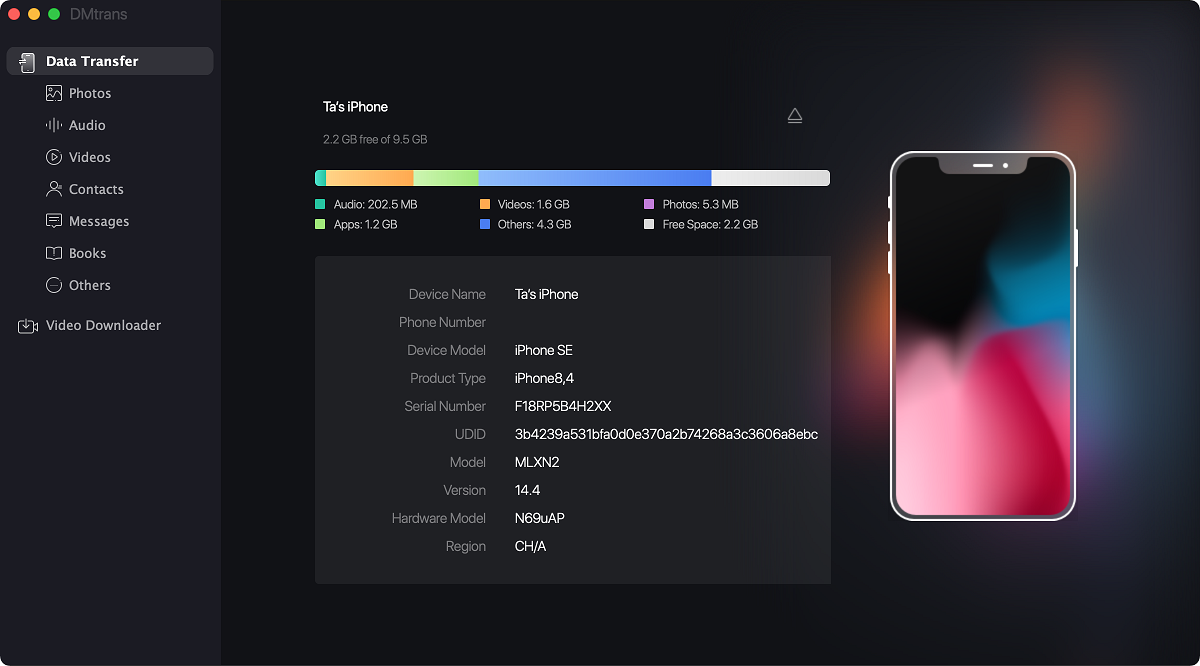
Step 2: Change to a category of your iPhone files. Select the files that you want to transfer.
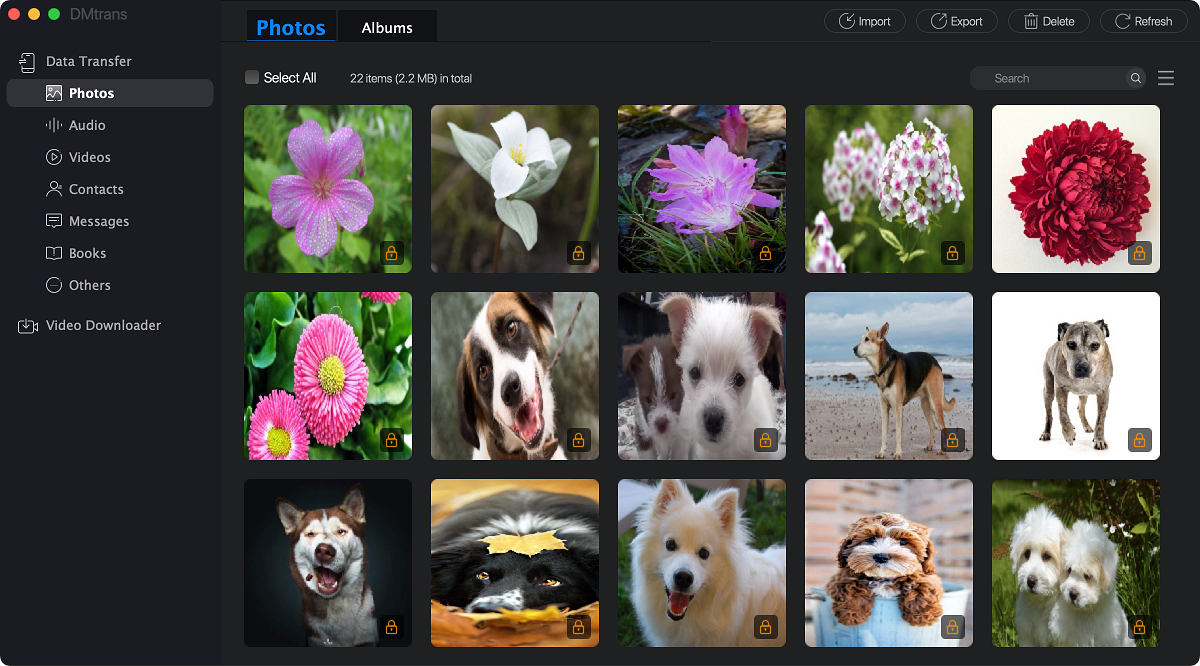
Step 3: Click the "Export" button and choose your PC/Mac to transfer the data. It will be quick to transfer the data.
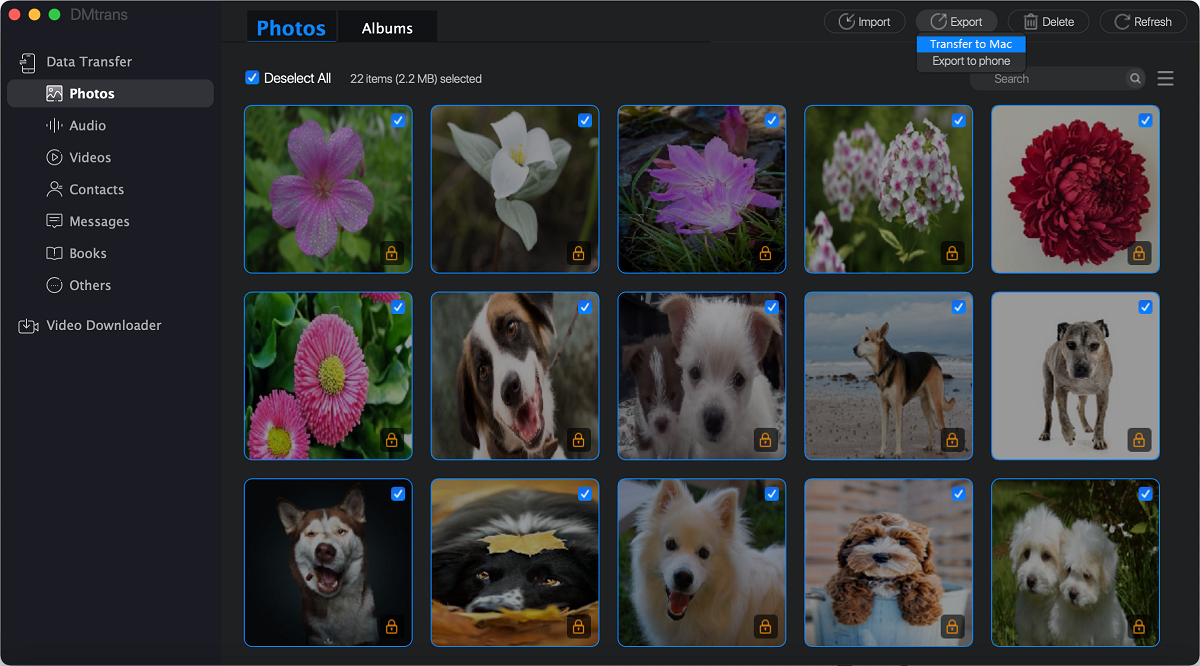
After the process is done, you can go to the PC/Mac to check the transfer data. If you want to transfer more files, you can select the other files to continue.
The software can do more for you. It can also import data from your PC/Mac to your iPhone. If you need to transfer data from iPhone to another iPad, iPhone, or iPod touch, the software can also help you. If there are too much data and the space is limited, the software can also help you remove some files to free space. It can extract multiple files in bulk.
If you want to transfer or manage iOS data easily and quickly on iPhone, iPad, iPod touch, you can choose DMtrans. It's professional and safe iOS data transfer software. You can download it and have a try first.