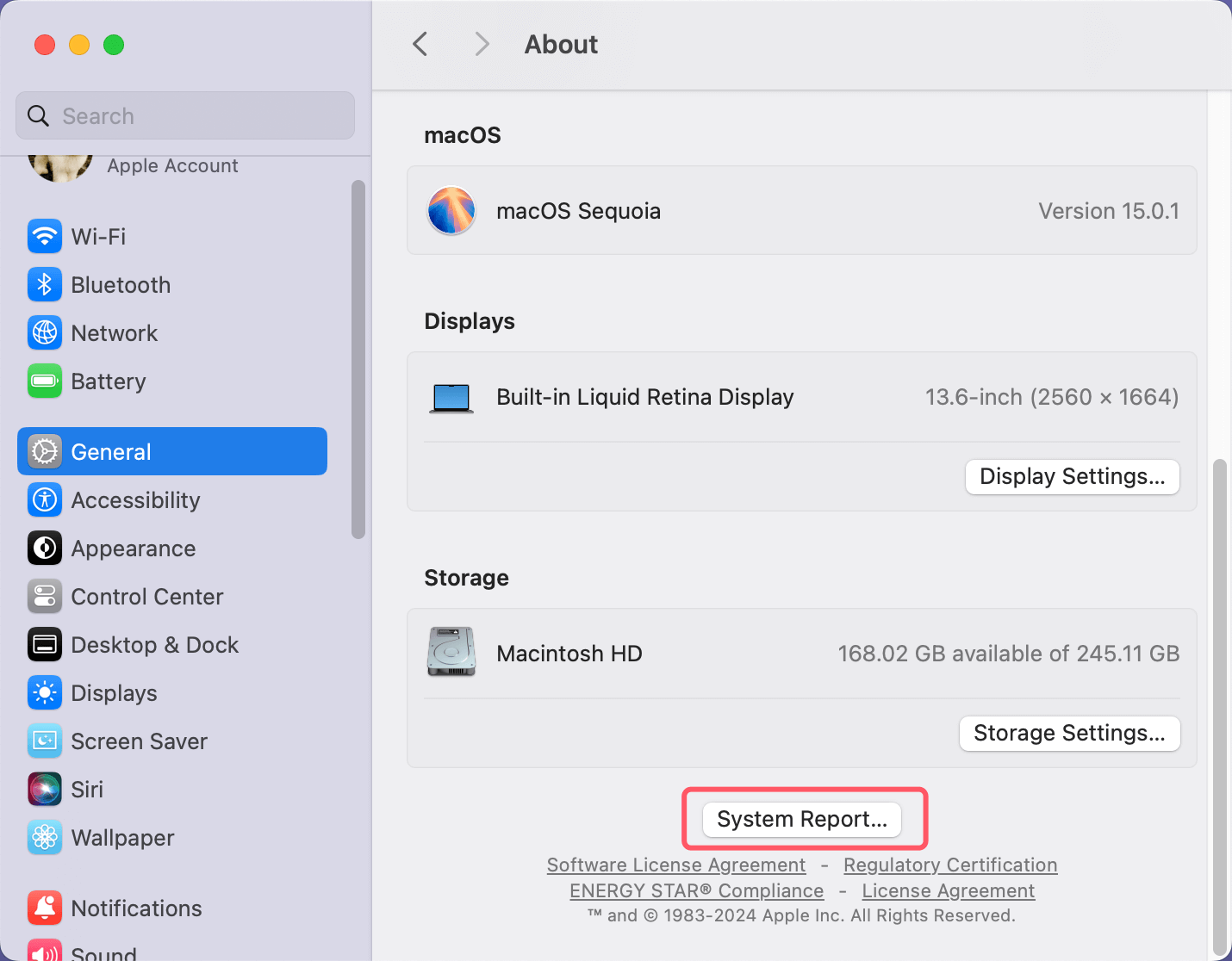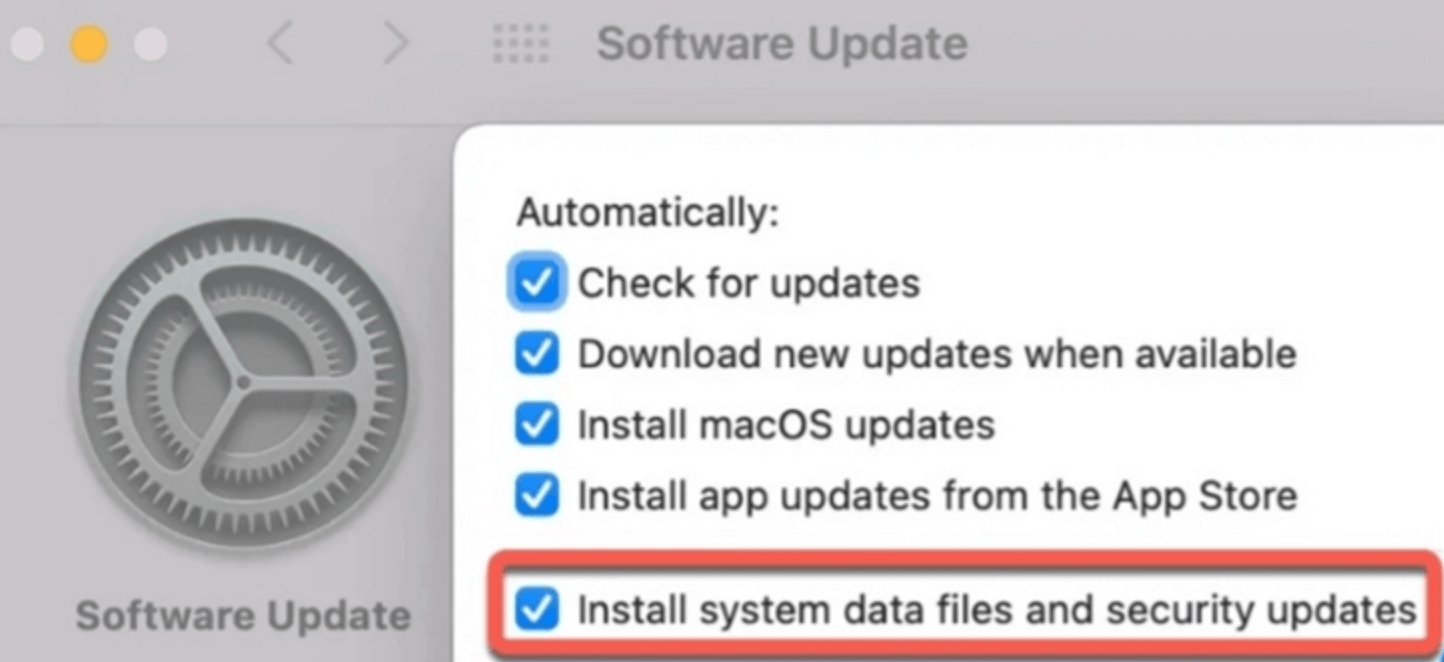PAGE CONTENT:
Apple's Mac computers are known for their robust security measures, offering users a reliable and relatively secure computing environment. One of the essential security layers built into macOS is XProtect, an under-the-hood feature that plays a crucial role in safeguarding Mac users from malicious software (malware) and other potential security threats. Although it's not as visible as antivirus software that users might install themselves, XProtect works continuously in the background to ensure the safety of macOS systems.
This article will dive into what XProtect is, how it works, its relationship with other macOS security measures, and why it is critical for users to be aware of this powerful yet often unnoticed feature.

What is XProtect?
XProtect is Apple's built-in anti-malware technology, first introduced in Mac OS X 10.6 Snow Leopard in 2009. The primary function of XProtect is to detect and block known malware before it can infect a user's system. Unlike third-party antivirus software that users must download and install, XProtect is integrated directly into the macOS operating system, making it a seamless and automatic layer of protection for all Mac users.
XProtect works by using a regularly updated blacklist of known malware signatures. When a user attempts to download or run a potentially harmful file, XProtect compares the file against its list of malware definitions. If the file matches a known threat, XProtect immediately blocks it and prevents it from executing on the system. This protection applies to all applications and files downloaded from the internet, whether through a browser, email, or other software.

How Does XProtect Work?
To understand how XProtect functions, it's essential to examine its core components and processes:
1. Malware Definition Database
At the heart of XProtect is a malware definition database maintained and regularly updated by Apple. This database includes signatures (unique identifiers) of known malware and security vulnerabilities. Apple routinely updates these definitions without requiring any input from the user, ensuring that XProtect can guard against emerging threats.
Every time a new piece of malware is discovered, Apple adds it to the XProtect database, which enables the system to detect and block it going forward. These updates happen automatically as part of macOS software updates, but XProtect can also receive stand-alone updates, ensuring users are protected even between major macOS releases.
2. File Quarantine
When users download a file from the internet, macOS applies a "quarantine" attribute to it. This attribute flags the file as potentially unsafe until it has been scanned and verified. Before allowing the file to run, macOS triggers XProtect to compare the file against its database of known malware.
If the file is clean, the quarantine flag is removed, and the file is allowed to execute. If XProtect detects that the file matches a malware signature, it prevents the file from running and notifies the user of the issue.
3. Gatekeeper Integration
XProtect works closely with another security feature in macOS called Gatekeeper. Gatekeeper is designed to ensure that only trusted software can be installed on the Mac. It does this by checking the digital signatures of apps and files. Apps downloaded from the Mac App Store or from verified developers are generally allowed to run, while apps from unverified sources are blocked or flagged for review.
XProtect complements Gatekeeper by adding an additional layer of malware detection. While Gatekeeper verifies the legitimacy of the developer, XProtect ensures that even apps from trusted developers aren't compromised by malware. If a legitimate app has somehow become infected or bundled with malicious code, XProtect will detect it, regardless of its origin.
4. Real-Time Protection
One of the key advantages of XProtect is that it provides real-time protection. This means that as soon as a file is downloaded, macOS checks it against XProtect's malware definitions, blocking any malicious activity before it can harm the system. Unlike some third-party antivirus solutions, which may only scan files at set intervals or during full-system scans, XProtect works instantly and automatically, with minimal impact on system performance.
5. Regular System Updates
Since XProtect is part of macOS, its malware definitions are updated regularly through system updates. Users don't have to worry about manually downloading or applying updates, as Apple pushes these changes automatically. This ensures that XProtect stays up to date with the latest malware threats and can continue providing strong protection against both old and new forms of malware.
Types of Malware XProtect Guards Against
XProtect focuses on detecting and blocking various types of malware, including:
- Viruses: Self-replicating programs designed to infect and spread to other files or systems.
- Trojans: Malicious software disguised as legitimate programs that trick users into downloading or installing them.
- Adware: Software that displays unwanted advertisements, often bundled with other applications.
- Ransomware: A type of malware that locks or encrypts users' files, demanding payment in exchange for restoring access.
- Spyware: Programs that secretly gather information about the user and transmit it to a third party.
Although XProtect is capable of detecting these common malware types, it does have some limitations, which will be discussed further below.
XProtect vs. Third-Party Antivirus Software
While XProtect provides a solid layer of protection for Mac users, it's important to understand how it differs from third-party antivirus software.
1. Detection Capabilities
XProtect primarily focuses on blocking known malware by comparing files to its malware definitions. This method is effective against threats that Apple has already identified and cataloged. However, third-party antivirus software often includes additional features such as heuristic analysis, which helps detect new, unknown malware based on behavior rather than relying solely on a signature match.
Heuristic analysis can detect zero-day threats - malware that hasn't been seen before - and prevent attacks that XProtect may not yet recognize. Moreover, third-party antivirus solutions may include web filtering, phishing protection, and more comprehensive scanning features that go beyond XProtect's capabilities.
2. Active Scanning
While XProtect works in real-time, it doesn't perform full-system scans like third-party antivirus software. Most antivirus applications allow users to run deep scans of their system and storage devices, searching for hidden threats that might not have been detected during normal operations. XProtect is more passive in this regard, only scanning files that are downloaded or executed. For users who want more active scanning of their entire system, third-party solutions may be necessary.
3. Customization and Control
XProtect is a set-it-and-forget-it solution. Apple doesn't provide users with much control over XProtect's functionality. For instance, users can't manually run a scan or view a detailed log of what XProtect has blocked. By contrast, third-party antivirus applications often provide more user control, allowing them to customize scan schedules, adjust security settings, and review detailed reports of potential threats.
Strengths and Limitations of XProtect
XProtect's greatest strength lies in its simplicity and seamless integration into macOS. However, there are also a few limitations worth considering.
Strengths:
- Low Maintenance: XProtect runs automatically, requiring no user input, manual updates, or subscription fees. Its quiet background operation ensures that users are always protected without having to think about it.
- System Integration: Because XProtect is integrated directly into macOS, it uses minimal system resources. This makes it a more lightweight solution compared to many third-party antivirus programs, which can sometimes slow down system performance.
- Regular Updates: Apple's regular updates to XProtect ensure that it remains effective at blocking new threats. Users don't need to worry about manually updating their malware definitions or installing new software versions.
- Effective Against Known Threats: XProtect is highly effective at blocking known malware, making it a solid defense against threats that have been around for some time.
Limitations:
- Limited Detection: XProtect is designed to detect only malware that Apple has added to its database. If a new piece of malware emerges and hasn't yet been cataloged by Apple, XProtect may not be able to block it immediately.
- No Full-System Scans: As mentioned earlier, XProtect doesn't scan the entire system for malware. Its focus is on new files, meaning that malware that is already present on a user's Mac might go unnoticed.
- Lack of User Control: While XProtect's automatic nature is convenient, some users might prefer more control over their security software. The inability to manually run scans or view detailed threat reports could be a drawback for more advanced users.
- No Additional Security Features: XProtect is a malware blocker, but it doesn't provide additional security features like phishing protection, firewall control, or VPN services, which some third-party security suites offer.
How to Check if XProtect is Working?
Since XProtect operates in the background, users may want to verify that it's functioning correctly. While there is no direct user interface for XProtect, there are a few ways to ensure it is running:
- Check System Reports: Users can check the system log files to see if XProtect has blocked any malware. These logs can be found in the Console app under the "System Reports" section. Look for entries mentioning XProtect or "Malware Removal Tool."
![XProtect]()
- macOS Updates: Make sure that macOS is updated to the latest version. Apple often includes XProtect updates in general macOS system updates, so keeping the operating system current ensures that XProtect is up to date.
![XProtect]()
Conclusion
XProtect is an essential part of macOS's built-in security infrastructure, offering Mac users a quiet yet effective defense against known malware. While it may not offer all the features and functionality of third-party antivirus software, its low-maintenance operation and integration with other macOS security features make it a solid choice for everyday protection. However, users seeking more comprehensive security, including protection against unknown threats, may want to consider supplementing XProtect with a third-party antivirus solution for complete peace of mind. Ultimately, XProtect serves as a foundational layer of security, ensuring that Mac users are protected from a wide range of malware without ever having to lift a finger.
Related Articles
- Dec 19, 2024How to Add/Delete/Use Zsh Alias on Mac?
- Jul 08, 2025RAR vs. ZIP: Which Compression Format is Better?
- Jan 01, 1970About Text File (.txt), How to Open It on Windows or macOS
- May 28, 2025File Deletion Shortcuts: Shift+Delete on Windows/Command+Delete on Mac
- Jan 12, 2025APFS vs. HFS+ (Mac OS Extended) – A Comprehensive Guide
- Oct 28, 2024What Is Winmail.dat & How to Open It on Mac?

Christina
Christina is the senior editor of Donemax software who has worked in the company for 4+ years. She mainly writes the guides and solutions about data erasure, data transferring, data recovery and disk cloning to help users get the most out of their Windows and Mac. She likes to travel, enjoy country music and play games in her spare time.

Gerhard Chou
In order to effectively solve the problems for our customers, every article and troubleshooting solution published on our website has been strictly tested and practiced. Our editors love researching and using computers and testing software, and are willing to help computer users with their problems
Hot Donemax Products
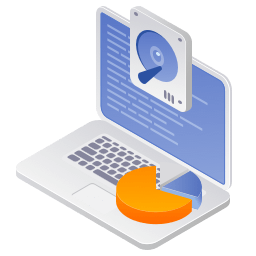
Clone hard drive with advanced clone technology or create bootable clone for Windows/Mac OS.
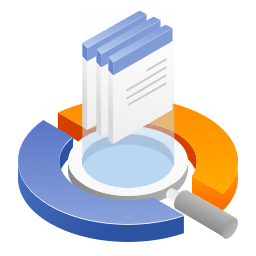
Completely and easily recover deleted, formatted, hidden or lost files from hard drive and external storage device.
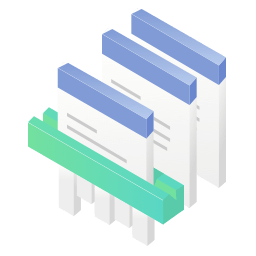
Certified data erasure software - permanently erase data before selling or donating your disk or any digital device.