PAGE CONTENT:
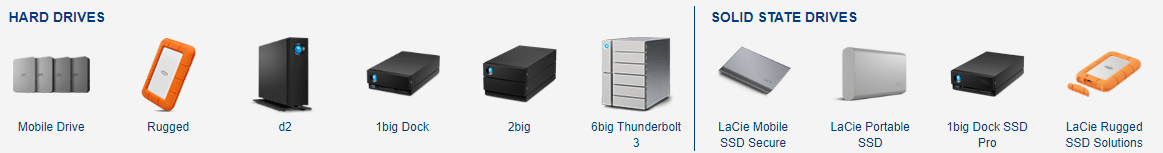
In the digital age, where technology is becoming increasingly a part of our lives, keeping our info safe and easy to access is very important. Imagine how terrible it would be to discover that important papers, photos, or work files you depend on are missing from your LaCie external drive.
Losing data can be scary, whether because you accidentally deleted something, your computer crashed, or you clicked the wrong button. LaCie Data Recovery Software is a ray of hope for people who have lost computer data. This software claims to recover lost files quickly and easily. It was made with both simplicity and sophistication in mind.
Its easy-to-use interface walks you through the recovery process. Deep scans can find even the most corrupted files. With features like file preview and partial recovery, you can choose what to restore. It ensures that the process goes smoothly and fits your needs.
Causes for Data Loss
It is important to know the most common reasons people lose data before getting into the details of LaCie Data Recovery Software. Many things can cause data loss, such as:
- Hardware Failure: Problems with the mechanics of hard or solid-state drives (SSDs) can make data inaccessible or faulty.
- Human Error: Important information can be lost when drives are formatted, accidentally deleted, or handled incorrectly.
- Software Issues: File system corruption, bugs, or malware attacks can make data unreadable.
- Natural Disasters: Data saved on physical media can be lost if it gets damaged by fire, water, or certain other natural disasters.
- Power Failures: If the power goes out suddenly, it can mess up your data, especially if the drive saves data.
The best LaCie Data Recovery Software
The best way to recover lost data from LaCie HDD/SSD or RAID Drive is to use LaCie data recovery software. Donemax Data Recovery, the best LaCie data recovery software, is fully capable of recovering deleted, formatted or lost data from LaCie external HDD/SSD or RAID drive, etc. It also can recover lost data from damaged LaCie drive or export data from inaccessible LaCie drive to your computer.
Key Features of LaCie Data Recovery Software:
- User-Friendly Interface: An easy-to-use interface simplifies recovery for people who aren't very good with computers.
- Deep Scanning Algorithm: LaCie's advanced scanning algorithms look through the storage device in great detail to find lost files and get them back. Deep scanning is one way to do this. It goes into the drive's sectors to find data that a normal check might miss.
- File Preview: Users can see a sample of recoverable files before they start the recovery process. This lets them select only the needed files, saving time and space.
- Support for Multiple File Systems: The software works with many file systems, such as NTFS, FAT32, exFAT, HFS+, and APFS, which can be used on various devices and running systems.
- Selective Recovery: This feature lets users pick which files or groups to recover instead of the whole drive, making it more flexible and time-saving.
- Corrupted File Recovery: The program can fix and get back files with software or hardware problems and delete files that have been damaged.
- Cross-Platform Compatibility: The LaCie Data Recovery Software is compatible with Windows and macOS, so it is usable by many people.

Recover Lost Data with LaCie Data Recovery Software
Go to the official LaCie website and download the LaCie Data Recovery Software. To put the software on your computer, follow the steps on the screen. To finish the installation, make sure you have management rights.
Donemax Data Recovery
- Recover lost data from LaCie HDD/SSD/RAID or other drives.
- Recover formatted hard drives.
- Recover permanently deleted or erased files.
Start the software by double-clicking its icon on your screen or finding it in the "Applications folder." (For Mac) You can connect your LaCie drive or any other external hard drive you need to get back info.
Step 1: Select the Drive.
Open Donemax Data Recovery on your computer, then select the drive where you delete or lose your files.

Step 2: Scanning for Lost Data.
Click the "Scan" button to begin scanning. The software will deeply scan the drive and find all recoverable files.

Step 3: Previewing and Recover Files.
When the scan is done, the program will show a list of files. The preview tool lets you see what files are made of before you recover them. Check the boxes next to the folders or files you want to get back. You can search for files or dates to cut down the results.

Pick a safe spot on your computer to save the restored files. Don't return them to the original drive to keep from overwriting data. Click the "Recover" button to get back your info. The program will put the chosen files back where they belong.
💡Tips For Successful Data Recovery
Successful data recovery depends on taking proactive steps and well-informed actions when you realize you've lost data. To improve your chances of successfully recovering lost or damaged data, here are some important tips:
- Stop Using the Drive
When you notice data loss, stop using the drive in question. If you keep using the drive, you might overwrite deleted files, making it hard to get them back. This safety measure is very important to protect the data's security and increase the chances of recovery success.
- Regular Backups
Set up a strong backup plan to lessen the damage of losing data. Redundancy is ensured by regularly backing up data to the cloud or an extra hard drive. This practice protects against hardware breakdowns and human mistakes and makes it easier to get back to normal quickly if data is lost.
- Avoid Physical Repairs
If the drive makes strange sounds or won't turn on, this could be a sign of physical damage. Do not try to fix it yourself. Mishandling can worsen the damage and make the data less likely to be recovered. Instead, talk to a professional data recovery service. They know how to handle physical damage safely and successfully and have the right tools.
- Keep Software Updated
Ensure your data recovery software is always up to date to take advantage of the latest features and changes. Updates often include security fixes, better scanning algorithms, and compatibility with new file systems, which make data recovery faster and more accurate.
Conclusion:
In conclusion, LaCie Data Recovery Software is a solid way to recover lost or damaged data from portable drives. It's easy for new and experienced users because it has a simple design and features like deep scanning and selective recovery.
Users can understand how important it is to have good data management practices and good recovery tools when they know the common reasons why data is lost. People and companies can protect their digital assets and lessen the effects of unexpected data loss with LaCie's software.
FAQs About LaCie Data Recovery Software
1. Is it possible to recover permanently deleted files from LaCie external hard drive?
Yes, LaCie data recovery software - Donemax Data Recovery can scan the LaCie external hard drive and find all deleted files:
- Download and install Donemax Data Recovery, open it.
- Select the LaCie external hard drive.
- Click on Scan button.
- Preview and recover lost files.
2. What is the best LaCie data recovery software?
Best LaCie data recovery tools:
- Donemax Data Recovery
- Stellar Data Recovery
- Do Your Data Recovery
- EaseUS Data Recovery
- PhotoRec
- Recuva
3. How to recover lost data from LaCie drive on Mac?
Follow the steps below to recover lost data from LaCie drive on Mac:
- Download and install Donemax Data Recovery for Mac, then open it.
- Connect the LaCie drive to the Mac.
- Select the LaCie drive.
- Click on Scan button.
- Preview and recover lost files after scanning.
Related Articles
- Jun 28, 2023How to Recover Deleted Files Using Command Prompt?
- Jul 10, 2024How to Recover Lost Data from HP Laptop?
- Feb 24, 2025About NT Card & How to Recover Lost Data from NT Card?
- Jan 21, 2025How to Recover Deleted or Lost Videos from Sony Handycam Camcorder?
- Nov 11, 2024What is an MBX File and How to Recover Lost MBX File
- Jul 01, 2024How to Recover Lost Data from Samsung Laptop?

Lucien
Lucien is a writer and a chief programmer of Donemax software who has worked in the company for 5+ years. He has written much of the content on the site and devotes to providing troubleshooting and solution for Windows and Mac users including disk cloning, data recovery, migration, eraser, error fixes.

Gerhard Chou
In order to effectively solve the problems for our customers, every article and troubleshooting solution published on our website has been strictly tested and practiced. Our editors love researching and using computers and testing software, and are willing to help computer users with their problems