This article will solve these issues, such as:
- I don't know how to activate Donemax Mac software.
- I have activated the Mac software, why it requires license code again when I reopen it?
Actually, it is very easy to download, install and activate third-party software on Mac. Here, for example, we will show you how to properly download, install and activate DMclone for Mac on Mac.
Step 1. Download DMclone for Mac (you can download Donemax software from article page, Download Center, Product page). After downloading, check the Download folder.
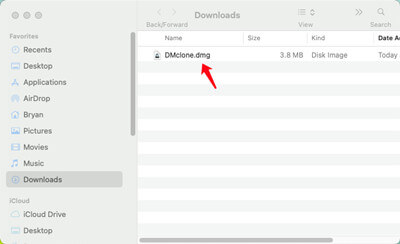
Step 2. Right-click the .dmg file, then drag the DMcone software icon to the Applications to complete installation. After that, open Launchpad.

Open Launchpad, find DMclone and run it on your Mac.
Step 3. Click on Activate button, then enter the license code, click on Activate button to activate it.
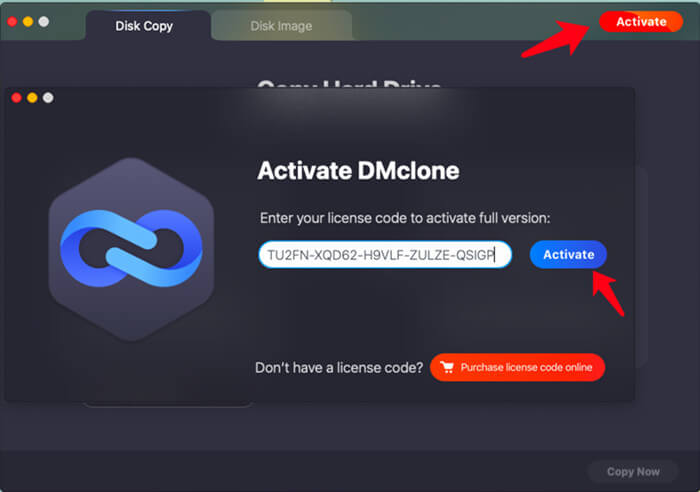
You have successfully activated the DMclone for Mac.
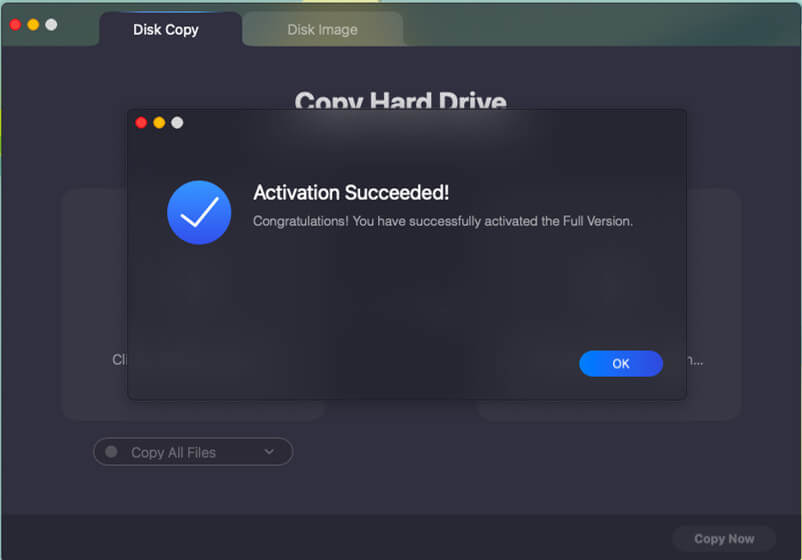
When you open the dmg file, or open the installed software, the Mac system may ask you to enter your Mac password to make sure you want to open this kind of application on your Mac.
If you have any other question, just send an email to [email protected].