Powerful & easy-to-use start menu application for Mac computer - monitor, optimize and manage your Mac in an easy way.
Memory card was often used for camera, camcorder, and some other digital devices. Also, you can get additional storage for Android smartphone though SD card. You will need to format memory card in some cases on Mac. We suggest you read the complete guide here before you format your memory card on Mac. You can see the detail tutorial about how to quickly format memory card on Mac on this page.

Why do some users need to format memory card on Mac? First, if you get a fresh new memory card, you have to format it first if you want to use it on a specified device. So you have to format it into a specified file system. Second, you may need to format a memory card to fix some issues. If a memory card become corrupted or inaccessible, you can format it for further use. Also, you may need to format memory card on Mac in some other cases.
How to format memory card in Disk Utility on Mac?
First, as Mac users, you may think of Disk Utility as the first choice to format memory card or drive. Yes, it's built-in and commonly used tool to manage drive. You can also try to format memory card with Disk Utility on Mac. Here are the steps to format memory card.
Step 1. Connect your memory card to Mac with the built-in card adaptor or a card reader.
Step 2. Launch Disk Utility by going to Applications > Utilities > Disk Utility.
Step 3. Normally, you will see your memory card on the left in Disk Utility.
Step 4. Click on the Erase option at the top of the window.
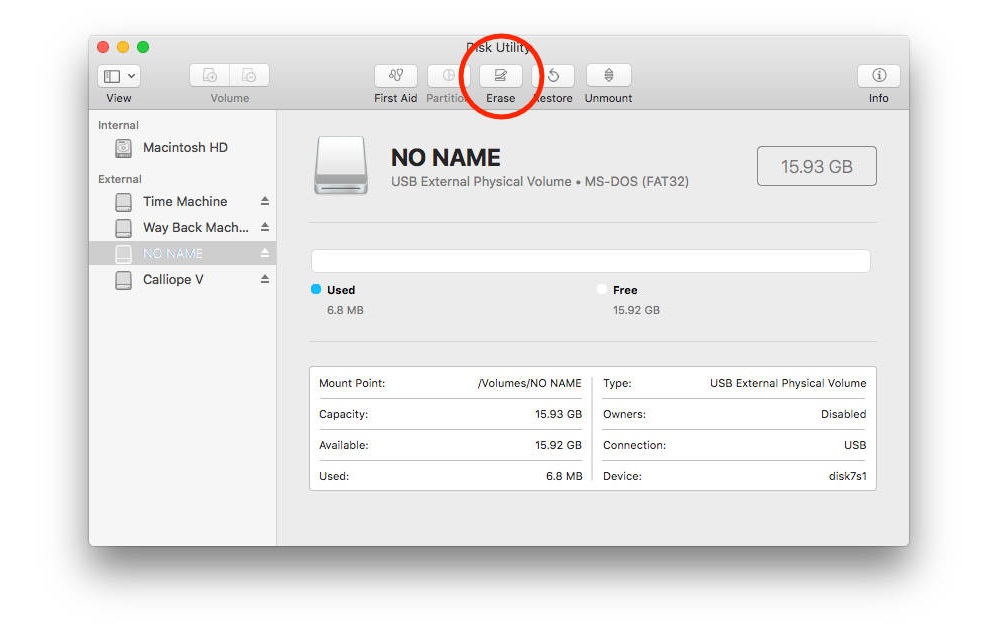
Step 5. In the pop-up, you will see the options to change the file system, set the drive name, etc.
Step 6. At last, please click on Erase button to format the memory card directly.
Tips:
If you want to format a memory card that has some data, we suggest you back up the data to another drive first. Then you can try to reformat it.
Format memory card with third-party software
Actually, there are some other tools that can help you format memory card easily on Mac. Here we will introduce and recommend a simple tool to help you format memory card. DMmenu for Mac is the software we suggest for you. You can download it as follows.
This app is a Windows start menu style tool that provides many useful features, like memory monitor, data clean, quick switch, app uninstaller, disk manager, etc. With the disk manager option, you are able to format your memory card on Mac.
To format memory card with this app, please first start the app from Launchpad. Then change to Disk Manager option. Then you will see your memory card is listed here under External. Please just choose the memory card and then click on Format button to format it directly.
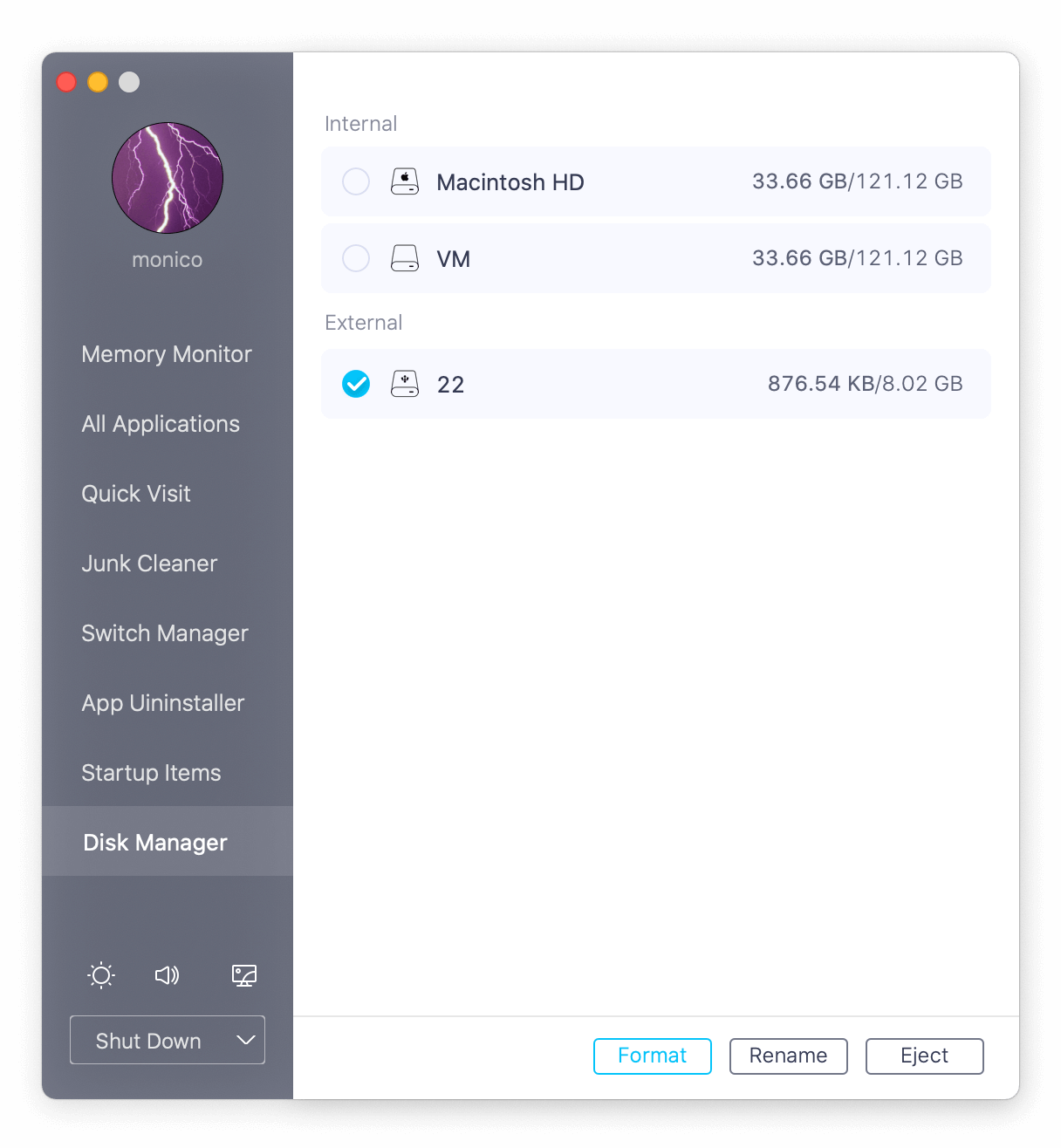
The app will quickly format the memory card as you can see. Besides, you can also format other storage device with the software, like SSD, HDD, USB flash drive, etc. Also, there are some other options available in the software to help you manage your Mac system and data. You can use it to clean junk data, speed up your Mac, manage the switches and do other jobs for you on Mac.
Wipe all data from formatted memory card
If you also want to wipe all the data from a memroy card permanently after format it, we suggest you use Donemax Data Eraser for Mac to help you further. The software is can completely wipe the data from memory card or any other devices, like hard drive, SSD, jump drive.
To wipe memory card data with the software, please first connect your memory card to the Mac via a card reader. Then you can juse click the "Ease Hard Drive" option. Please click the "Erase Now" button to wipe data from meomry card permanently.

Actually, the application also provides the tool to help you format memory card. You can select "Disk Format" option under "Disk Tools". You can choose your memory card to format directly.
Conclusion
It's necessary to format memory card, or other drives in many cases on Mac. You can try to format in Disk Utility if you don't have other drive formatting software. Also, we suggest you have a try with the third-party software, like DMmenu for Mac and Donemax Data Eraser for Mac, to format the drive. There are some other features available in third-party app that can help you do more tasks. You can download and enjoy it.
