Powerful & easy-to-use start menu application for Mac computer - monitor, optimize and manage your Mac in an easy way.
Summary: If you have a WD portable hard drive and use it on Mac, you may need to format it sometimes. There are some cases that you need to format the drive. How to format WD portable hard drive for Mac? This article will show the common tools to format WD portable hard drive.
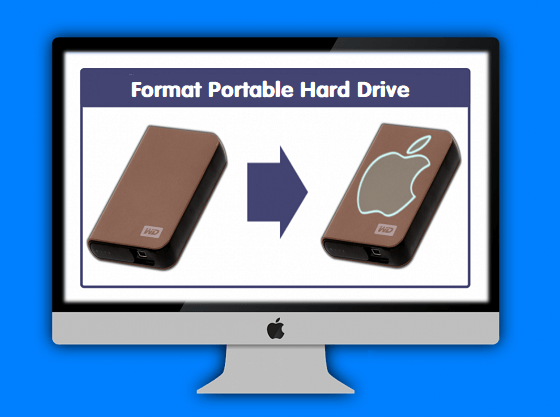
Reasons to format WD portable hard drive for Mac
Why do you need to WD portable hard drive for Mac? Actually, in many cases you need to format hard drive. Here we will list the most situations that you have to format your WD portable hard drive.
- Format new WD portable hard drive before using it on Mac. If you get a brand new WD portable hard drive, you have to format it first before you can use it on Mac.
- Format WD portable hard drive if it's corrupted. If the drive is corrupted for some reasons, then you will need to format it to ensure you can reuse the portable hard drive.
- Change the WD portable hard drive to be compatible with Mac. If the file system of the drive is not for Mac, you can format it and change the file system of the drive for Mac.
- Fix file system errors by formatting WD portable hard drive. If you encounter too many errors when using the drive, it's better to format it to fix the errors directly.
- Format unmounted WD Portable hard drive. If you find your WD portable hard drive cannot be mounted and accessed directly on Mac, you can try to format it to try again.
How to format WD portable hard drive for Mac?
If you want to format WD portable hard drive for mac, you can try different methods. There are many tools for Mac and help you. First the most commonly used tool is the Mac system built-in applications Disk Utility. Also, there are many third-party applications that can format WD portable hard drive or other drive easily.
Format WD portable hard drive with Disk Utility
1. Click Go on the top tool bar > Utilities > Disk Utility.
2. Select the WD portable hard drive that you want format and click on the Erase option.
3. Choose the file system that you want to format the portable hard drive.
4. Click the Erase button to format the portable hard drive.

Format WD portable hard drive with DoneMac Data Eraser for Mac
Donemax Data Eraser for Mac is the first third-party software we suggested for you. With this software, you can format WD portable hard drive easily. With only a few clicks you can format the drive. Just run the software and choose Disk Tools > Disk Format, select your WD portable hard drive, then click the Format button to format the drive directly.

Format WD portable hard drive with DMmenu for Mac
Another application that can format drive is DMmenu for Mac. This software is not only a simple tool to format drive. This software is a comprehensive utility that can manage your Mac effectively. We suggest you download it and have a full trial first.
After installing the software, please launch it and then do as following steps to format your WD portable hard drive.
Step 1. Select Disk Manager in the application.
Step 2. Choose the WD portable hard drive.
Step 3. Click the Format button to format the WD portable hard drive.

As mentioned, the software is not only a format tool, but also it provides full functions for users to manage Mac system. With the features of the software, it's easier and more effective to manage your data, applications, and any other things on your Mac computer. If you want to enjoy all the features, please feel free to download the software.