Safe, powerful and easy-to-use Mac data erasure software to permanently erase data.
After you delete a file from macOS, it is not really deleted from your computer. It is only marked as deleted, so that the space that the file used can be reallocated to other files. The good thing about this is that if you delete a file and change your mind about it, you can recover it without too much trouble. The bad thing is that when hackers acquire access to your computer and find out what you have been deleting, they may be able to get into the files too.
The best way to protect sensitive information on your macOS machine is by using a program like Data Eraser to securely erase deleted files with data erasure protocols like Gutmann or DoD standards. These protocols overwrite all of the data on a disk and then destroy any internal structures related to that data, rendering them unrecoverable.
A lot of people are asking what the best file shredder for macOS Ventura would be. Well, we have narrowed it down to five top rated file shredders on the market today to help you shed data after upgrading to macOS Ventura.
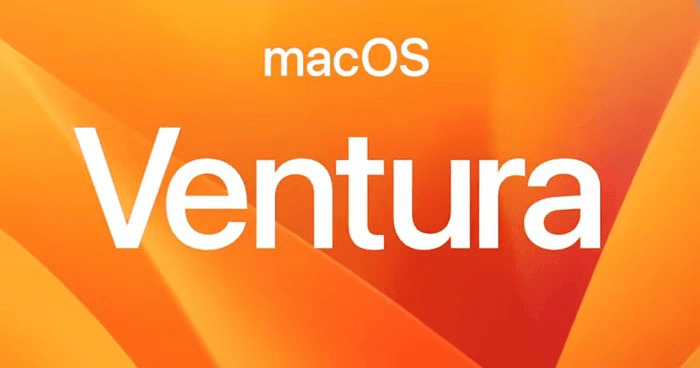
Top 5 file shredding software for macOS Ventura
Before you sell or donate your Mac, you'd better permanently erase your private files to prevent potential data recovery. You can choose a data erasure app and help you securely erase data. Here is the list of best 5 file shredder software for macOS Ventura:
#1 Donemax Data Eraser for Mac
This is a powerful data erasure application, it offers certified data erasure standards, such as: HMG Infosec Standard 5 (1 pass), Peter Gutmann's algorithm 2 (2 passes), U.S. Army AR380-19 (3 passes), DoD 5220.22-M ECE (7 passes), Peter Gutmann's algorithm 35 (35 passes).
After upgrading to macOS Ventura, you can use this software to permanently erase data from local disk, external hard drive, memory card, USB flash drive, digital camera, etc.
Donemax Data Eraser for Mac
- Permanently erase data or wipe hard drive on macOS Ventura.
- Format hard drive on macOS Ventura.
- Once the data is erased, the data is lost forever.
Donemax Data Recovery for Mac offers three data erasure modes:
Mode 1. Erase Files - securely and permanently erase files/folders from your Mac or external storage device.

Mode 2. Wipe a hard drive to permanently wipe all data from the hard drive.

Mode 3. Wipe free disk space of a hard drive to permanently erase all deleted/lost data. It will not erase the existing data.

#2 Black Box File Shredder for Mac
This is one of the market's top rated file shredders that works on both Mac and PC computers. Users report that it performs very quickly and efficiently to make sure your data is well-protected and 100% confidential. It can shred up to 3GB of documents at a time and can also be used for securely deleting files from previous versions of Windows Vista, Windows 7, or Windows 10.
#3 AweEraser File Shredder for Mac
This file shredder is designed to play the part of a storage device that looks normal when plugged in, but it has in-built features that enable you to securely delete files from previous versions of Windows 10, Windows 7, or Vista. It also allows you to shred up to 3GB at a time and employs advanced algorithms that are optimized for performance and security.
#4 DB Power File Shredder
Power File Shredder for macOS Ventura is a file shredder that comes with in-built features to securely delete files from previous versions of Windows Vista, Windows 7, and 10. It can also shred up to 3GB at a time and employs advanced algorithms that are optimized for performance and security.
You will love to use this file shredder as it has the potential to solve all of your problems regarding file removal, erasure and safety issues. It is undoubtedly the best choice for macOS Ventura.
If you have already used this file shredder, you should better use the one given below.
#5 SafeIt Black Ventura Shredder
This file shredder has an interface designed like a real storage device with LED lights on the front of it that simulate the hard disk drive's activity. It can also shred all types of files and folders, including those formatted with NTFS, FAT32, HFS+, exFAT and Solid State Drives (SSD).Given the full name, it appears to be a device that can actually process data and then destroy it.
Conclusion
All Mac users are concerned about data security, which is a significant issue. Even while Apple makes every effort to make its products as secure as possible, individuals have the most control over how secure they are.
One habit that Mac users might easily adopt is the routine usage of free software for file shredding. It is the greatest technique to prevent the possibility of permanently exposing sensitive data. The best file shredder is the one that is most useful, and macOS Ventura is just that. It has a simple interface and an easy to use design. The app also takes into account any macOS updates, so you know that this file shredder will always be up-to-date.
This article explained how to safely delete data from hard drives to stop the exposure of private information.
Donemax Data Eraser
