Donemax AppRemover User Guide
Donemax AppRemover is 100% free, safe and easy-to-use Windows uninstaller. It can help you securely and easily uninstall unwanted programs and delete all leftovers including app junk, registry files, logs, caches, etc. Follow the steps below to uninstall apps on Windows:
Step 1. Select the programs you want to uninstall.
Run AppRemover on your computer and then select the programs you want to uninstall.
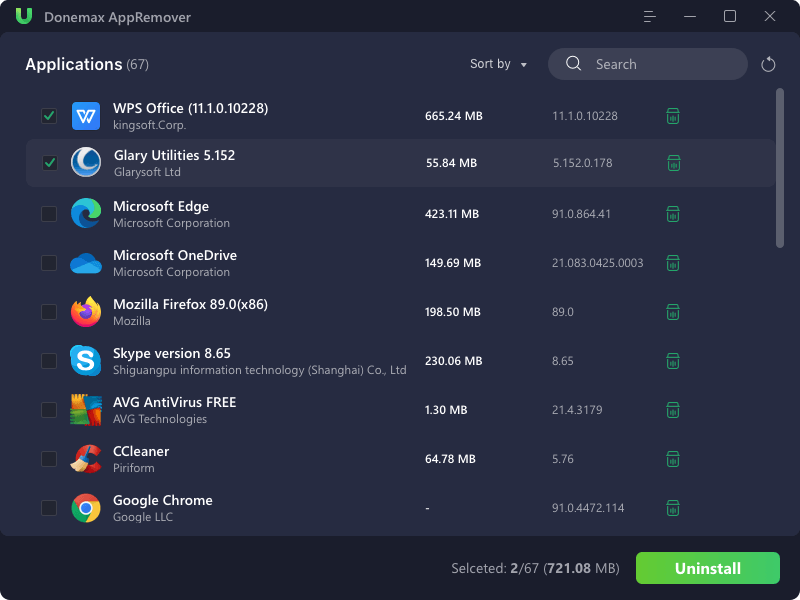
Step 2. Uninstall the selected programs and delete all leftovers.
Click on Uninstall button. This software will show the items you want to uninstall, and uninstall them.

Perform standard uninstall.

Automatically perform deep clean to clean up all leftovers.

Step 3. Uninstall completed!
Once the process gets finished, the selected programs are completely removed from your computer.

What's new in version 1.1?
- Newly support for Windows 11.
- Fix a few bugs.
