Your compact flash card capacity has used up? Just buy a new one, but how to make sure it can boot up properly after transferring data to the new compact flash card? Don't worry, we will recommend you a very good compact flash card cloning software and guide you how to clone bootable compact flash easily and simply. You don't need to learn complicated computer operation, just follow our guide.
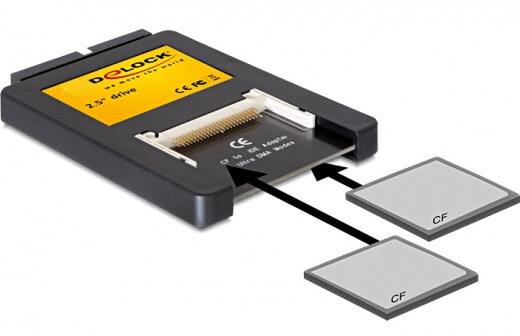
Why to clone compact flash card to a new one?
Compact flash is a solid state product, using flash memory technology, does not require batteries to maintain the data stored in it, can be compatible with the PC's ATA interface standard, and its format can be recognized by most devices.
Compact flash card adopts the standard ATA/IDE interface, 50-pin structure, belongs to the serial structure, the stability of the hard disk is comparable to the speed, more stable, anti-magnetic is also good. CF card is mainly applied in the High-end imaging products and some larger mobile devices, fast storage speed, stable storage performance, and the card itself is not easy to damage.
Why we need to clone compact flash card to a new one?
Increase Capacity - If the old compact flash card is full, but you still have a lot of files that need to be stored in the compact flash card, it is necessary to replace it with a new compact flash card that has a larger capacity, which will help you store more files without worrying about not being able to fit them in due to the capacity.
Data backup - cloning compact flash card to a new one ensures the preservation and backup of important data. By creating an exact replica of the original compact flash card, all files, documents, and media are transferred seamlessly to the new card without any loss or corruption. This guarantees that valuable information is safeguarded against potential data loss or damage.
Free up space - Another situation is that your original compact flash card is very important and you have to use it to store your new data or files, but the old compact flash card doesn't have extra space, so transferring some of the data to the new compact flash card and freeing up space can help you use the old compact flash card better.
Cloning a compact flash card to a new one is essential for preserving data integrity, facilitating easy migration, providing backup options in case of accidents or errors, and saving valuable time for professionals. It is undoubtedly an indispensable practice in ensuring the smooth functioning and longevity of your digital storage devices.
Choose the best compact flash card cloning software
What is the best bootable compact flash card cloning software? Different products have different advantages, but for compact flash card cloning, I recommend cloning Expert- Donemax Disk Clone, which stands out as a reliable and efficient option. With its advanced features and user-friendly interface, it offers a seamless experience for users looking to clone their CF cards.
When it comes to choosing the best compact flash card cloning software, Donemax Disk Clone stands out as a reliable and efficient option. With its advanced features and user-friendly interface, it offers a seamless experience for users looking to clone their CF cards.
Advantages of Donemax Disk Clone for cloning CF card:
Data security
Donemax Disk Clone provides a comprehensive data protection along the process of cloning CF cards, ensuring that all data is securely transferred without any loss or corruption. Its powerful algorithms enable fast and accurate cloning, saving you valuable time and effort.
Compatibility
One of the key advantages of using Donemax Disk Clone is its compatibility with various CF card brands and models. Whether you have a SanDisk, Lexar, Kingston, or any other CF card, this software can handle the cloning process effortlessly.
Flexibility for data choosing
Donemax Disk Clone offers flexible cloning options to suit your specific needs. You can choose to clone the entire CF card or select specific partitions as per your requirements. This versatility makes it an ideal choice for professionals working with different types of data on their CF cards.
Steps to clone bootable compact flash card safely?
In order to safely and successfully clone the compact flash card to the new one, we have provided detailed steps, as long as you fully follow the guide below, you won't have any problems, the steps are as follows:
Step1: Installation and Registration
Download and install Donemax Disk Clone on your Windows PC, open it and register, meanwhile, in order to clone CF card directly, besides making sure that the original CF card and the target CF card are not physically damaged and cannot be displayed, you also need to prepare two card readers so that they can be displayed and cloned directly on your PC.
Step2: Select CF card
Put both the original CF card and the target CF card on the card reader and connect it to your computer, open Donemax Disk Clone, select Disk Clone, then select the original CF card and the target CF card in SOURCE and DESTINATION respectively.

Step3: Clone CF card
Click the Next button to continue. Before proceeding with the cloning process, carefully review your selections to ensure accuracy. Double-check that you have selected the correct source and target CF card. Once you are confident in your selections, click on "Clone" to initiate the cloning process with Donemax Disk Clone. The software will begin cloning compact flash card.
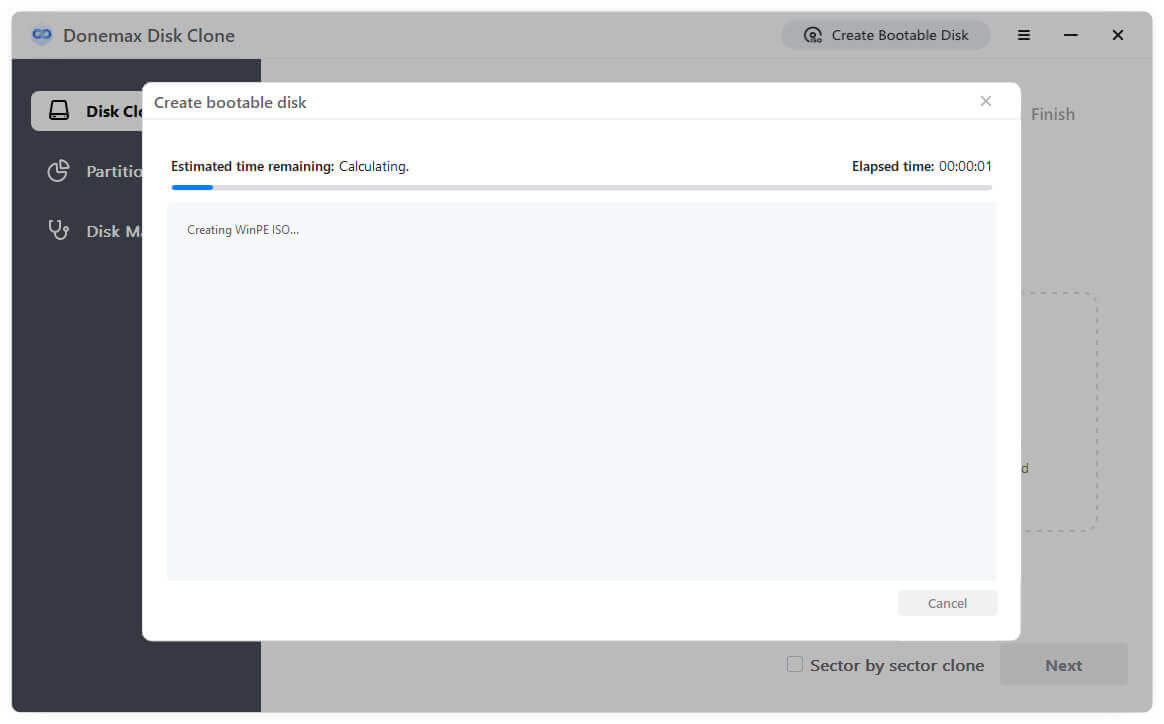
Note:
1. Ensure that there is enough free space on the target CF card to accommodate all data from the source card.
2. During this process, it's crucial not to interrupt or disconnect any of the devices involved. Doing so may result in data corruption or incomplete cloning.
FAQs about cloning compact flash card
The steps are very simple, connect the CF card to your computer through a card reader, click the "Start" button and type "cmd" without the quotes. Right-click "Command Prompt" and click "Run as Administrator." Then, type "diskpart" and press the "Enter" key, and type "list disk" to view which disk number represents the CF card. In most cases, it will be disk "1.", type "select disk 1", substituting "1" for your actual number. Press "Enter, now you can boot CF card in your Windows.
Conclusion
Overall, if you are in search of the best compact flash card cloning software that combines reliability, efficiency, compatibility, and data security in one package, look no further than Donemax Disk Clone. It is an excellent choice for anyone seeking a seamless and hassle-free experience to create a bootable compact flash card. Try it now.
Related Articles
- Jun 13, 2024How to Create A Bootable Clone for Windows 11?
- Aug 12, 2023How to Clone A Larger HDD to A Smaller SSD in Windows 11/10/8/7?
- May 15, 2024How to Replace Xbox One Hard Drive?
- Sep 20, 2023How to Clone A Hard Drive on Laptop?
- Jun 02, 2024How to Clone a Huawei Hard Disk with Disk Cloning Software
- Jun 13, 2023How to Clone HDD to HDD? [Trusted and Reliable Cloning Solution]

Christina
Christina is the senior editor of Donemax software who has worked in the company for 4+ years. She mainly writes the guides and solutions about data erasure, data transferring, data recovery and disk cloning to help users get the most out of their Windows and Mac. She likes to travel, enjoy country music and play games in her spare time.

Gerhard Chou
In order to effectively solve the problems for our customers, every article and troubleshooting solution published on our website has been strictly tested and practiced. Our editors love researching and using computers and testing software, and are willing to help computer users with their problems