Before we start: If you need to clone disk on iMac sometimes, we suggest you have a try Donemax Disk Clone for Mac.
PAGE CONTENT:
Can I clone hard disk on iMac?
Is it possible to copy an internal or external hard drive on my iMac? Can I clone my macOS on iMac to an external SSD and allows me to boot from it on my iMac or an other machine? Mac users may encounter the above problems and the answer is yes. With the help of a Mac disk cloning software, you can easily create an exact disk clone on iMac or make a bootable clone.
If you want to update the system disk on iMac, you can clone the disk first as a backup to avoid data loss if there are issues happen during system update. Moreover, if you cloned your macOS on iMac, you can continue to test new macOS or software without worrying about system damage or data loss by booting from the bootable external hard drive. As well as you can access your iMac system from other computers anytime, anywhere, and start working immediately.

Ready for disk copy on iMac
Three things to be prepared before starting to clone your imac hard disk:
An empty external hard drive: it should be big enough to hold all the data on your iMac hard disk and have no valuable data for all the data on the disk to clone to will be wiped after cloning.
Clean up your iMac: you can delete the junks, free up disk space and empty the trash in advance to avoid spending time copying unwanted files to the new hard drive.
Mac disk cloning software: it will be an easy, hassle-free and time-saving task to clone a Mac hard drive if you chose a right disk cloning software.
iMac disk cloning software
In this article, Donemax Disk Clone for Mac is recommended iMac disk cloning software to help you clone SSD on iMac by copying the macOS and data to the external SSD or HDD with ease. And also this Mac cloning and backup software is very flexible and you can choose to copy selected files or create disk image for your iMac even only backup specified files/folders.
The disk cloning software for Mac is fully compatible with Apple T2/M1/M2/M3 Chip Macs and supports Apple T2/M1/M2/M3 Chip Macs.
Easy to use: Yes | Performance: Fast | Plenty of cloning features: Yes | Disk Image features: Yes | OS Support: Mac OS X 10.9 or later | Best for: Most users | Price plan for 2 Macs: $19.95/monthly; $39.95/yearly; $49.95/lifetime
How to clone disk on iMac step by step?
Then do as the following steps to clone all the contents of the disk including macOS to an external hard drive on iMac.
Step 1. Connect the external hard drive to your iMac and then launch Donemax Disk Clone for Mac.
Step 2. Switch to OS Clone, and then select the external hard drive as Destination. The startup disk will be selected as Source by default.
Please check and ensure to choose the correct destination disk to clone to for all the data on the destination will be wiped and can't be recovered.
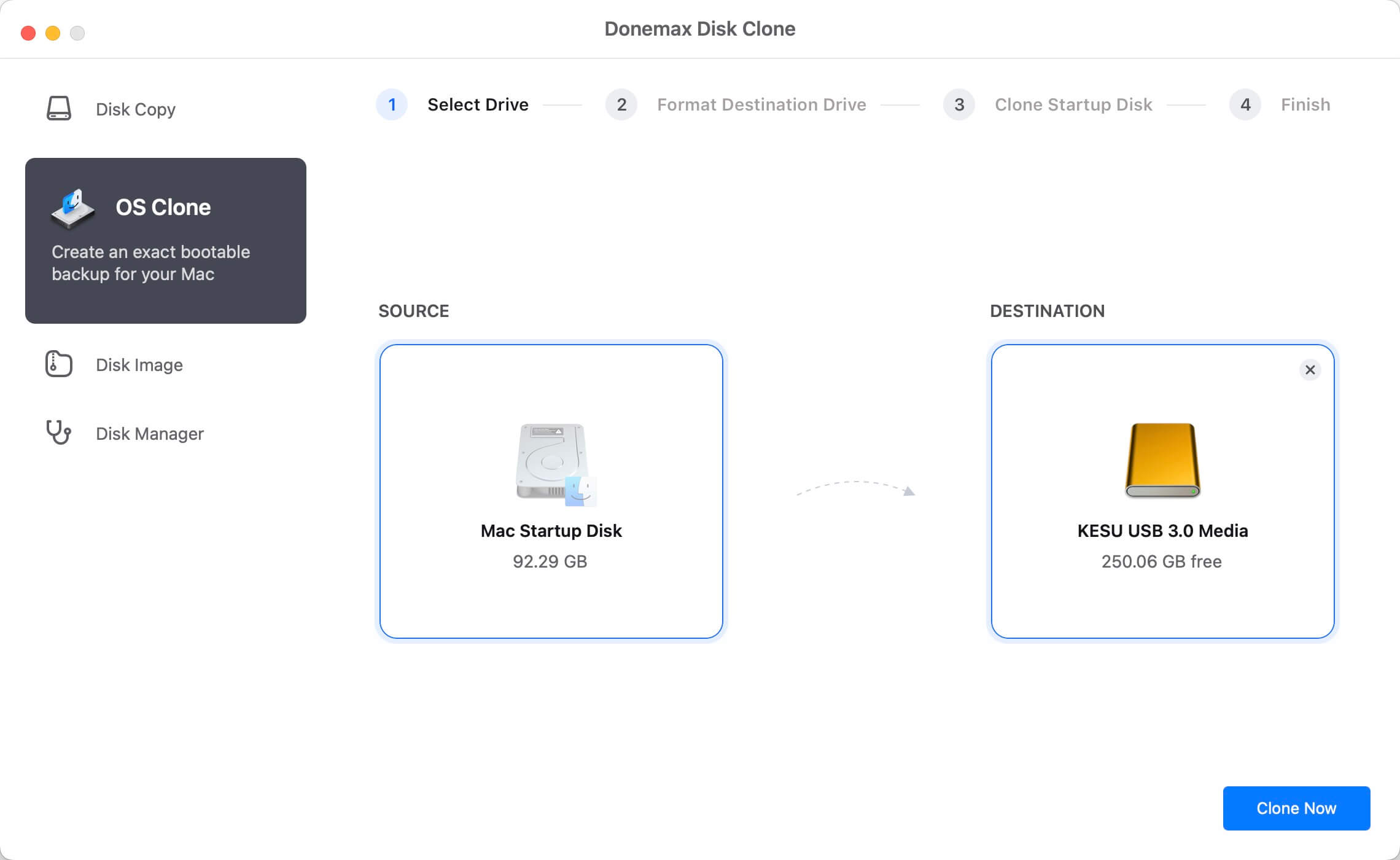
Step 3. Start the iMac disk cloning process by click the Copy Now button.

Step 4. Wait for the disk cloning process to end and check the cloned data.
Once the disk copy process is completed, please go to the destination disk and check its data if it is cloned successfully.

Donemax Disk Clone for Mac can not only create exact copy of disk, but also it can create image of the disk on your iMac. It provides different options to image the disk as zip and dmg file, so you can transfer and use the disk image to another Mac.
Conclusion
Donemax Disk Clone for Mac provides 3 different ways to copy disks on iMac including Disk Copy, OS Clone and Disk Image to meet the different needs of users . It can also clone disk on other Mac machines. For instance, you can clone disk on MacBook Air, Mac Server, Mac Pro, or other Mac machines. If you want to clone NTFS drives, APFS drive, FAT/exFAT/EXT drive on Mac, it also helps.
Related Articles
- Jun 15, 2023How to Clone A Hard Drive on Mac?
- Feb 22, 2024How to Clone Mac SSD to A HDD?
- Jun 12, 2023How to Clone a USB Drive to Mac?
- Jun 25, 2023The Best Way to Clone Hard Drive on macOS Monterey

Maria
Maria is one of the senior writers & editors of Donemax who lives and works in Sydney, Australia. She loves PC, Mac and Internet Technology. She has 6 years of writing articles about data recovery on PC/Mac, disk cloning solution, data eraser and computer OS optimization, etc. She is also interested in testing various software and digital products.

Gerhard Chou
In order to effectively solve the problems for our customers, every article and troubleshooting solution published on our website has been strictly tested and practiced. Our editors love researching and using computers and testing software, and are willing to help computer users with their problems